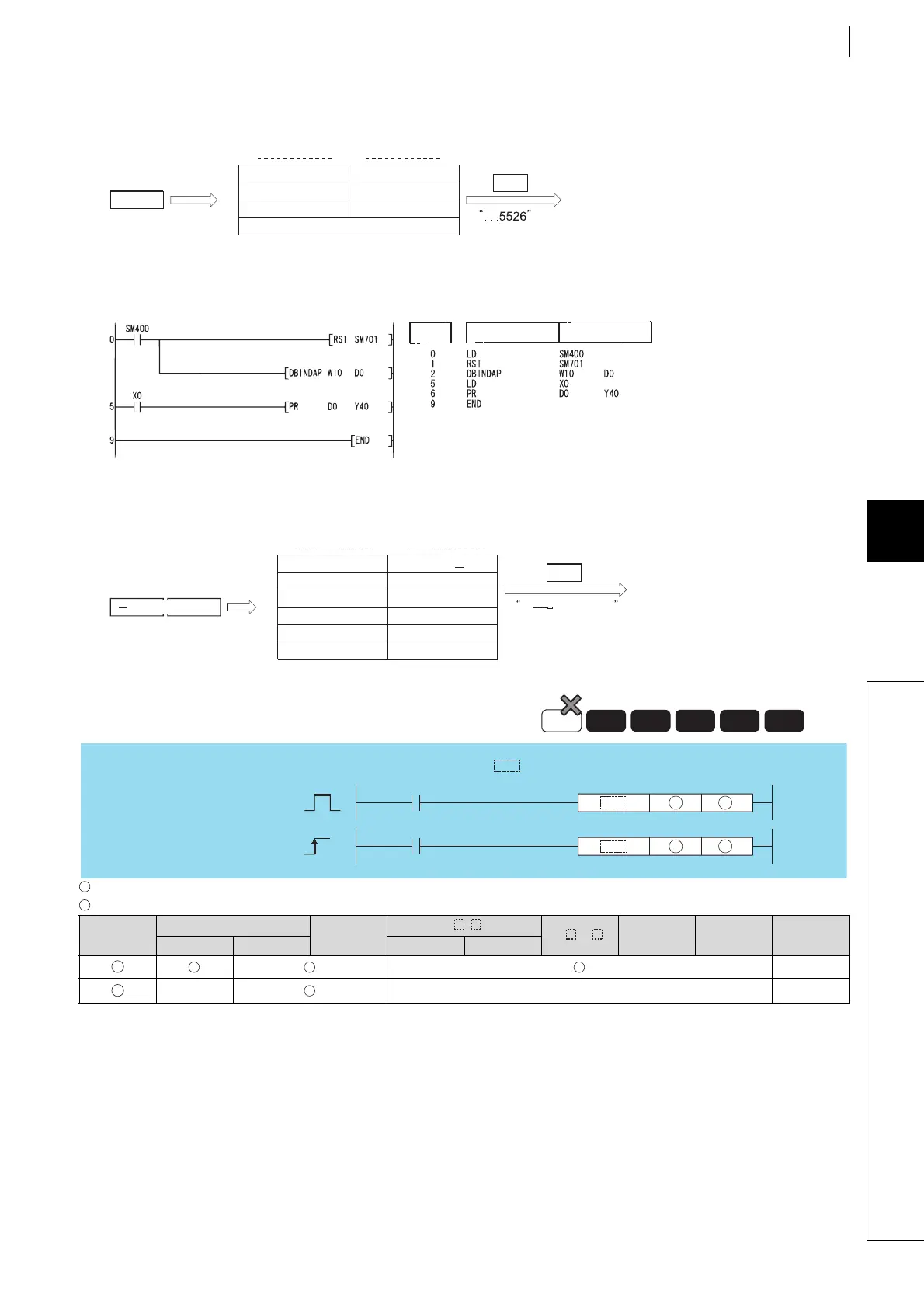449
BINHA, BINHAP, DBINHA, DBINHAP
1
2
3
4
4
6
7
8
7.11 Character string processing instructions
7.11.2 BINHA, BINHAP, DBINHA, DBINHAP
[Operation]
Conducts ASCII output of Y40 to Y48 by using the PR instruction when X0 goes ON.
Because SM701 is OFF, the PR instruction will output ASCII code until 00
H
is encountered.
(2) The following program uses the PR instruction to output the decimal value of the 32-bit BIN data at W10 and W11 in
ASCII code to Y40 to Y48.
[Ladder Mode] [List Mode]
[Operation]
Conducts ASCII output of Y40 to Y48 by using the PR instruction when X0 goes ON.
Because SM701 is OFF, the PR instruction will output ASCII code until 00
H
is encountered.
: BIN data to be converted to ASCII (BIN 16/32 bits)
: Head number of the devices where the conversion result will be stored (character string)
7.11.2 BINHA, BINHAP Conversion from BIN 16-bit data to hexadecimal ASCII
DBINHA, DBINHAP Conversion from BIN 32-bit data to hexadecimal ASCII
7.11.2
BINHA, BINHAP, DBINHA, DBINHAP
Setting
Data
Internal Devices
R, ZR
J\
U\G
Zn
Constants
K, H
Other
Bit Word Bit Word
––
–– –– ––
D1
D2
D3
20
H
(space)20
H
(space)
35
H
(5)31
H
(1)
b15 b8 b7 b0
32
H
(2)36
H
(6)
00
H
D0
5126
W0
BIN value
PR
is output.
Y40 to Y48
Step Instruction Device
D1
D2
D3
2D
H
()20
H
(space)
20
H
(space)20
H
(space)
b15 b8 b7 b0
33
H
(3)38
H
(8)
D0
PR
Y40 to Y48
34
H
(4)32
H
(2)
35
H
(5)36
H
(6)
33
H
(3)00
H
is output.
38
4 2
563
W11
BIN value
W10
D4
D5
- 3842563
Process
High
performance
Redundant
Universal
LCPU
Basic
Command
Command
P
S
D
S D
BINHAP, DBINHAP
BINHA, DBINHA
indicates an instruction symbol of BINHA/DBINHA.
S
D
S
D
