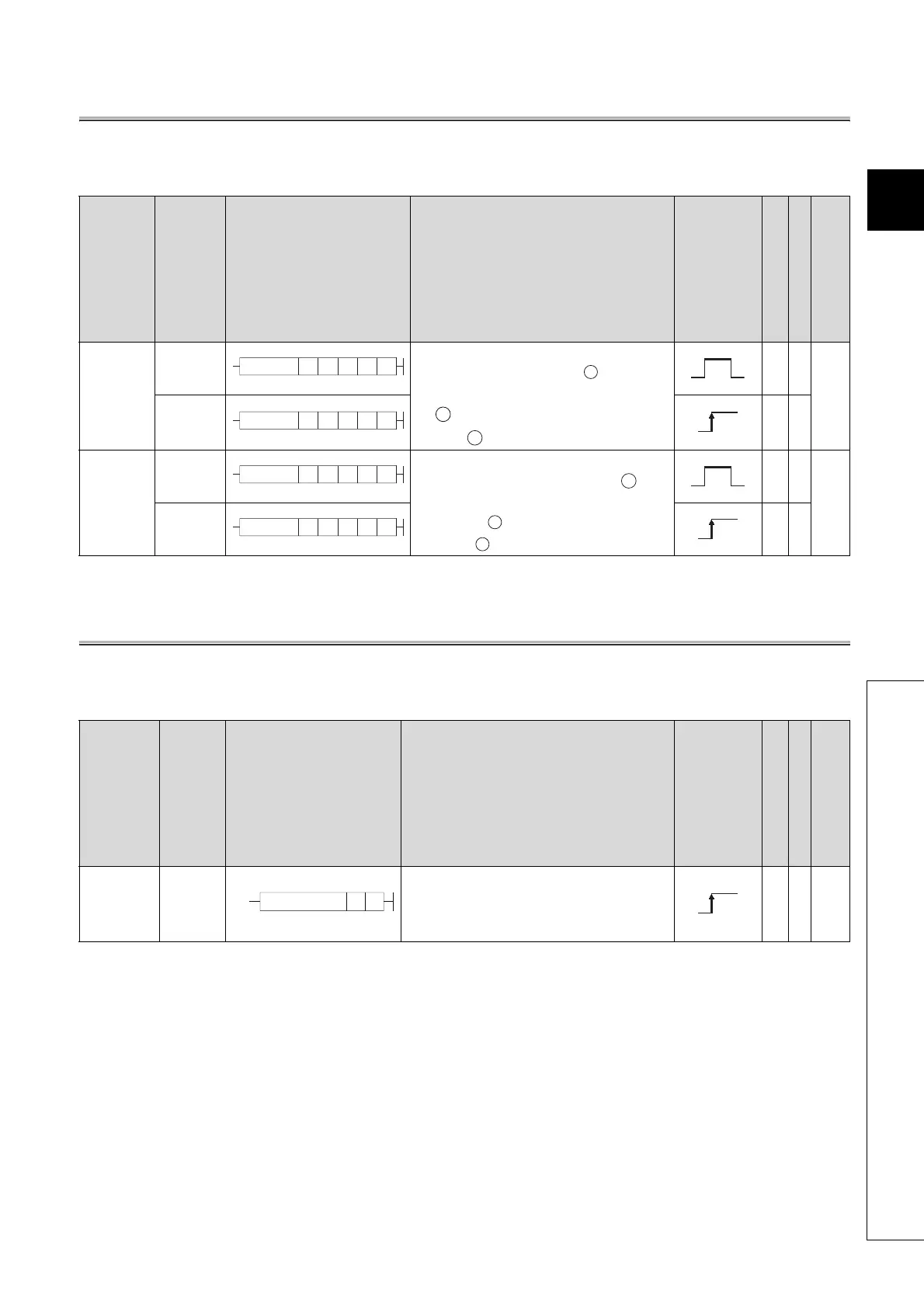81
2
3
4
5
6
7
8
2.8 Multiple CPU high-speed transmission dedicated instruction
2.8.1 Instructions for Multiple CPU high-speed transmission
2.8 Multiple CPU high-speed transmission dedicated instruction
2.8.1 Instructions for Multiple CPU high-speed transmission
2.9 Redundant system instructions (For Redundant CPU)
2.9.1 Instructions for Redundant system (For Redundant CPU)
Category
Instruction Symbol
Symbol Processing Details
Execution
Condition
Number of Basic Steps
Subset
See for Description
Writing
Devices to
Another
CPU
D.DDWR
In multiple CPU system, data stored in a
device specified by host CPU ( ) or later is
stored by the number of write points specified
by ( +1) into a device specified by another
CPU (n) ( ) or later
10 -
Page
696
DP.DDWR 10 -
Reading
Devices
from
Another
CPU
D.DDRD
In multiple CPU system, data stored in a
device specified by another CPU (n) ( ) or
lrater is stored by the number of read points
specified by ( +1) into a device specified by
host CPU ( ) or late
10 -
Page
699
DP.DDRD 10 -
Category
Instruction Symbol
Symbol Processing Details
Execution
Condition
Number of Basic Steps
Subset
See for Description
System
switching
SP.CONT
SW
Switches between the control system and
standby system at the END processing of the
scan executed with the SP.CONTSW
instruction.
8-
Page
703
D2D1S2S1D.DDWR n
S2
D2
D1
D2D1S2S1
DP.DDWR
n
D2D1S2S1D.DDRD n
D1
S1
S2
D2D1S2S1
DP.DDRD
n
SP.CONTSW SD
