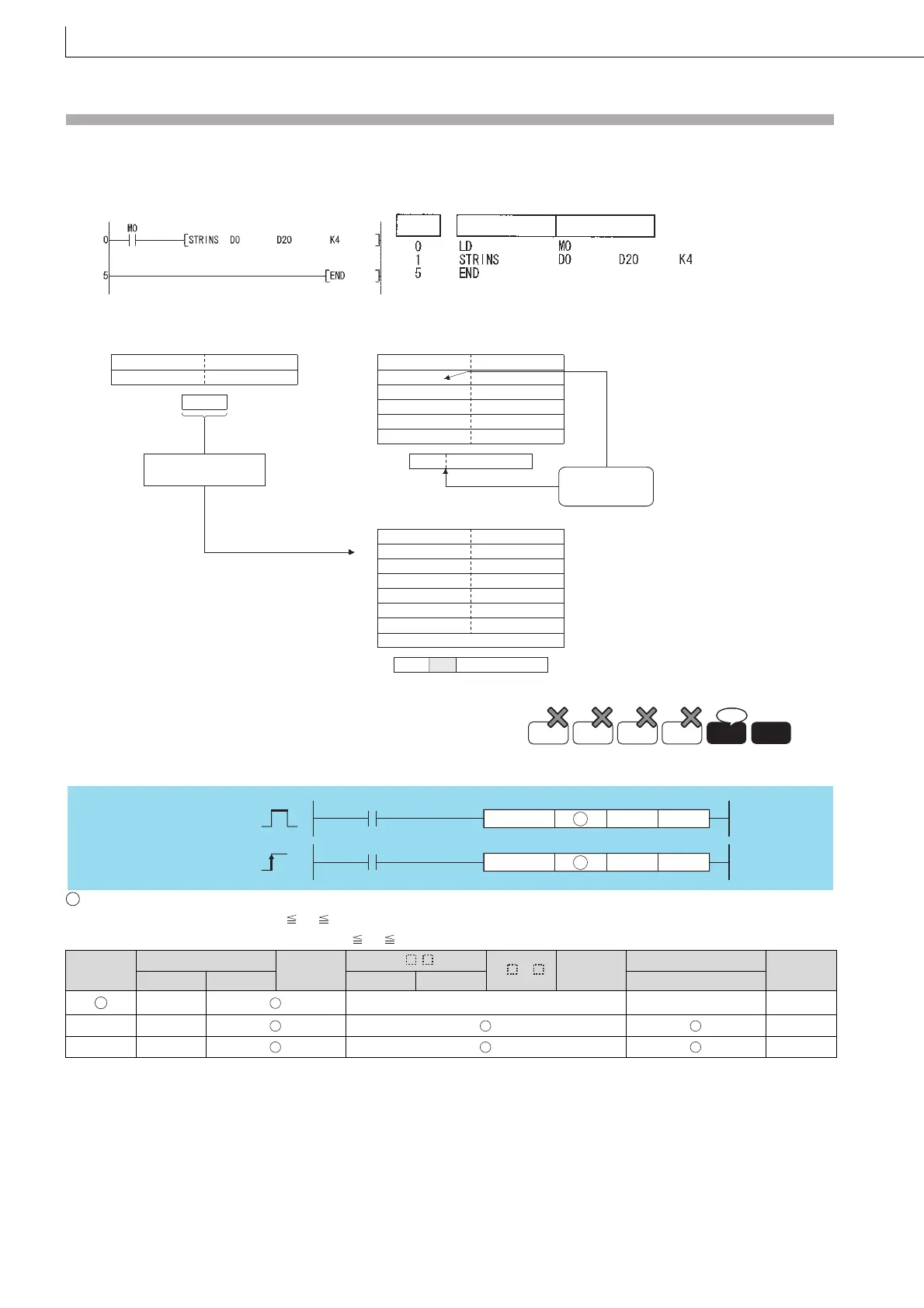494
STRDEL, STRDELP
Program Example
(1) The following program inserts the character string data stored in the device D0 and up to the fourth device from the initial
character string data stored in D20 and up, when M0 is turned on.
[Ladder Mode] [List Mode]
[Operation]
: Head number (character string) of the devices where character strings to be deleted are stored
n1 : Deletion start position (Setting range 1 n1 16383) (BIN 16 bits)
n2 : Number of characters to be deleted (Setting range 1 n2 16384-n1) (BIN 16 bits)
7.11.19 STRDEL, STRDELP Deletion of character string
7.11.19
STRDEL, STRDELP
• QnU(D)(H)CPU, QnUDE(H)CPU: The serial number (first five
digits) is "10102" or later.
Setting
Data
Internal Devices
R, ZR
J\
U\G
Zn
Constants
Other
Bit Word Bit Word
K, H
–– –– –– ––
n1 –– ––
n2 –– ––
Step
Instruction
Device
P R O 5 8 4 G R A M A B C D
50
H
(P)52
H
(R)
4F
H
(O)35
H
(5)
38
H
(8)34
H
(4)
47
H
(G)52
H
(R)
42
H
(B)
44
H
(D)
41
H
(A)
43
4D
H
(M) 41
H
(A)
H
(C)
00
H
D0 character string
D0
35
H
(5)38
H
(8)
D1
34
H
(4)
00
H
D20 50
H
(P)52
H
(R)
4F
H
(O)47
H
(G)
52
H
(R)41
H
(A)
4D
H
(M)41
H
(A)
42
H
(B)43
H
(C)
00
H
44
H
(D)
D21
D22
D23
D24
D25
D20
D21
D22
D23
D24
D25
D26
D27
5 8 4
D20 character string
Inserted between"O"and"G"
Fourth character from the
left (Insert position)
D20 character string
Befor insertion
After insertion
P R O G R A M A B C D
D20 character string
Basic
High
performance
Process
Redundant
Universal
LCPU
Ver.
STRDEL
STRDELP
STRDEL
STRDELP
n2
n2
D
n1
n1
D
Command
Command
D
D
