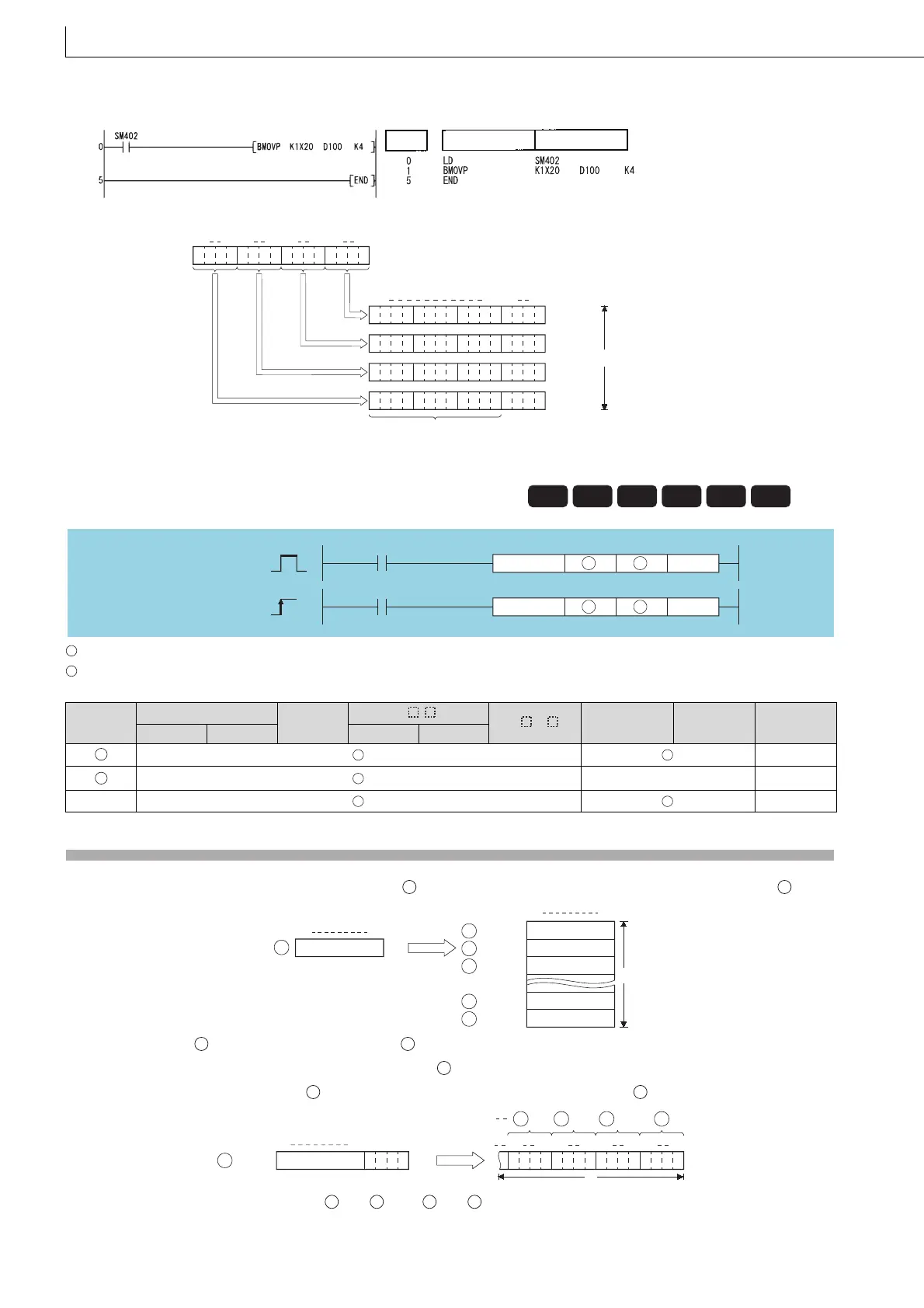266
FMOV, FMOVP
(2) The following program outputs the data at X20 to X2F to D100 to D103 in 4-point units.
[Ladder Mode] [List Mode]
[Operation]
: Data to be transferred or the head number of the devices where the data to be transferred is stored (BIN 16 bits)
: Head number of the devices of transfer destination (BIN 16 bits)
n : Number of transfers (BIN 16 bits)
Function
(1) Transfers 16-bit data at the device designated by to n points of devices starting from the one designated by .
(2) In cases where designates a word device and a bit device, the number of bits designated by digit designation for
the bit device will be the object bits for the word device .
If K1Y30 has been designated by , the lower 4 bits of the word device designated by will become the object.
(3) If bit device has been designated for and , then and should always have the same number of digits.
6.4.7 FMOV, FMOVP Identical 16-bit data block transfer
6.4.7
FMOV, FMOVP
Setting
Data
Internal Devices
R, ZR
J\
U\G
Zn
Constants
K, H
Other
Bit Word Bit Word
––
–– ––
n ––
Step
Instruction
Device
0
111
0
1
000 00
1
X20X23
X2B
X28
X2F
X2C
0
11
0
X27 X24
0000 01000 000 0000
Before execution
D100
After execution (destination of transfer)
0000 01100 000 0000 D101
0000 01110 000 0000 D102
0000 10000 000 0000 D103
4 points
Filled with 0s.
b0b3b15 b4
Basic
Process
High
performance
Redundant
Universal
LCPU
Command
Command
FMOVP
FMOV
n
n
FMOVP
FMOV
S D
S D
S
D
S
D
S
D
+1
+2
+(n-2)
+(n-1)
n
3456
H
3456
H
3456
H
3456
H
3456
H
3456
H
Transfer
b0b15
b0b15
S
D
D
D
D
D
S
D
S
D
S
n
1
0
1 11
0
1 111
0
1
Y30Y33Y3B Y38Y3F Y3C
+2+3
D100
1
0
1
1
b0b1b2b3b4b15
Transfer
1
0
1
1
Y37 Y34
+1
S
D D D D
S
D
S
D
