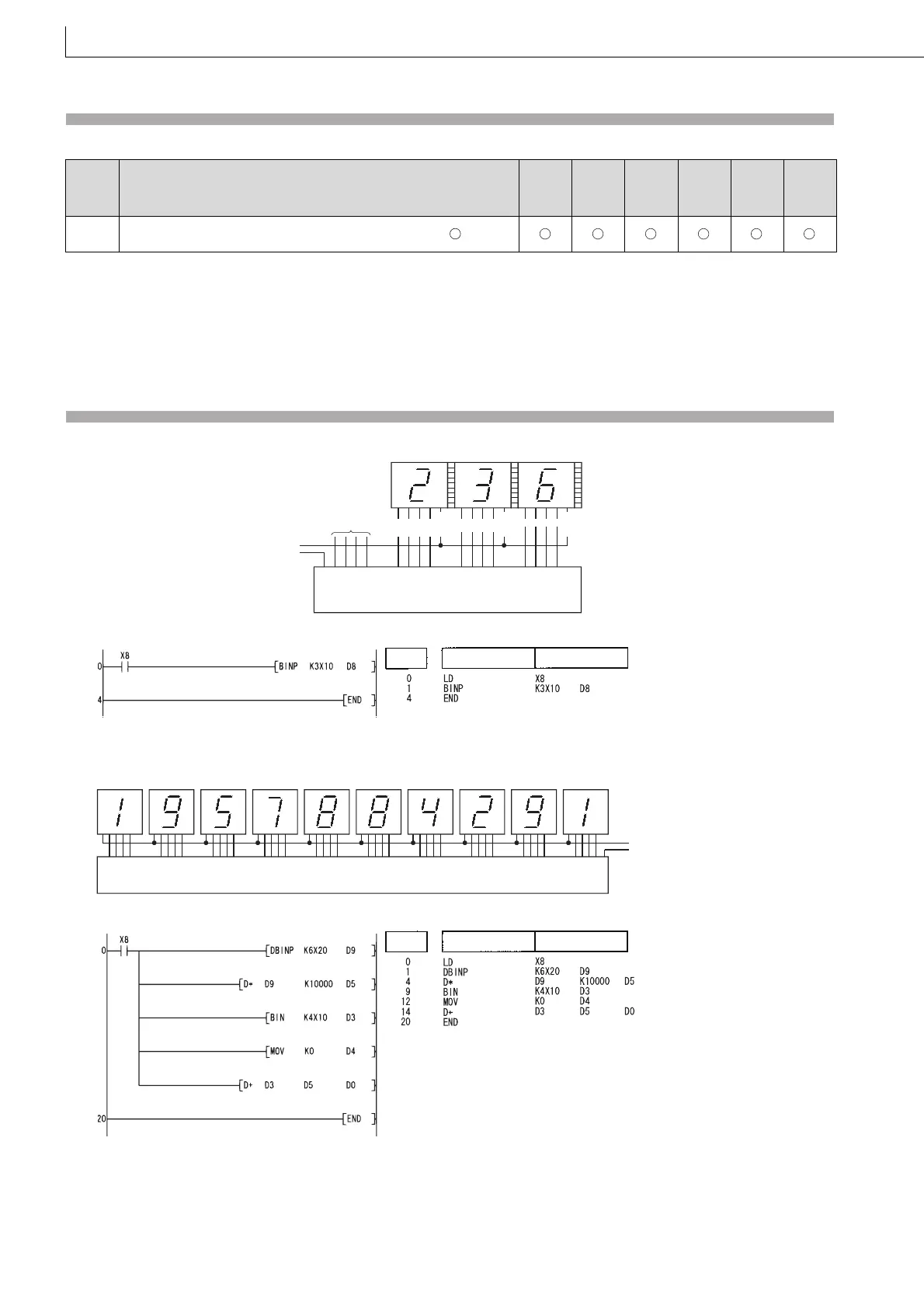234
BIN, BINP, DBIN, DBINP
Operation Error
(1) In the following case, an operation error occurs, the error flag (SM0) turns ON, and an error code is stored into SD0.
The error above can be suppressed by turning ON SM722.
However, the instruction is not executed regardless of whether SM722 is turned ON or OFF if the designated value is out
of the available range.
For the BINP/DBINP instruction, the next operation will not be performed until the command (execution condition) is
turned from OFF to ON regardless of the presence/absence of an error.
Program Example
(1) The following program converts the BCD data at X10 to X1B to BIN when X8 is ON, and stores it at D8.
[Ladder Mode] [List Mode]
(2) The following program converts the BCD data at X10 to X37 to BIN when X8 is ON, and stores it at D0 and D1.
(Addition of the BIN data converted from BCD at X20 to X37 and the BIN data converted from BCD at X10 to X1F)
[Ladder Mode] [List Mode]
If the data set at X10 to X37 is a BCD value which exceeds 2147483647, the value at D0 and D1 will be a negative value,
because it exceeds the range of numerical values that can be handled by a 32-bit device.
Error
code
Error details
Q00J/
Q00/
Q01
QnH QnPH QnPRH QnU LCPU
4100
When values other than 0 to 9 are specified to any digits of .
S
Programmable Controller input module
Input
power supply
BCD digital switch
COM
1
2
4
8
10
20
40
80
COM
100
200
400
800
0
1
0
0
1
1
0
0
0
1
1
0
COM
COM
X1F
X1E
X1D
X1C
X1B
X1A
X19
X18
X17
X16
X15
X14
X13
X12
X11
X10
Can be used
in other purposes.
Step
Instruction
Device
Programmable Controller Output Module
Input power supply
BCD digital switch
X13 to X10X17 to X14X1B to X18X1F to X1CX23 to X20X27 to X24X2B to X28X2F to X2CX33 to X30X37 to X34
Step
Instruction
Device
