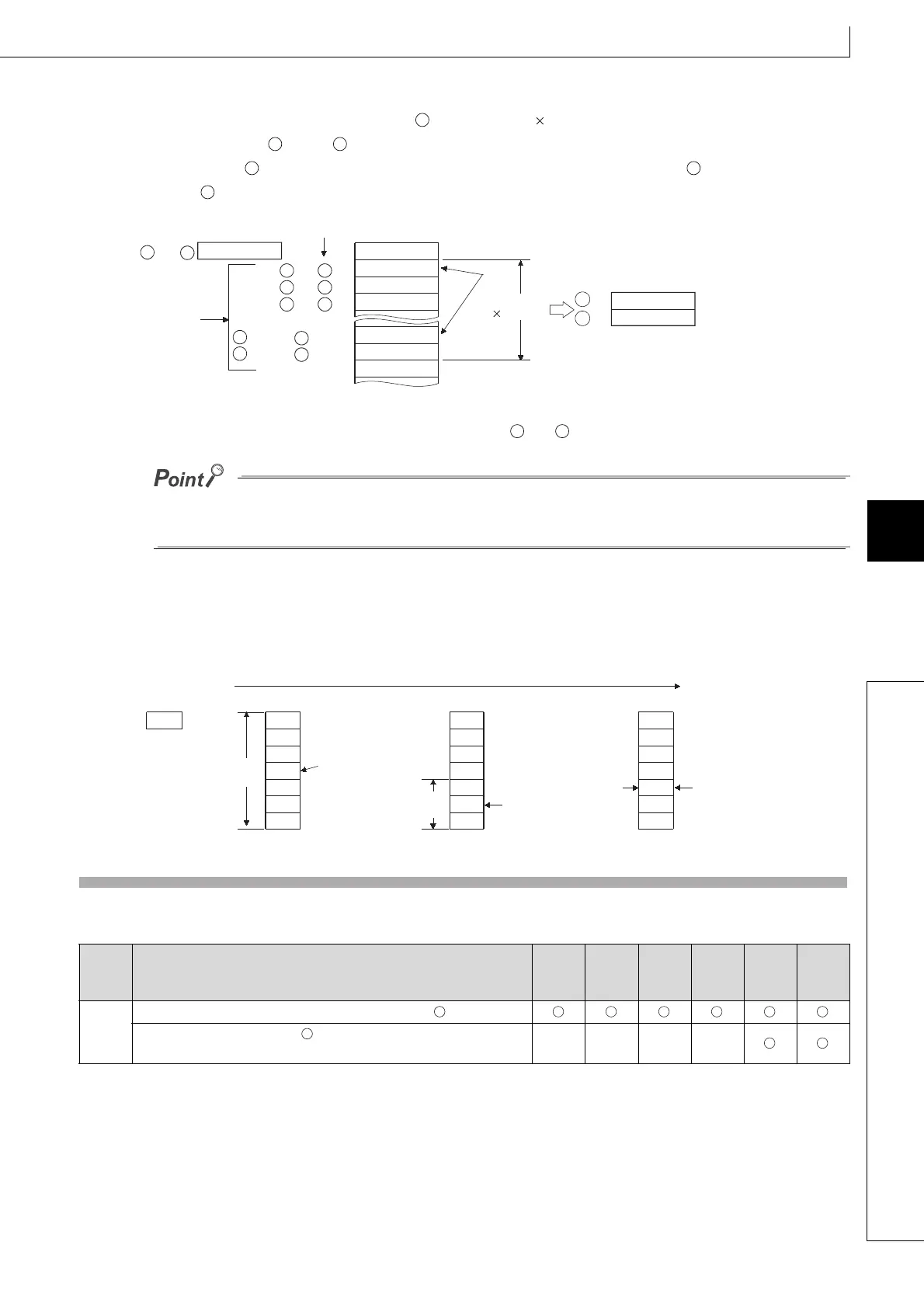355
SER, SERP, DSER, DSERP
1
2
3
4
4
6
7
8
7.5 Data processing instructions
7.5.1 SER, SERP, DSER, DSERP
DSER
(1) Searches n points from the device designated by in 32-bit units (2 n points in 16-bit units) regarding 32-bit data of
the device designated by +1 and as a keyword. Then, the number of matches with the keyword is stored at the
device designated by +1, and the first matched device number (in the relative number from ) is stored at the device
designated by .
(2) No processing is conducted if n is 0 or a negative value.
(3) If no matches are found in the search, the devices designated at and +1 become "0".
If the data to be searched using the SER/DSER instruction is sorted in the ascending order, searches can be accelerated
by the use of the binary search method, which is activated by turning SM702 *
1
ON. However, correct search results are
not obtained if SM702 is turned ON when the data to be searched is not sorted in the ascending order.
*1: SM702 is the special relay for setting the search method.
• SM702 OFF: Sequential search method (linear search method) (Comparison with the search data starts from the beginning
of the data to be searched.)
• SM702 ON: Binary search method (Obtains the center value of the sorted array and decides if the obtained value is larger
or smaller than the search value, then, chooses the area for search between the larger and smaller value divisions. By
repeating this process, the area for search is narrowed down.)
Operation Error
(1) In any of the following cases, an operation error occurs, the error flag (SM0) turns ON, and an error code is stored into
SD0.
Error
code
Error details
Q00J/
Q00/
Q01
QnH QnPH QnPRH QnU LCPU
4101
The range of n exceeds that of the device specified in
The device range specified in exceeds the range of the
corresponding device.
–– –– –– ––
S2
S1 S1
D
S2
D
D
S2
D
S2
S2
S2
S2
1
2
Position of match
Number of matches
Search range
Search results
Match data
Head number to be
searched
5678901
Search data
+1.
-1
5678901
5678901
0
5678901
5678901
123456
5678901
S1
S
1
S2
S2
S2
S2
S2
Relative value
(2 n points)
+1
+1,
+3,
+5,
+2
+(n-3),
+(n-1),
+(n-4)
+(n-2)
D D
Data to be searched
500
400
600
200
300
100
700
Data to be searched
500
400
600
200
300
100
700
Data to be searched
500
400
600
200
300
100
700
500
Search data
Search order
Search range
Compared with the
search data
Search range
Compared with the
search data
Search range
Compared with the
search data
S2
D
