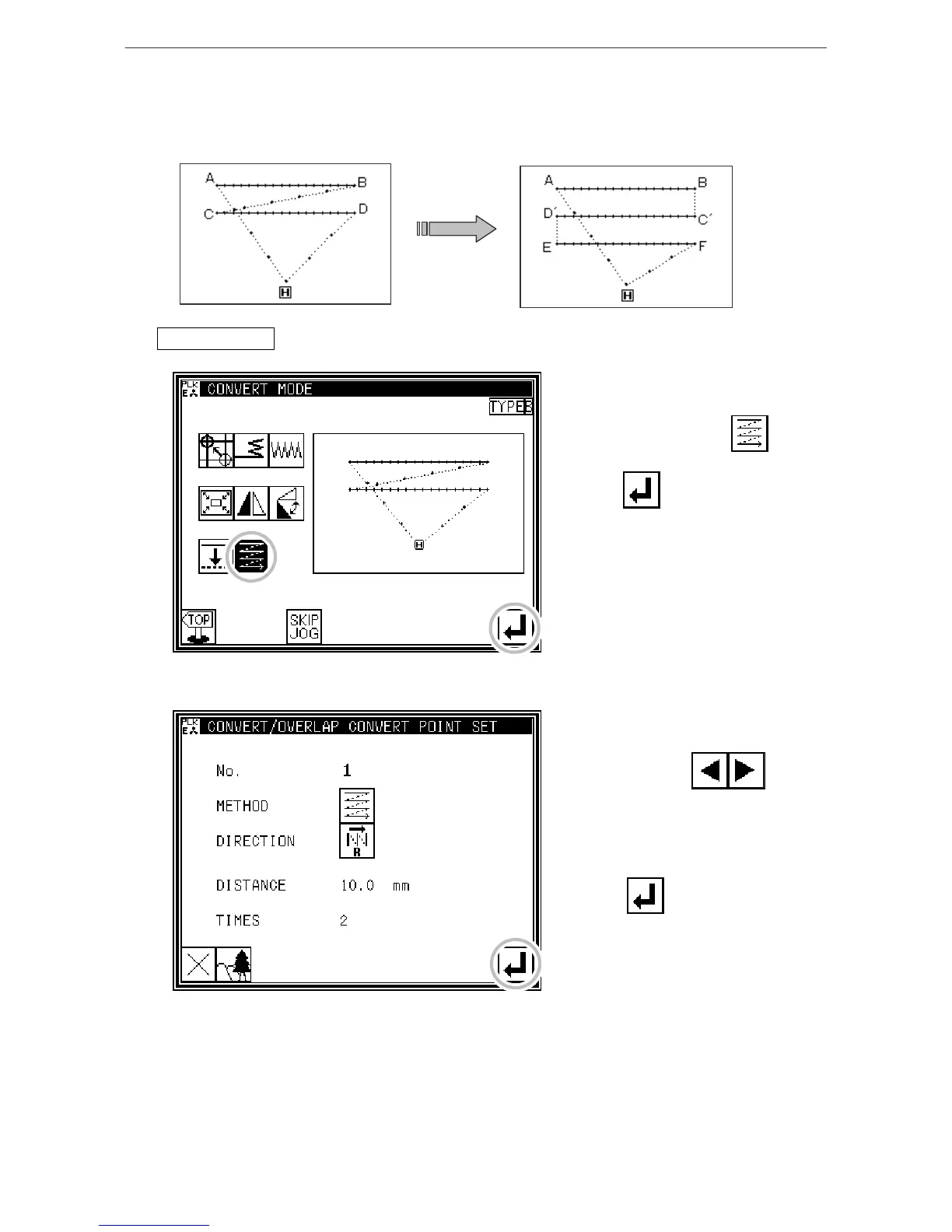Data conversion mode
(13) Multiple
[Example]ABCD designated two times for multiple stitching (feed data specifications) in the following
type of stitching data, will be converted to the ABC'D'EF designated three times for reverse multiple
stitching (feed data specifications).
Operationdetails
1. Selecting multiple stitching
* Enter the conversion mode.
* Press Multiple Stitching .
* Press .
2. Selecting and confirming the multiple stitching to be changed
* If there are multiple settings, press
the arrow keys( )
(which appear when there are
multiple settings), and change the
setting.
* Press after changing
the setting.
