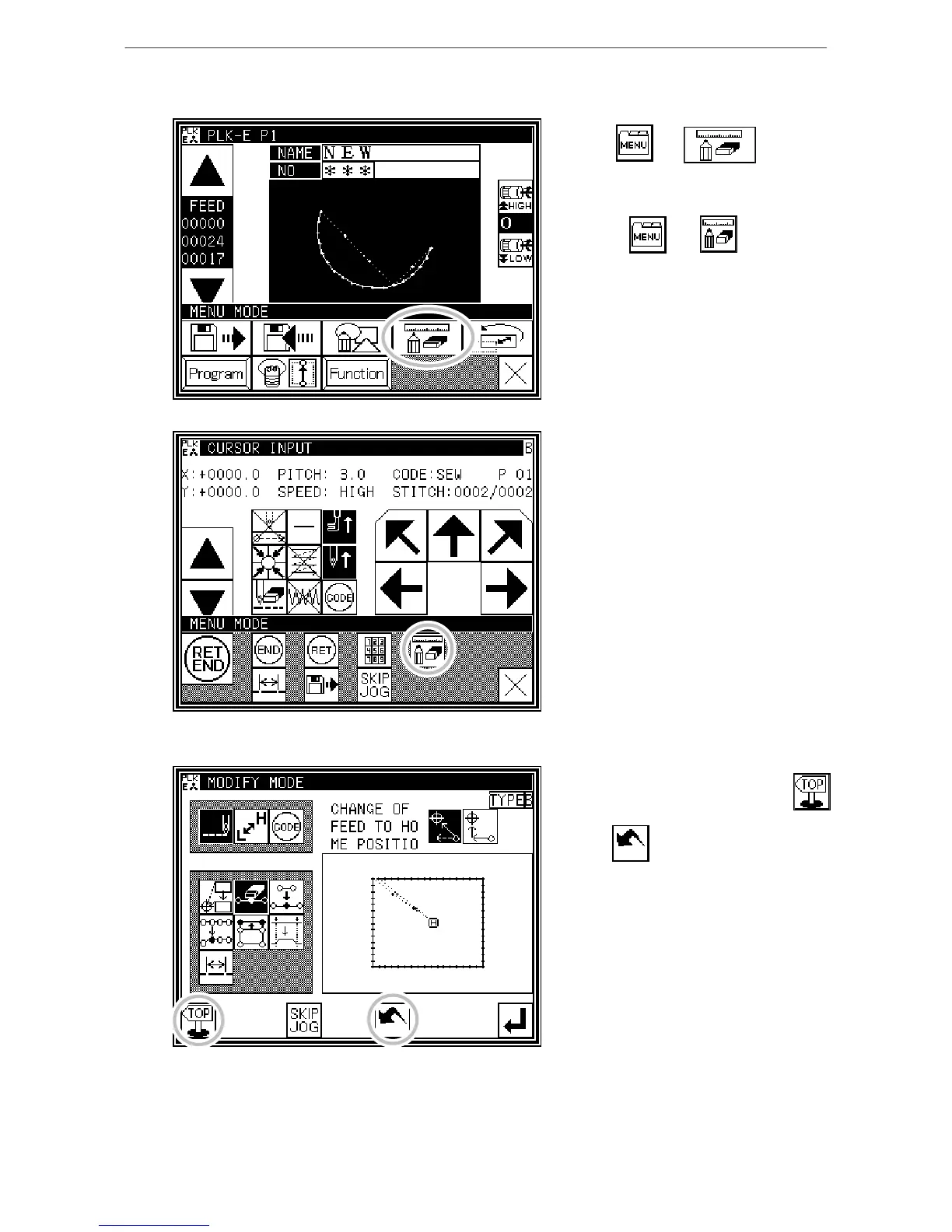Modification mode
(2) Entering the modification mode
Method that uses standard screen
* Press and on
the Standard screen to enter the
modification mode.
Or, press and in the input
mode to enter the modification mode.
Method that uses data input mode
(3) Quitting the modification mode
* After making modifications, press
to quit the modification mode.
(When is pressed,
the modifications executed last will be
undone.)
[12]-2
