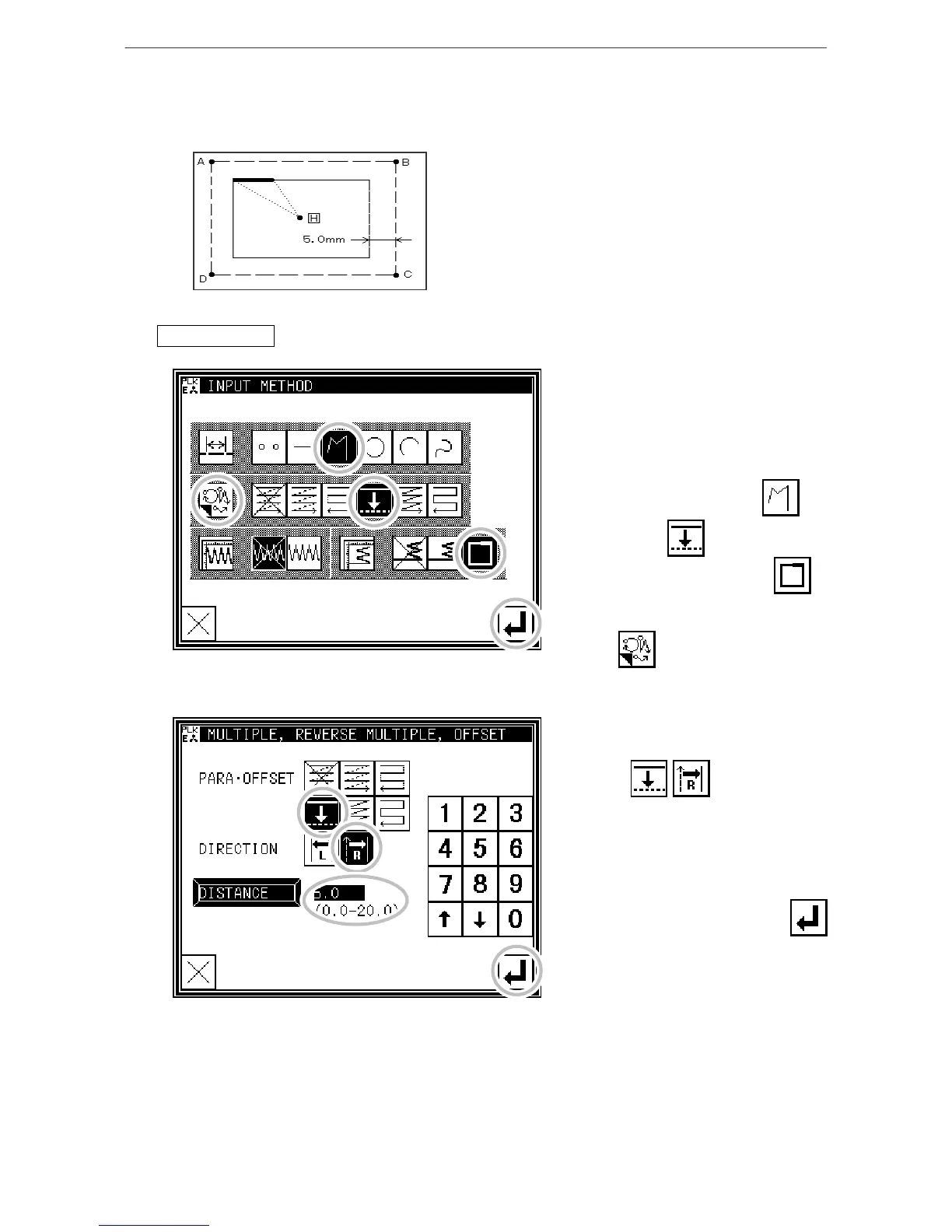Methods of creating stitching data
(11) Offset stitching (with overlap back tacking)
[Example] The following type of pattern data will be created.
Input offset stitching with overlap back tacking as a
broken line. (Set the offset distance to "5.0 mm",
direction to "right", overlap back tacking mode to "1", and
number of stitches to "3".)
(The bold section indicates the overlap back tacking
section.)
(The dotted line indicates the actual input line (position
before offset.))
Operationdetails
1. Setting the input method
* Set the feed data from the home
position H to the A point with the
procedures for broken line input, and
open the Input Method Setting
screen.
* Press Broken Line Input .
* Press Offset .
* Press Overlap Back Tacking .
* Set the application input details.
Press .
2. Setting the offset details
* The details are set on this screen.
(Press , and set
the distance to 5.0.)
* The offset amount can be set in
0.1mm increments between 0 and
20mm.
* After inputting the details, press
to set the data.
