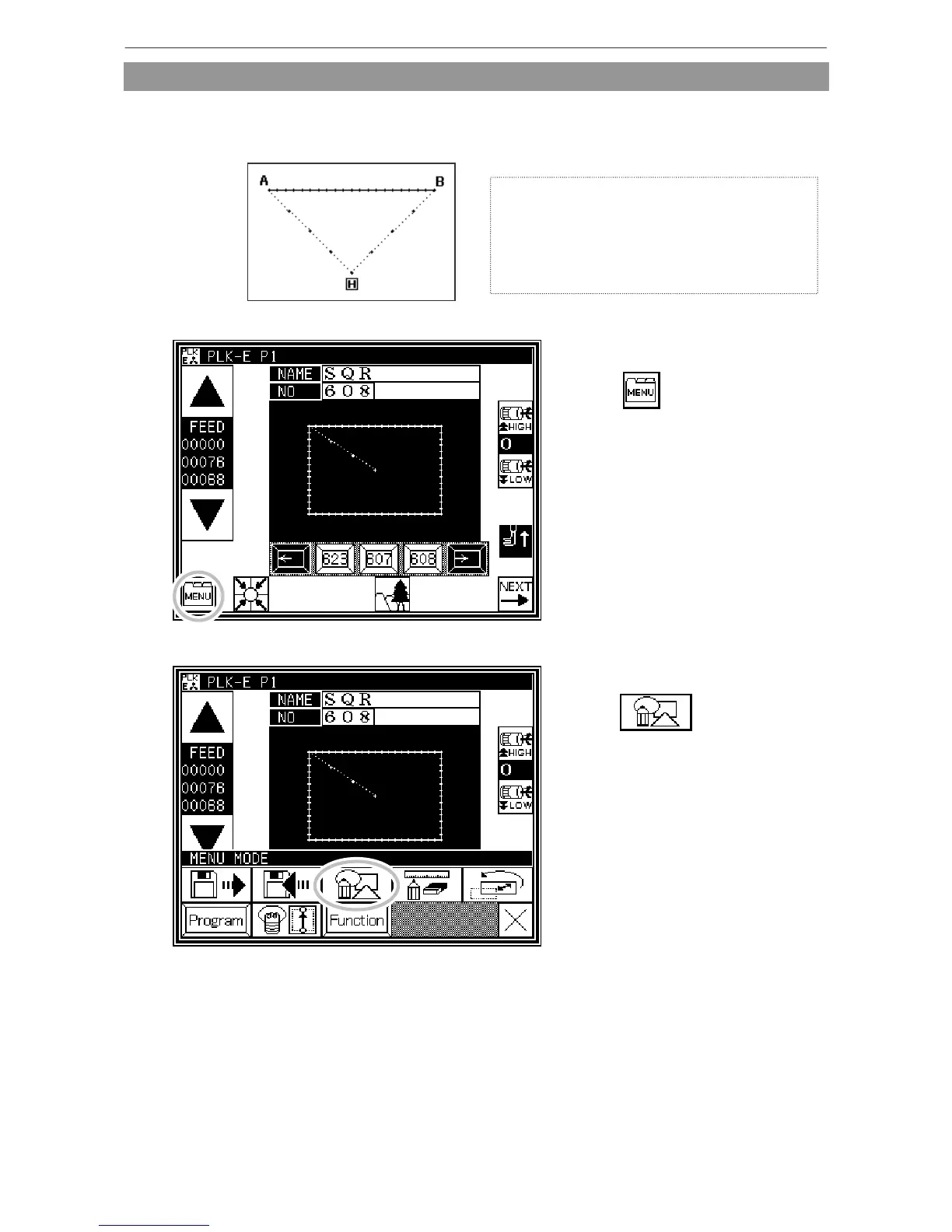Creating simple stitching data
[8] Creating simple stitching data
Flow of data creation
The flow of creating simple stitching data, as shown below, is explained in this section.
The various types of pattern data are explained
later. The flow of operations for creating data
and the transition of screen displays are
explained here.
(Sample Fig. 1)
1. Start from the Standard screen.
* Press .
2. The Menu mode will open.
* Press .
