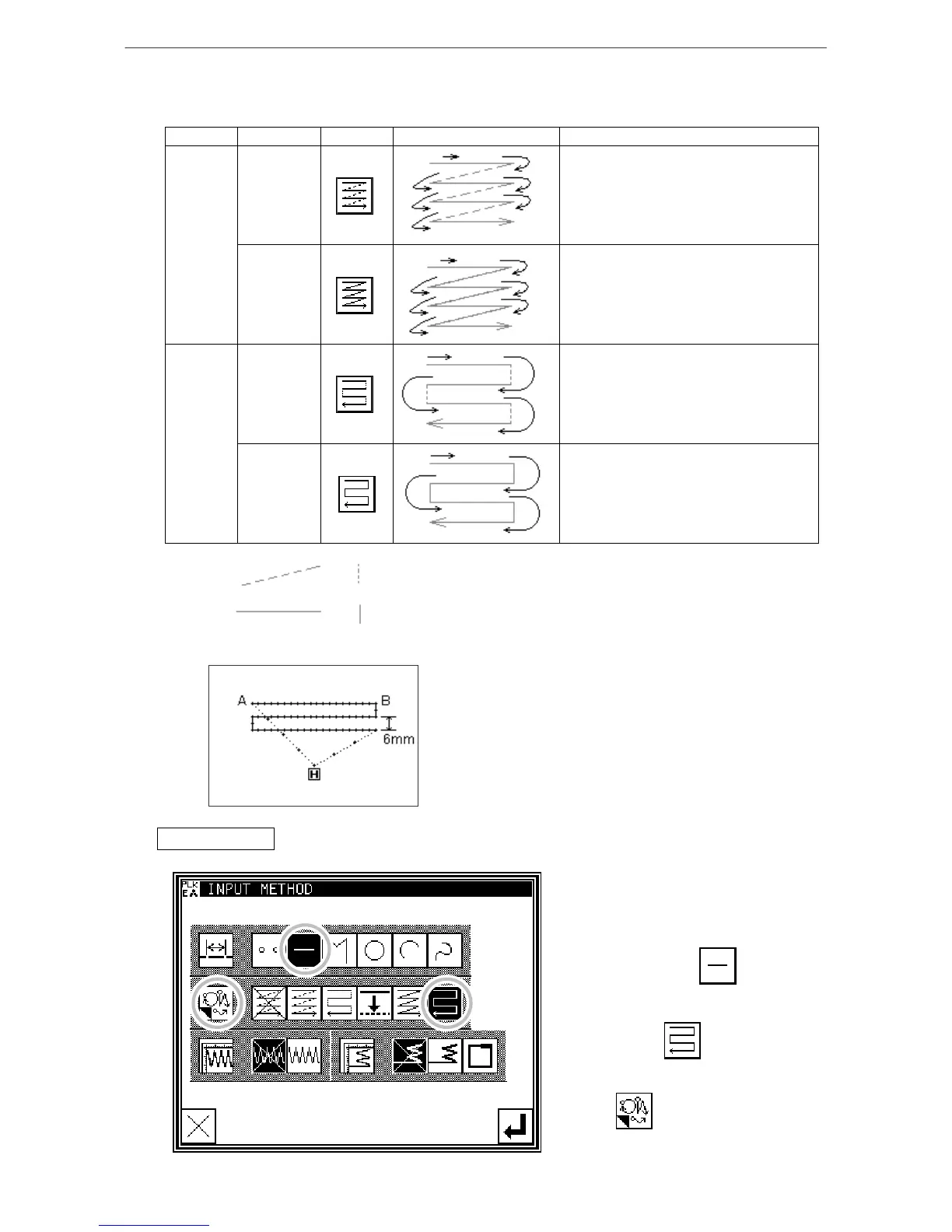Methods of creating stitching data
(10) Multiple stitching
Type
Connection
Key Stitching data image Explanation
Feed data
"Stitching" in a set direction is
connected with "feed without
stitching".
Multiple
Stitching
"Stitching" in a set direction is
connected with "stitching".
Feed data
"Stitching" in alternating reverse
directions is connected with "feed
data".
Reverse
multiple
Stitching
"Stitching" in alternating reverse
directions is connected with
"stitching".
( and (dotted line) in the image indicates "feed data".)
( and $$ (solid line) in the image indicates "stitching".)
[Example] The following type of pattern data will be created.
Create the linear reverse multiple (stitching specification)
data. (The multiple distance is 6mm, the number of times
is three, the direction is right.)
Operationdetails
1. Setting the input method
* Set the feed data from the home
position to the A point with the
procedures for linear input, and open
the Input Method Setting screen.
* Press Linear Input .
* Press Reverse Multiple (stitching
specifications) .
* Press the reverse multiple details.
Press .
[9]-31
