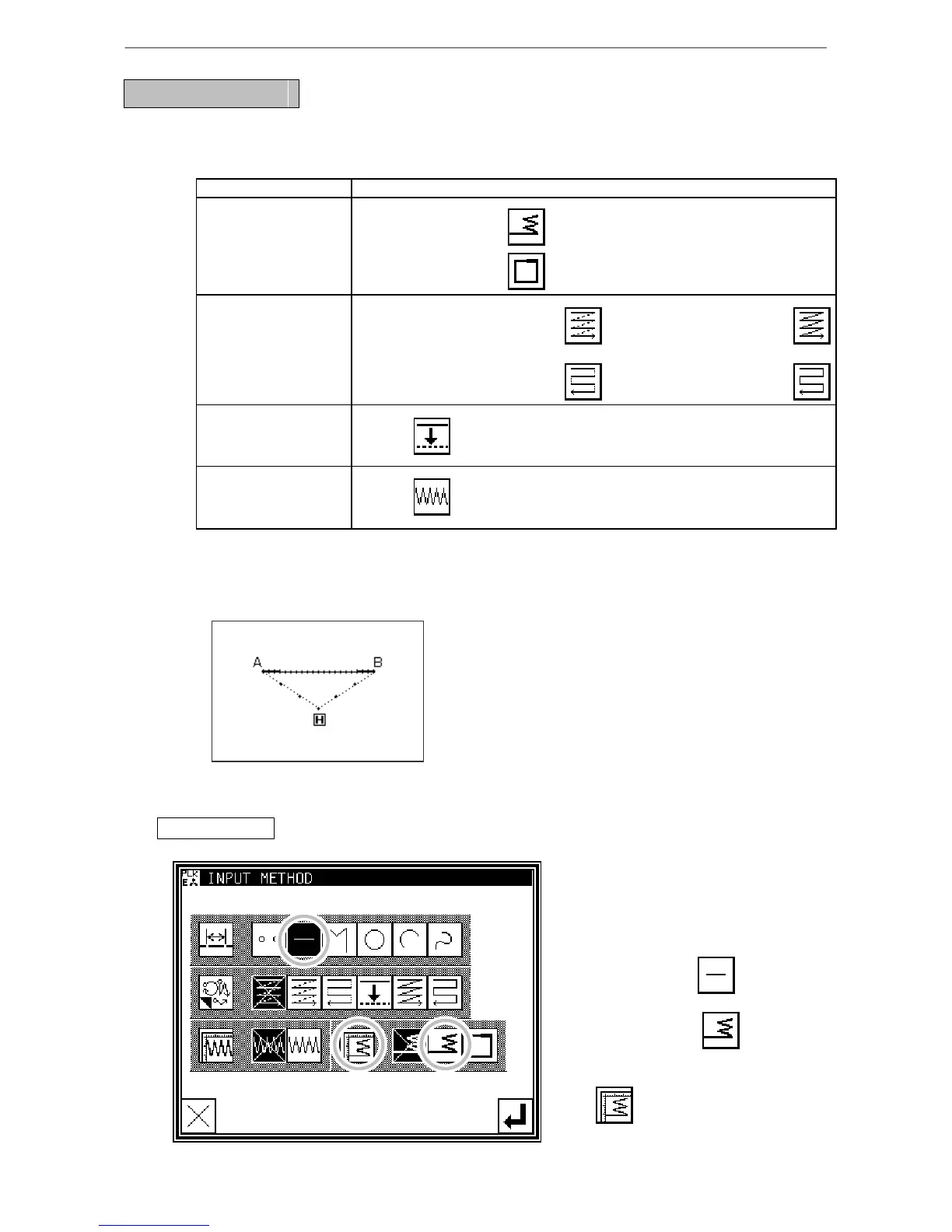Methods of creating stitching data
Applicationinputs
Various types of stitching, including back tacking, multiple stitching, offset stitching and zigzag stitching
can be carried out. Various types of stitching data can be created easily by combining the basic inputs
and these types. (Refer to section [10] Table of stitching type combinations.) Note that the application
inputs cannot be combined with point inputs to input data.
Function Key
Back tacking
Start/end back tacking
Overlap back tacking
Multiple stitching
Multiple stitching Multiple stitching
(Feed data specifications) (stitching specifications)
Reverse multiple stitching Reverse multiple stitching
(feed data specifications) (stitching specifications)
Offset stitching
Zigzag stitching
(8) Back tacking (start/end back tacking)
[Example] The following type of pattern data will be created.
With the linear input, the N mode and 3-stitch back
tacking will be inserted for both the start and end of
stitching. (The bold sections indicate start/end back
tacking.)
Operationdetails
1. Setting the input method
* Set the feed data from the home
position to the A point with the
procedures for linear input, and open
the Input Method Setting screen.
* Press Linear Input .
* Press back tacking .
* Press the back tacking details setting
key .
