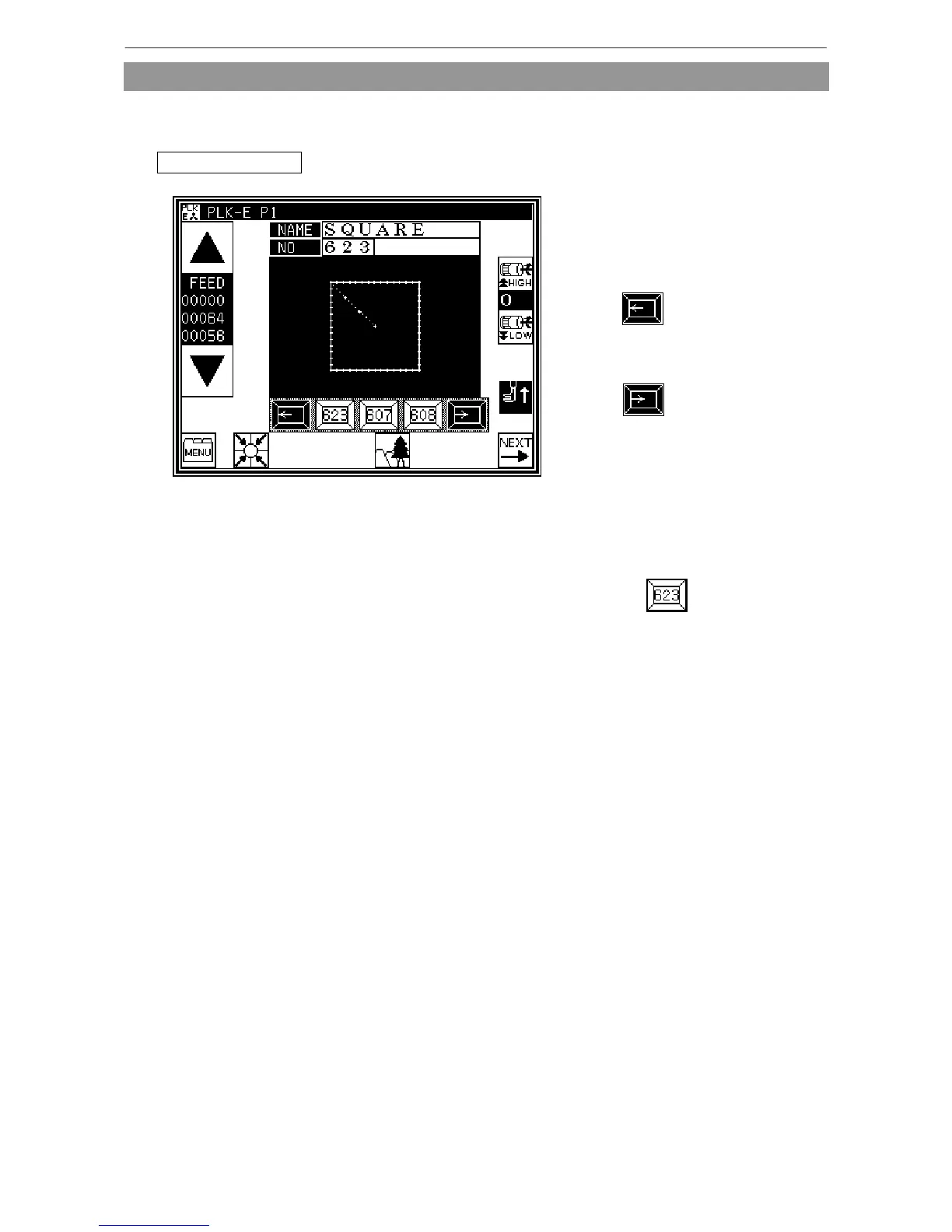Reading data (short cut function)
[7] Reading data (short cut function)
Data can be read out with the shortcut keys.
Data can be read out with easy operations.
Operation details
Reading data
* Use the key under the image area of
the standard screen for call-up
operation.
(No. 623 is used as an example here.)
* Press to sequentially display
the No. key for the data written in the
internal memory from left to right.
* Press to sequentially display
the No. key for the data written in the
internal memory from right to left.(*1)
(*1) 20 data recently used are stored.
Display order is a according to setting
program mode (「Other」-[SCP]).
Please refer to “ [17].Program mode
list.”
* Press the (No. key).
The data written in the internal
memory will be called out. (The data
having the number indicated on the
key will be called out.)
