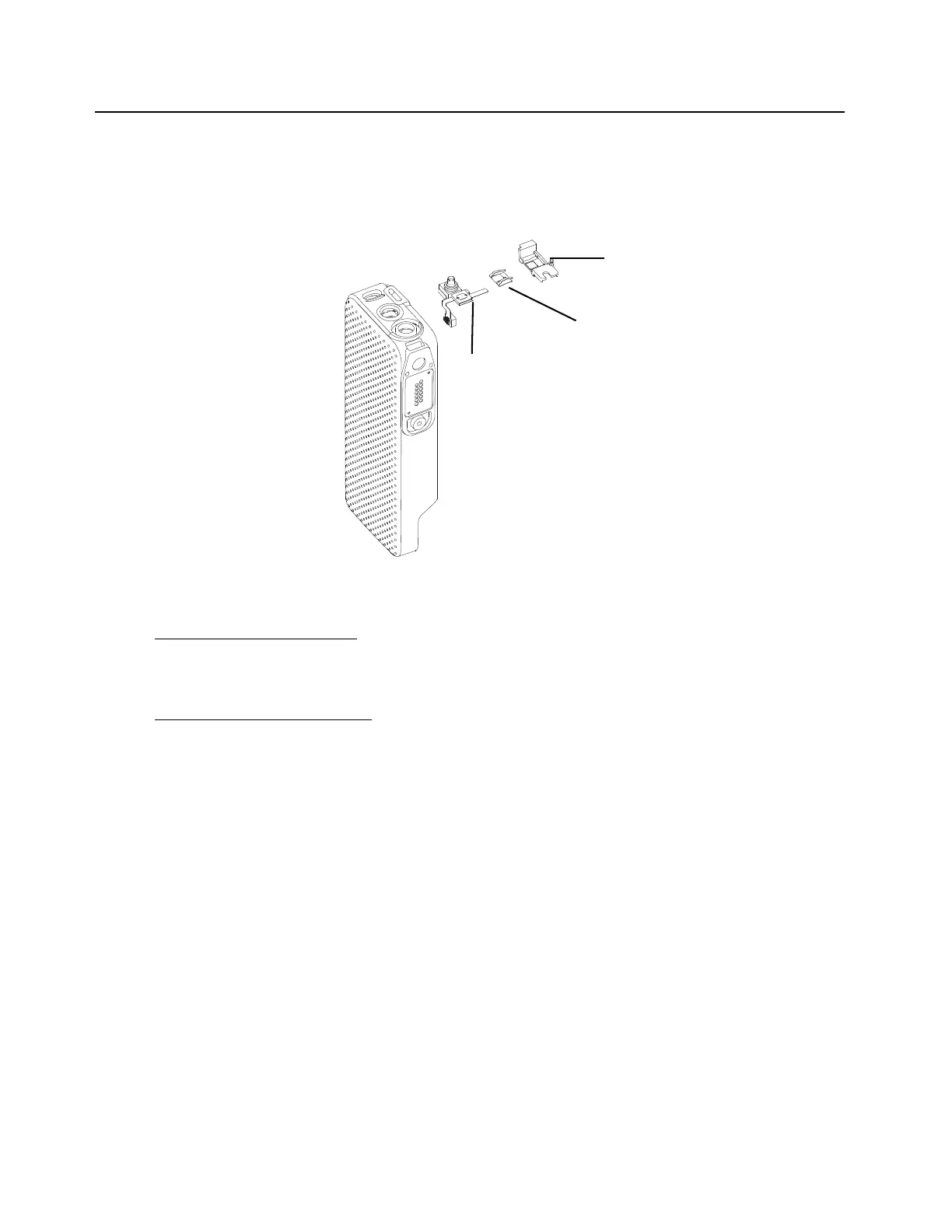8-14 Disassembly/Reassembly Procedures: Serviceable Components of the Main Sub-Assemblies
8.5.3 Servicing Main Housing (A)
1. Remove top control Bracket and Rotary Switch spring (which is attached to the top control
bracket) at the same time.
2. Remove top control Assy Flex.
Figure 8-15. Serviceable Components – Main Housing
NOTE:
Top Control Bracket Removal
1. By using one finger, turn the bracket 45ºC upwards until the bracket is in vertical position.
2. Lift the bracket carefully from its placing.
Top Control Assy Flex Removal
1. Carefully remove the board to board connector.
2. Remove the flex connector.
3. Remove the Top Control Assy flex from the front housing.
Top control bracket
Rotary switch spring
Top control assy flex
