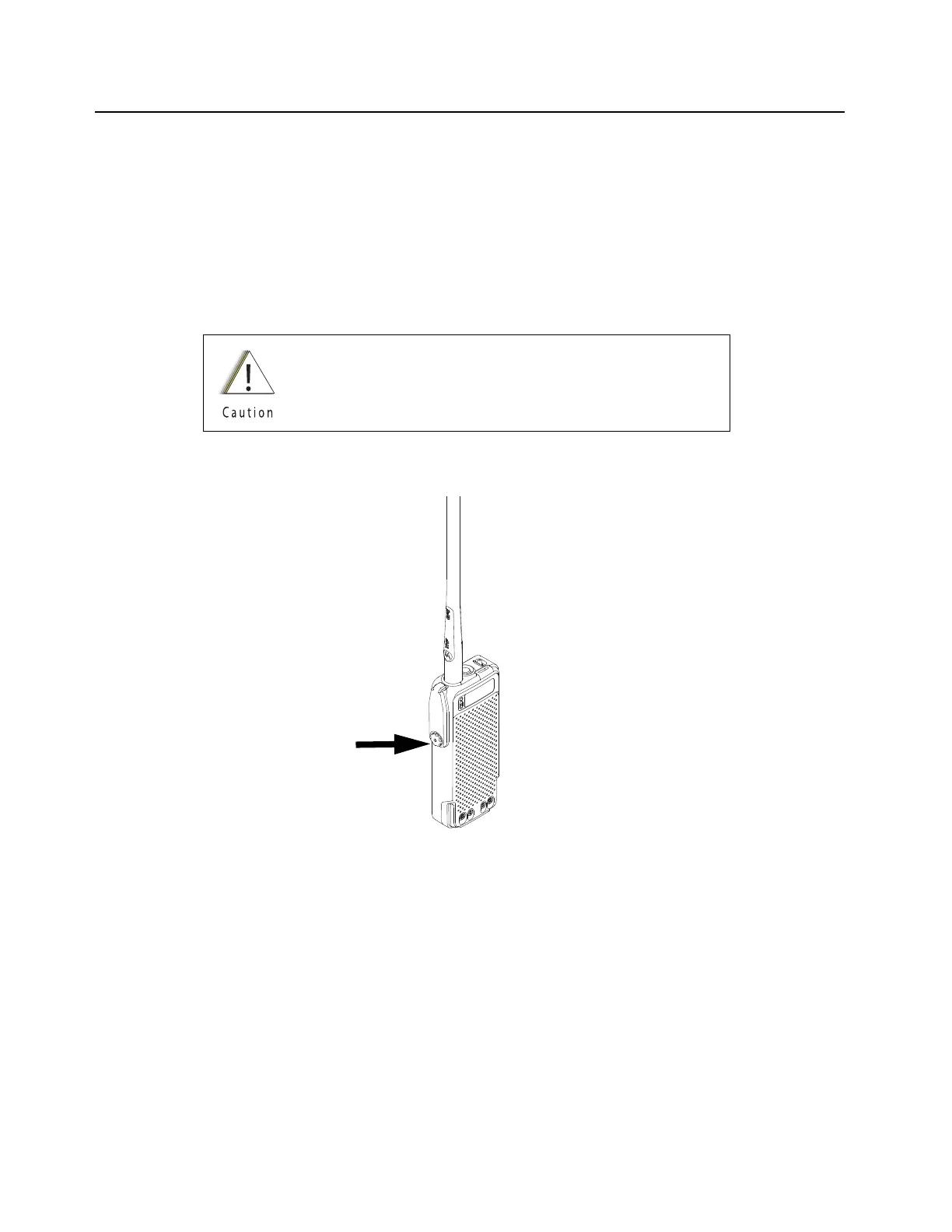8-4 Disassembly/Reassembly Procedures: Radio Disassembly
8.4 Radio Disassembly
This section contains instructions for disassembling the radio's main subassemblies.
Prepare the radio for disassembly:
• Turn off the radio by switching the On/Off switch.
• Remove the Accessory-Connector cover (5†), the antenna, the battery, the Bottom Label
(46†††) and any other accessory connected to the radio.
8.4.1 Remove Accessory-Connector Cover (5†)
1. Unscrew the thumb screw. If the screw is too tight, use an Allen wrench.
NOTE: Do not remove the screw. It should remain captive in the cover.
Figure 8-2. Removing the Thumb Screw
2. Slightly swing the Accessory-Connector Cover away from radio before sliding it upward to
disengage the hook.
3. Pull the Accessory-Connector Cover away from the radio.
When the accessory connector is not in use, keep it covered
with the Accessory-Connector Cover.
Thumb Screw with Hex Head Socket
