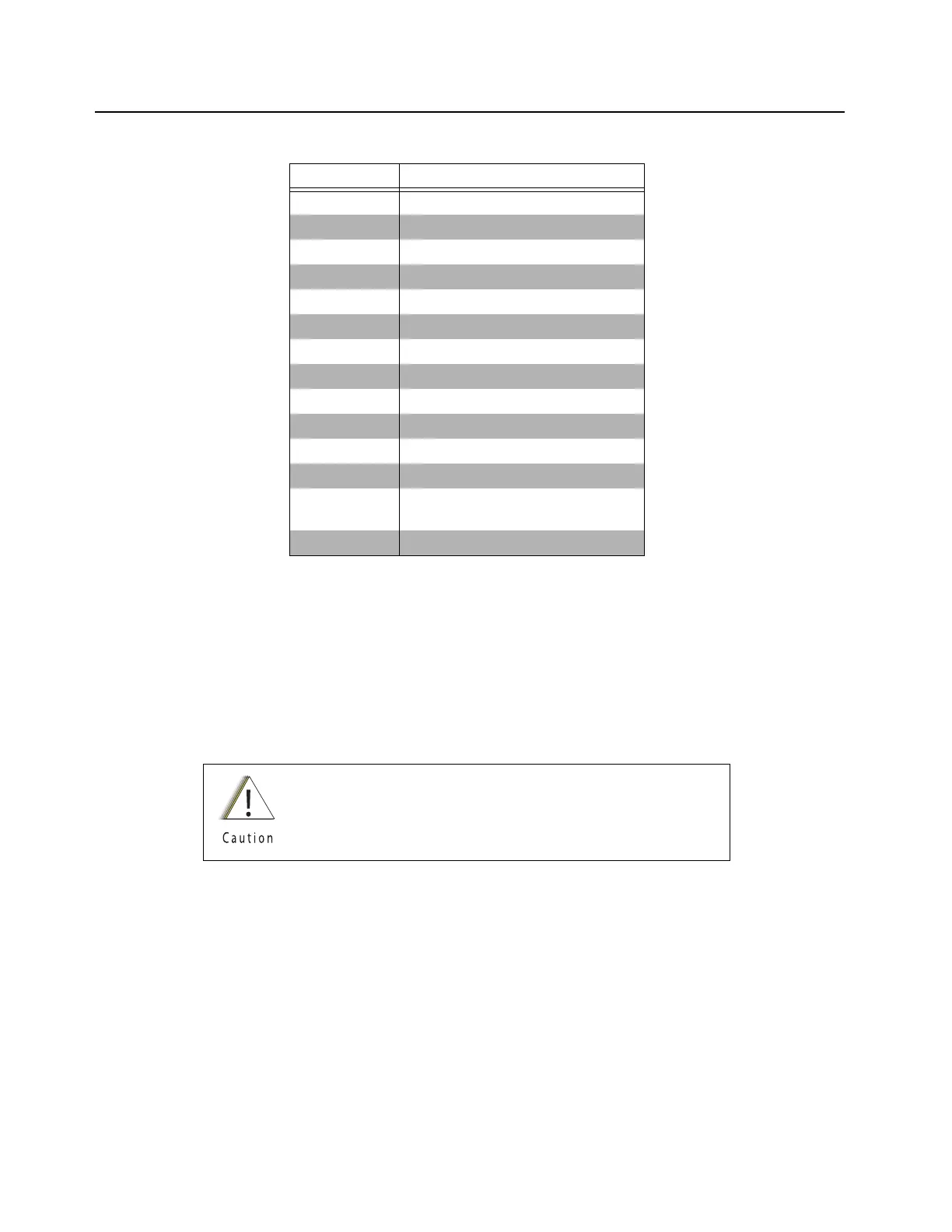8-12 Disassembly/Reassembly Procedures: Serviceable Components of the Main Sub-Assemblies
Table 8-4. Serviceable Components
8.5.2.1 Servicing Label Gore Port:
1. Complete steps from Section 8.4.
2. Carefully peel off the label.
3. Use the Black Stick to help remove any difficult sections of the label.
4. Clean the area once the label is removed to ensure it is free from adhesive and debris.
5. Peel the new label of its backer and place in the respective location.
6. Apply slight pressure to set the adhesive.
8.5.2.2 Servicing Seal, Vacuum Port:
1. Complete steps in Section 8.4.
2. Carefully peel off the seal.
3. Use the Black Stick to help remove any difficult sections of the seal.
4. Clean the area once the seal is removed to ensure it is free of adhesive and debris.
5. Peel the new seal of its backer and place it in the respective location.
Item No. Description
1 Label Shroud
2 Screw, Shroud
3 Bluetooth Pairing Indication Label
4 Shroud
5 Lightpipe, LEDs
6 Assy, Flex, NFC
7 Chassis
8 Main Seal
9 Label, Chassis Left
10 Label, Chassis Right
11 Seal, Vacuum Port
12 Label, Gore Port
13 Label, FM Approved Logo (Bottom)
Label, Bottom Blank
14 Battery Seal Contact
Label Gore Port should always be replaced when back kit
assembly is removed.
