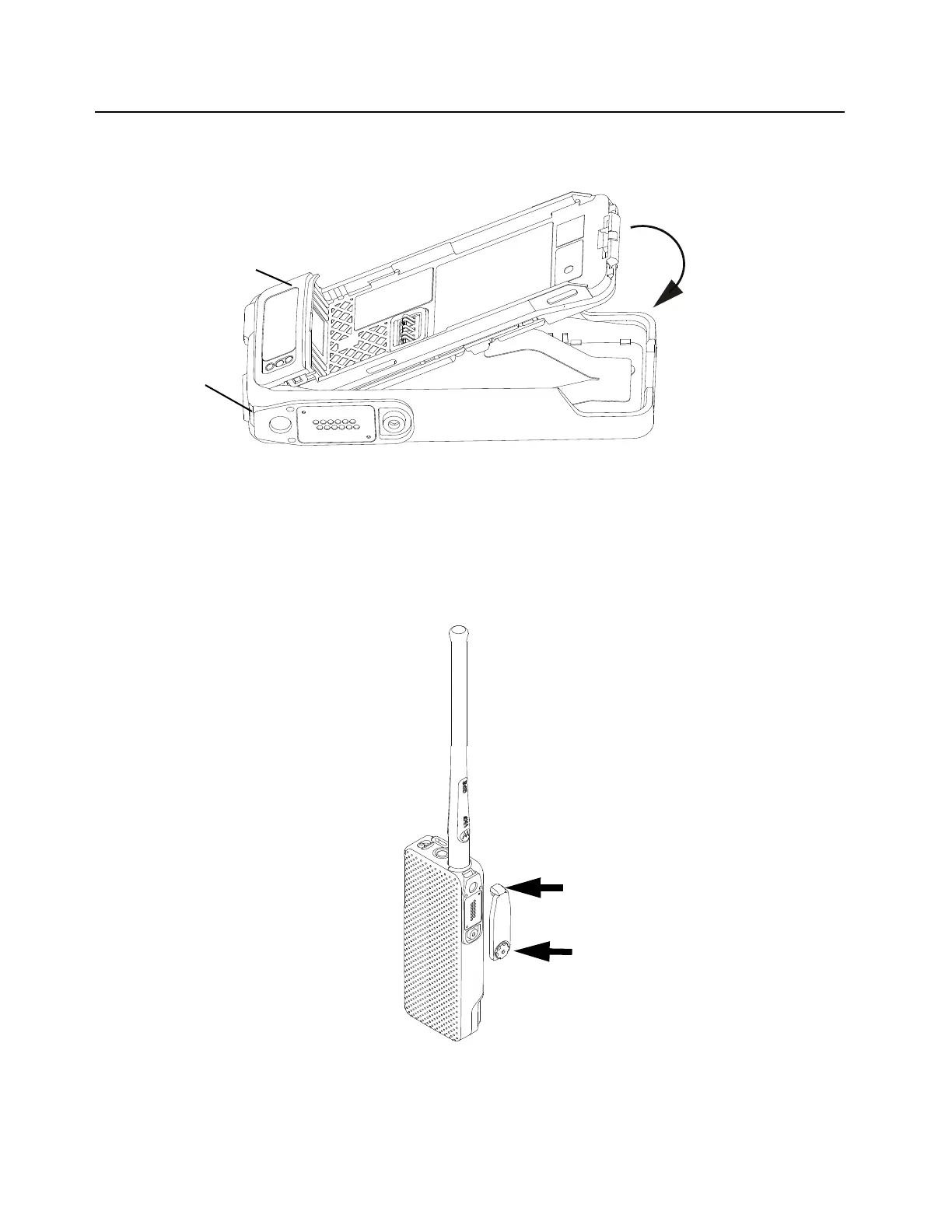8-18 Disassembly/Reassembly Procedures: Radio Reassembly
3. With the Chassis assembly fully slided in, press down the bottom part of the Chassis to lock
the two subassemblies (A and B) together as shown in Figure 8-22.
Figure 8-22. Assemble Back Kit and Front Kit together
8.6.5 Reassemble the Accessory-Connector Cover
1. Insert the hooked end of the cover into the pocket. Engage the hook beneath the undercut
and swing the cover down onto the radio. Ensure the cover is seated properly and the screw
is aligned into the threaded hole.
Figure 8-23. Engaging Hook and Seating Cover
Top Hooked End
Thumb Screw
Front Kit Assembly
A
