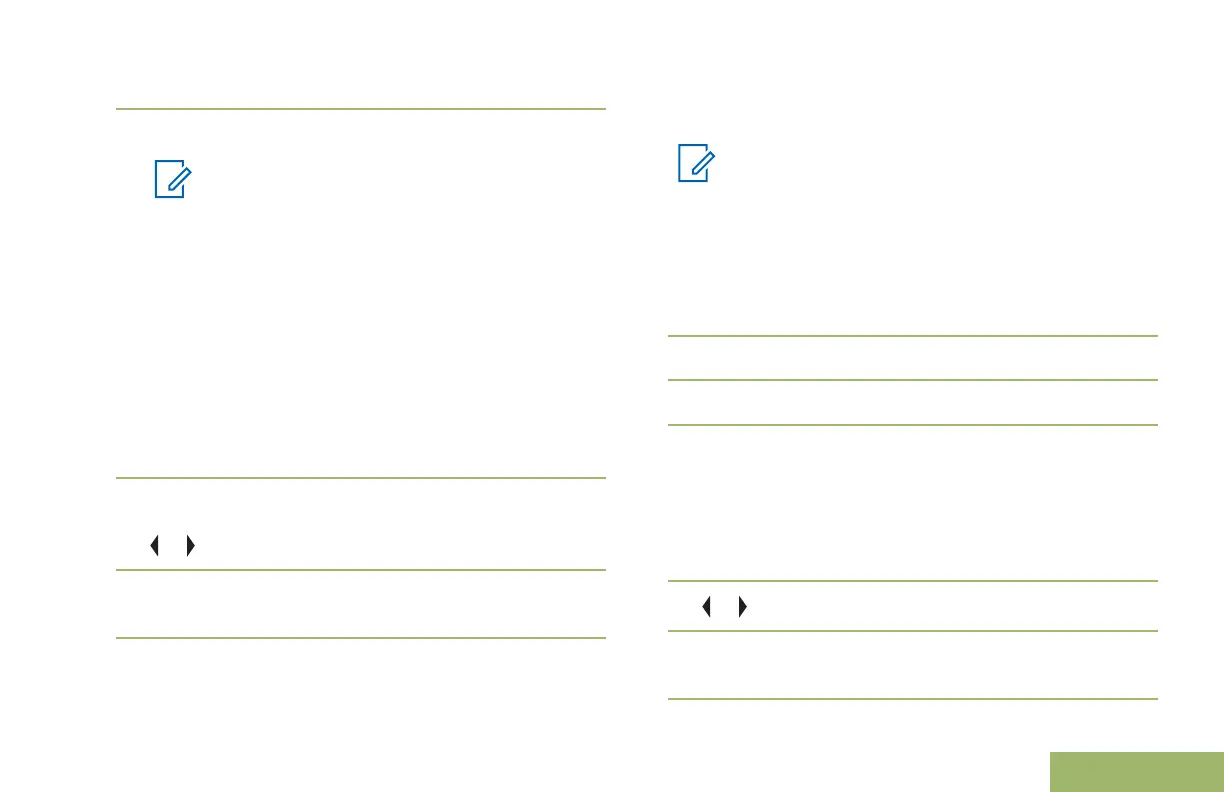2 Monitor the mode to be sure it is not in use.
3 Press PTT button to transmit.
Note:
If the selected channel is preprogrammed
for clear-only operation – when you press
the PTT button, an invalid mode tone
sounds and the display shows Clear TX
only.
The radio does not transmit until you
disable the secure mode.
The radio can be configured to ignore the
clear voice or unsecured transmission
when the radio is in secured transmission.
Check with your agent for details.
Accessing the Secure Feature
1
or to Sec.
2 Press and hold the Menu Select button directly
below Sec to display Secure feature screen.
The display shows the Secure screen.
Managing Encryption
Loading the Encryption Key(s)
Note:
Refer to the key-variable loader (KVL) manual
for equipment connections and setup.
1 Attach the KVL to your radio.
The display shows Keyloading, and all other
radio functions are locked out, except for power
down, and volume.
2
Press the Menu Select button below Target.
3
Press the Menu Select button below Load.
4 Perform one of the following actions:
•
Press the Menu Select button below Key for
single-key.
•
Press the Menu Select button below Group for
multikey.
5
or to the required key or group.
6
Press the Menu Select button below Load to load
the key to your radio.
101
English
