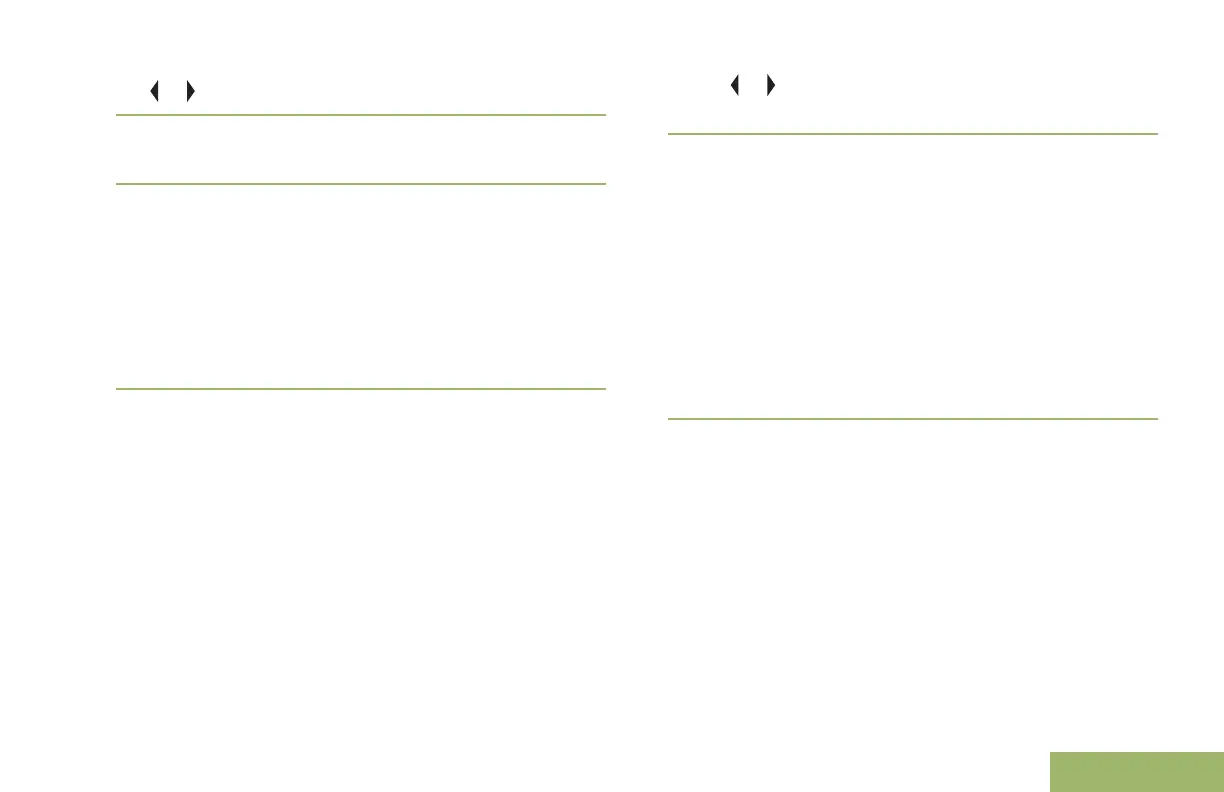1
or to Site.
2 Press the Menu Select button directly below
Site.
3 Perform one of the following actions:
• To lock the site, press the Menu Select button
directly below Lock. The display shows Site
locked.
• To unlock the site, press the Menu Select
button directly below Unlk. The display shows
Site unlocked.
The radio saves the new site lock state and returns to
the Home screen.
Site Display and Search Button
The Site Display and Site Search button allows you
to view the name of the current site or force your
radio to change to a new one.
Viewing the Current Site
Perform one of the following actions:
• Press the preprogrammed Site Search button.
•
or to RSSI and press the Menu Select
button directly below RSSI.
The display shows momentary the name of the
current site and its corresponding received signal
strength indicator (RSSI).
Changing the Current Site
Perform one of the following actions:
• Press and hold down the preprogrammed Site
Search button.
• Press and hold down the Menu Select button
directly below RSSI.
When the radio finds a new site, it returns to the
Home screen.
Trunked Announcement
The announcement capability allows you to make
announcements to the entire user group, as well as
monitor talkgroup calls and other announcements.
Announcement calls are handled in two different
ways, depending on the trunked central controller
configuration. The two types are called ruthless and
non-ruthless preemption.
119
English
