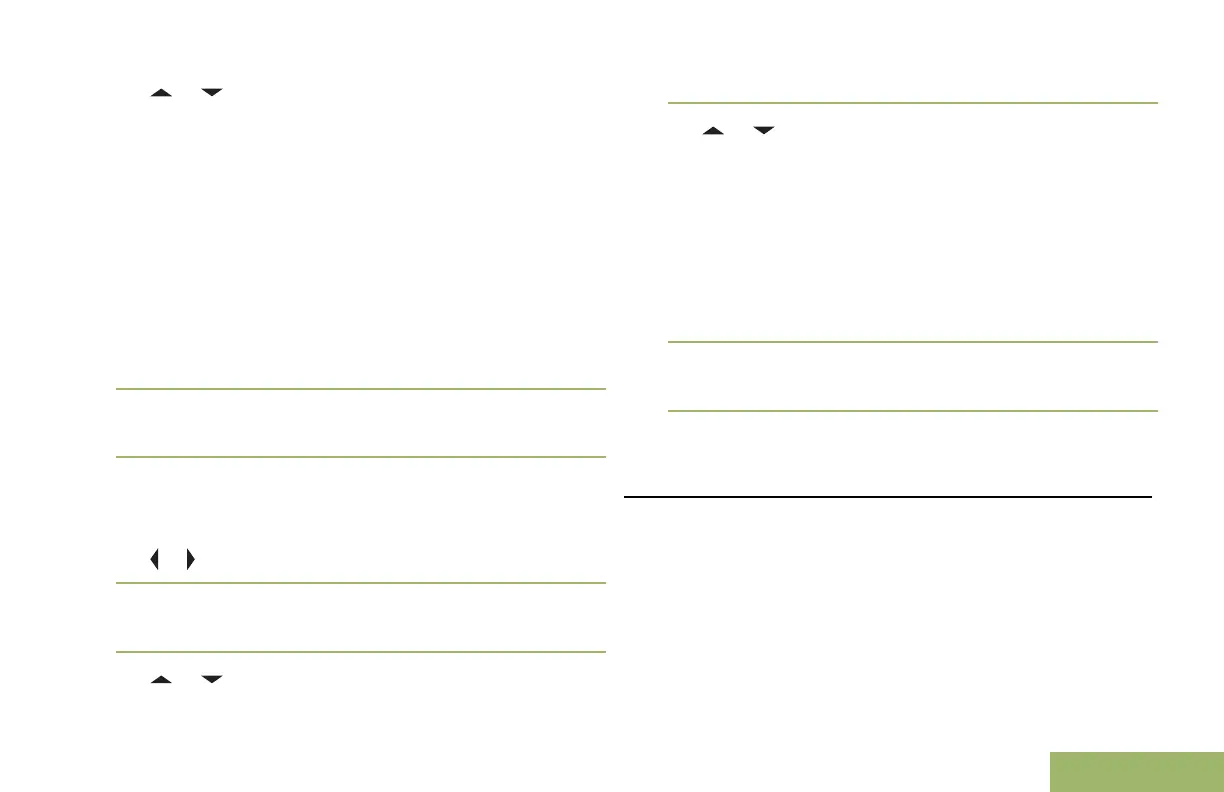4
or to [All Sites] and press the Menu
Select button directly below Send.
The display shows Sending req.
If radio is out of range, roaming to a foreign
system or in a failsoft situation, the display shows
Req failed.
If the request is successful, the display shows Req
successful.
If one or more sites are not available, the display
shows Not all sites available. Repeat step
3.
5 To return to the Home screen, press the Menu
Select button directly below Exit.
The SSA Alert for all sites stop.
Stopping SSA Notification of All Available Sites
1
or to SSA.
2
Press the Menu Select button directly below SSA.
The display shows the Site Alert screen.
3
or to Stop Alert and press the Menu
Select button directly below Sel.
The display shows the Select Site screen.
4
or to [All Avail] and press the Menu
Select button directly below Send.
The display shows Sending req.
If radio is out of range, roaming to a foreign
system or in a failsoft situation, the display shows
Req failed.
If the request is successful, the display shows Req
successful.
5 To return to the Home screen, press the Menu
Select button directly below Exit.
The SSA Alert for all available sites stop.
Channel Change on Off Hook on All Channels
This feature enables the mode of the radio to be
changed based on the HUB on/off-hook state on all
control heads.
Whenever the radio goes off-hook, the radio changes
to a preprogrammed zone channel specifically for off-
hook state. When the user returns the radio to on-
hook state, it reverts to its previous channel zone
before the radio goes off-hook.
129
English
