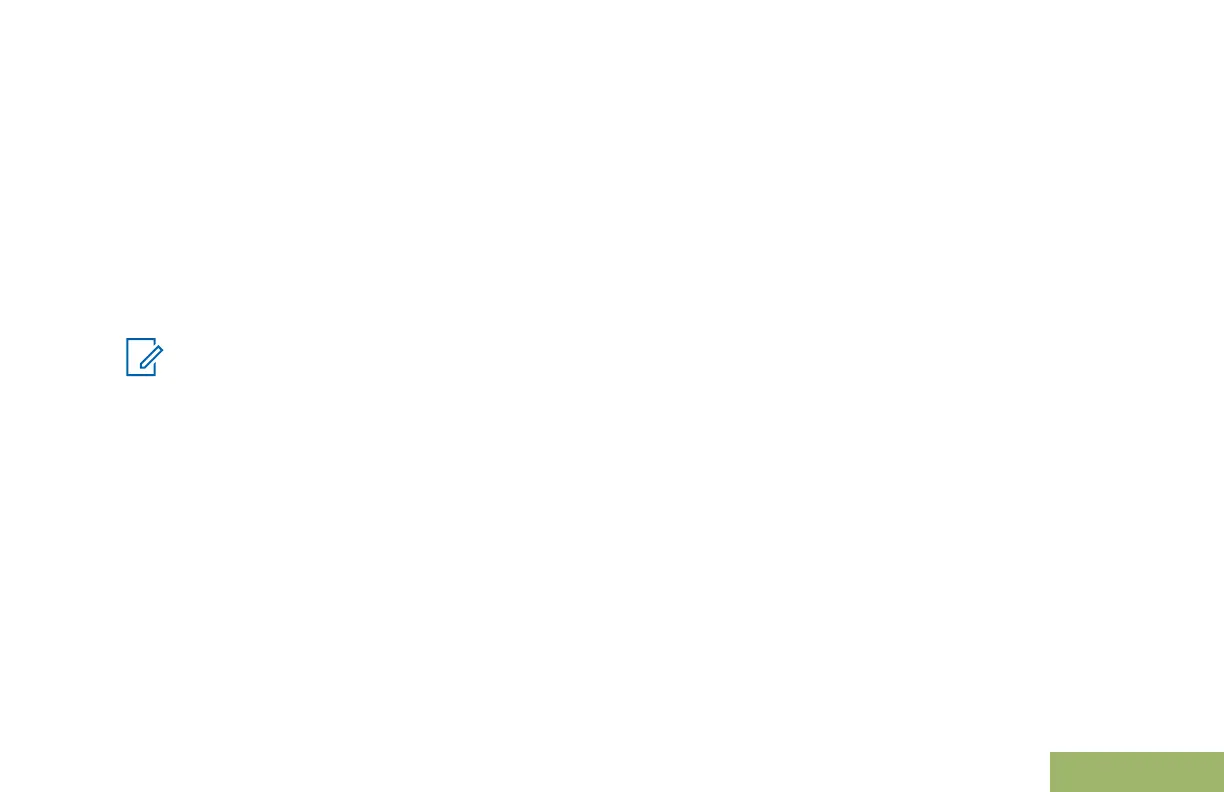Even where location information can be calculated in
such situations, it may take longer to do so, and your
location estimate may not be as accurate. Therefore,
in any emergency situation, always report your
location to your dispatcher.
Keep in mind that the accuracy of the location
information and the time it takes to obtain it varies
depending upon circumstances, particularly the ability
to receive signals from an adequate number of
satellites.
Note:
Even where adequate signals from multiple
satellites are available, your GPS feature only
provides an approximate location, usually
within 10 meters from your actual location, but
sometimes farther away.
The satellites used by the GPS feature are controlled
by the U.S. government and are subject to changes
implemented in accordance with the Department of
Defense GPS user policy and the Federal Radio
Navigation Plan. These changes may affect the
performance of the GPS feature on your radio.
GPS Performance Enhancement
Sometimes, the GPS feature may be unable to
complete a location calculation successfully. You then
see a message indicating that your radio cannot
connect to enough visible satellites.
To maximize the ability of your radio to determine a
fix, take note of the following guidelines:
• For your initial fix, hold the radio in the face
position.
• Stay in the open. The GPS feature works best
where there is nothing between your radio and a
large amount of open sky.
The Outdoor Location Feature (Using GPS)
This feature allows you to determine your current
location using a location menu, as well as your
current distance and bearing in relation to another
location. Radio location may be requested and
reported over-the-air.
Your radio stores up to a maximum of sixty (60)
programmable location coordinates, also known as
waypoints. When the memory is full, the next
waypoints automatically replaces the oldest
waypoints in the radio.
107
English
