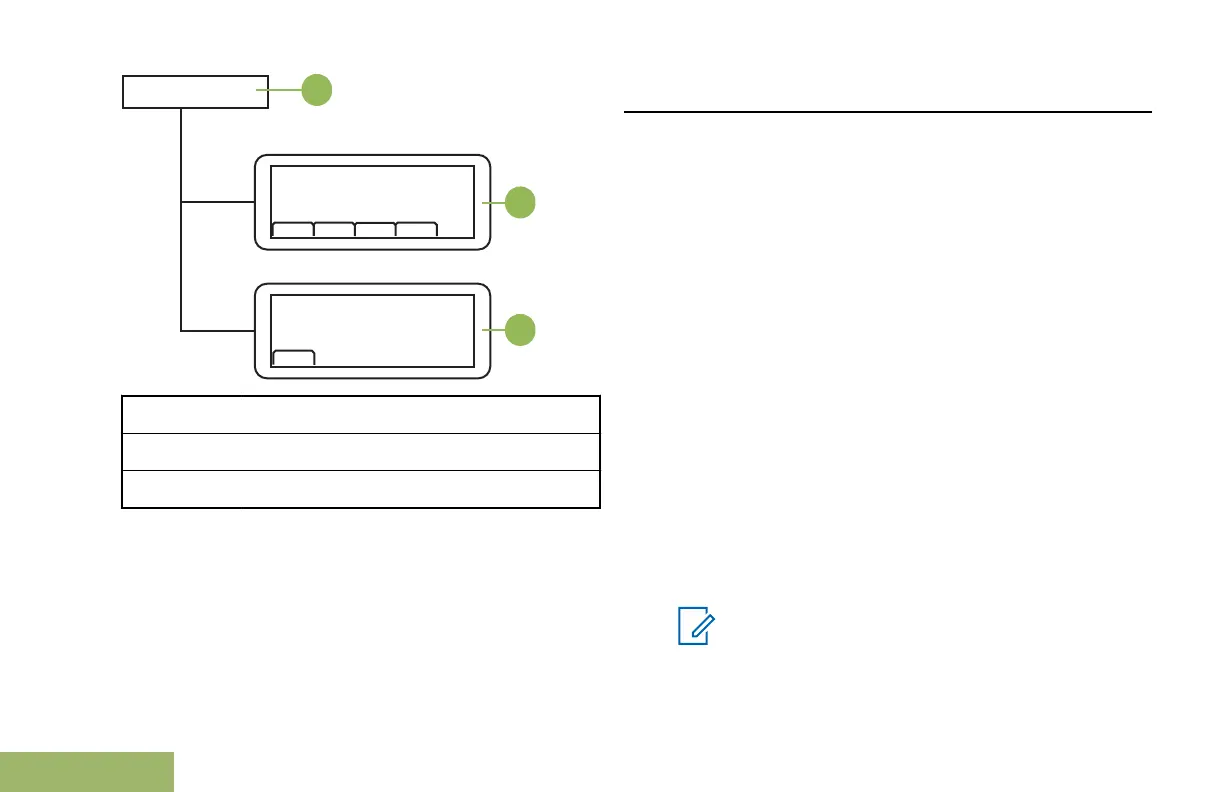Z1
ZONE
CHAN
PWR
SQL
REMOTE
F/R
A
B
C
A Transceiver
B Active Radio
C Non-Active Radio
You can change the command between the 2 control
heads by pressing the Menu Select button directly
below F/R, or the Menu Select button
preprogrammed user button on the keypad
microphone.
Contacts
This feature provides “address-book” capabilities on
your radio. Each entry corresponds to an alias (name)
or ID (number) that you use to initiate a call.
Contact entries are alphabetically sorted according to
entry alias. Each alias can have up to five IDs of
different call types associated with it.
Additionally, each entry, depending on context
(conventional, trunking, or phone), associates with
one or more of the four types of calls: Phone Call,
Selective Call, Private Call, or Call Alert.
Each entry within Contacts contains the following
information:
• Call Alias (Name)
• Call ID (Number)
• Call Type (Icon)
• WACN ID (Astro 25 Trunking IDs only)
• System ID
Note:
Your radio must be preprogrammed to allow
you to add, edit, or delete the contact entries.
70
English
