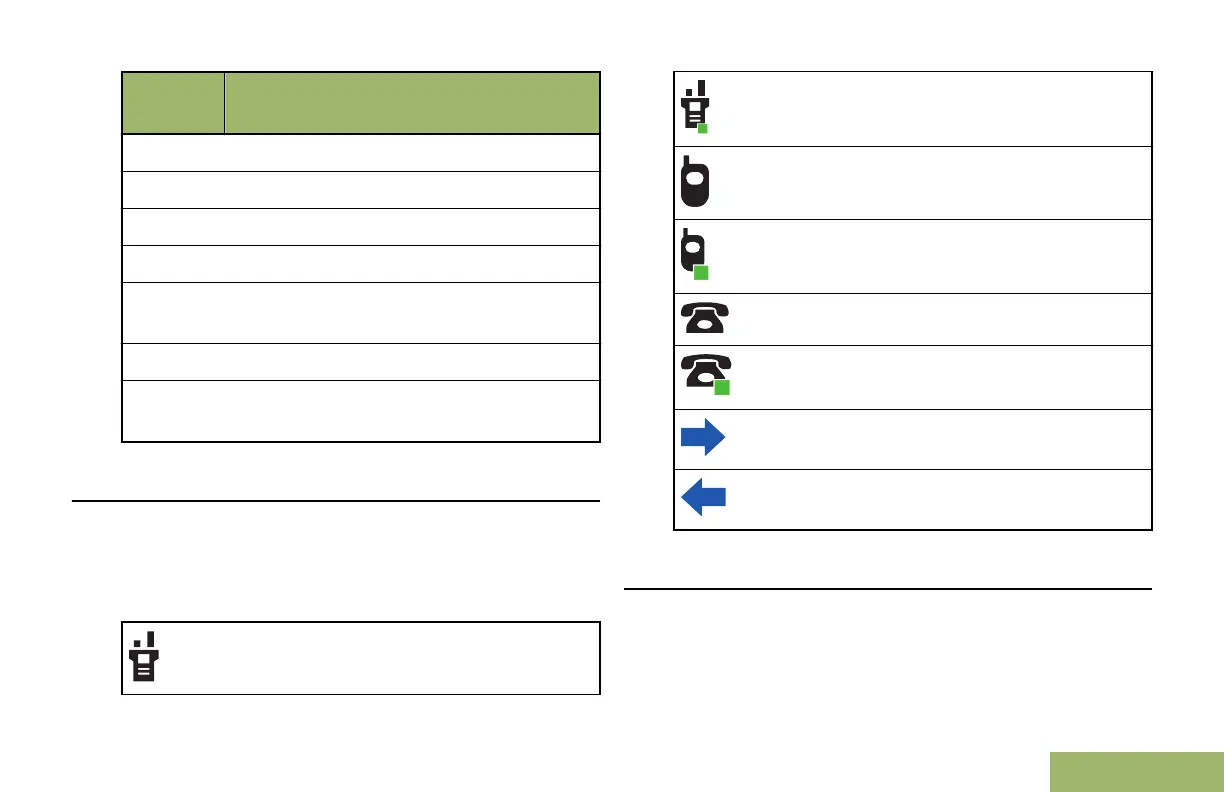Menu
Option
Description/Function
Exit
Exits to the Home screen.
No
Cancel the delete all messages options.
Optn
Brings you to the Options main screen.
Rply
Replies to a message.
Sel
Selects a predefined message or ad-
dress.
Send
Sends the message.
Yes
Deletes all the messages in the current
folder.
Call Type Icons
The following icons appear on the radio’s main
display, when you make or receive a call, or view
selected call lists, to indicate the different call types
associated with an alias or ID.
Radio number.
Radio number added to a Call List.
Mobile number.
Mobile number added to a Call List.
Landline phone number.
Landline phone number added to a Call
List.
Incoming call or data.
Outgoing call or data.
LED Indicator
The LED indicator shows the operational status of
your radio.
Identifying Status Indicators
43
English
