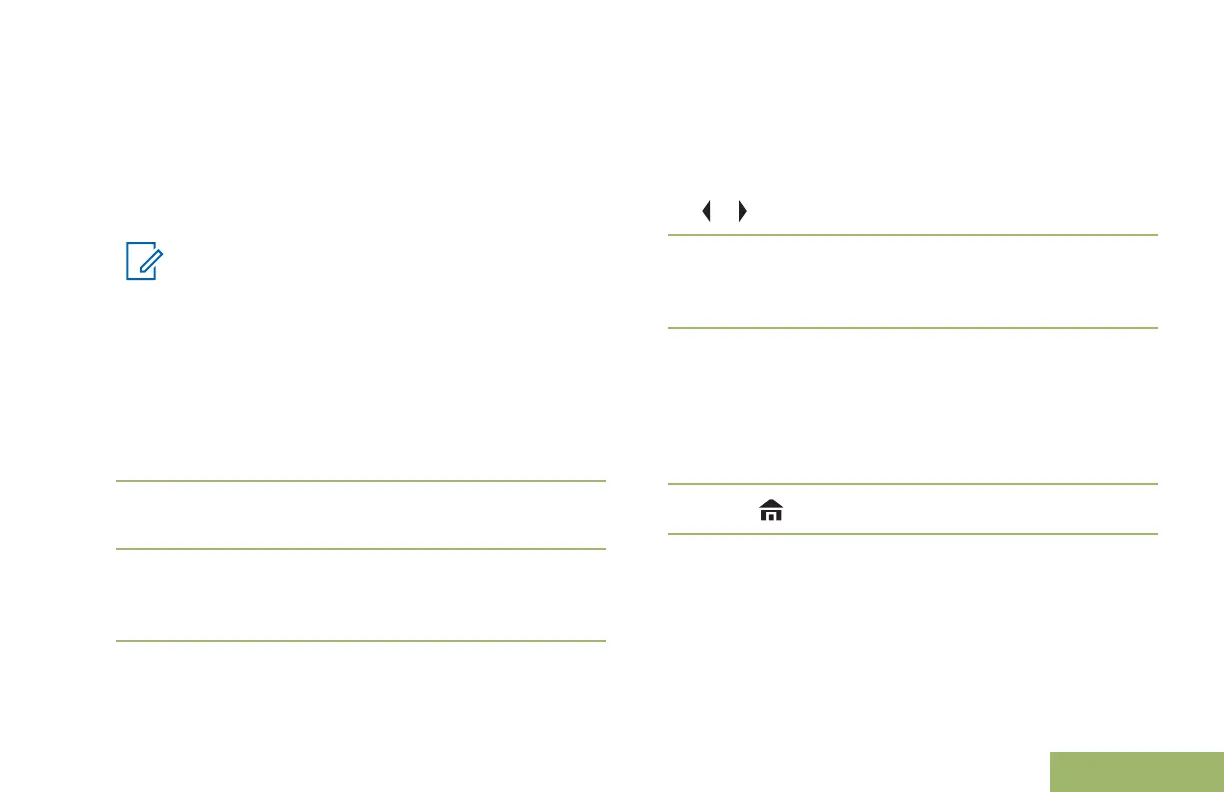If you attempt to do so, the radio automatically stops
your transmission, and you hear a talk-prohibit tone.
The timer is defaulted at 60 seconds, but it can be
preprogrammed from 3 to 120 seconds, in 15-second
intervals, or it can be disabled entirely for each radio
mode, by a qualified radio technician.
Note:
You hear a brief, low-pitched, warning tone
four seconds before the transmission times
out.
1 Hold down the PTT button longer than the
preprogrammed time.
You hear a short, low-pitched warning tone, the
transmission is cut-off, and the LED goes out until
you release the PTT button.
2 Release the PTT button.
The timer resets.
3 To re-transmit, press the PTT button.
The time-out timer restarts and the LED lights up
solid red.
Using Conventional Squelch Operation Features
This feature filters out unwanted calls with low signal
strength or channels that have a higher than normal
background noise.
1
or to Sql.
2
Press the Menu Select button directly below Sql.
The display shows Squelch XX, where XX is the
value for the current squelch.
3 Perform one of the following actions:
• Press the Menu Select button directly below
“+” to increase the squelch volume.
•
Press the Menu Select button directly below “-”
to decrease the squelch volume.
4
Press
to return to the selected channel.
Analog Options
Tone Private Line (PL), Digital Private-Line (DPL),
and carrier squelch can be available
(preprogrammed) per channel.
135
English
