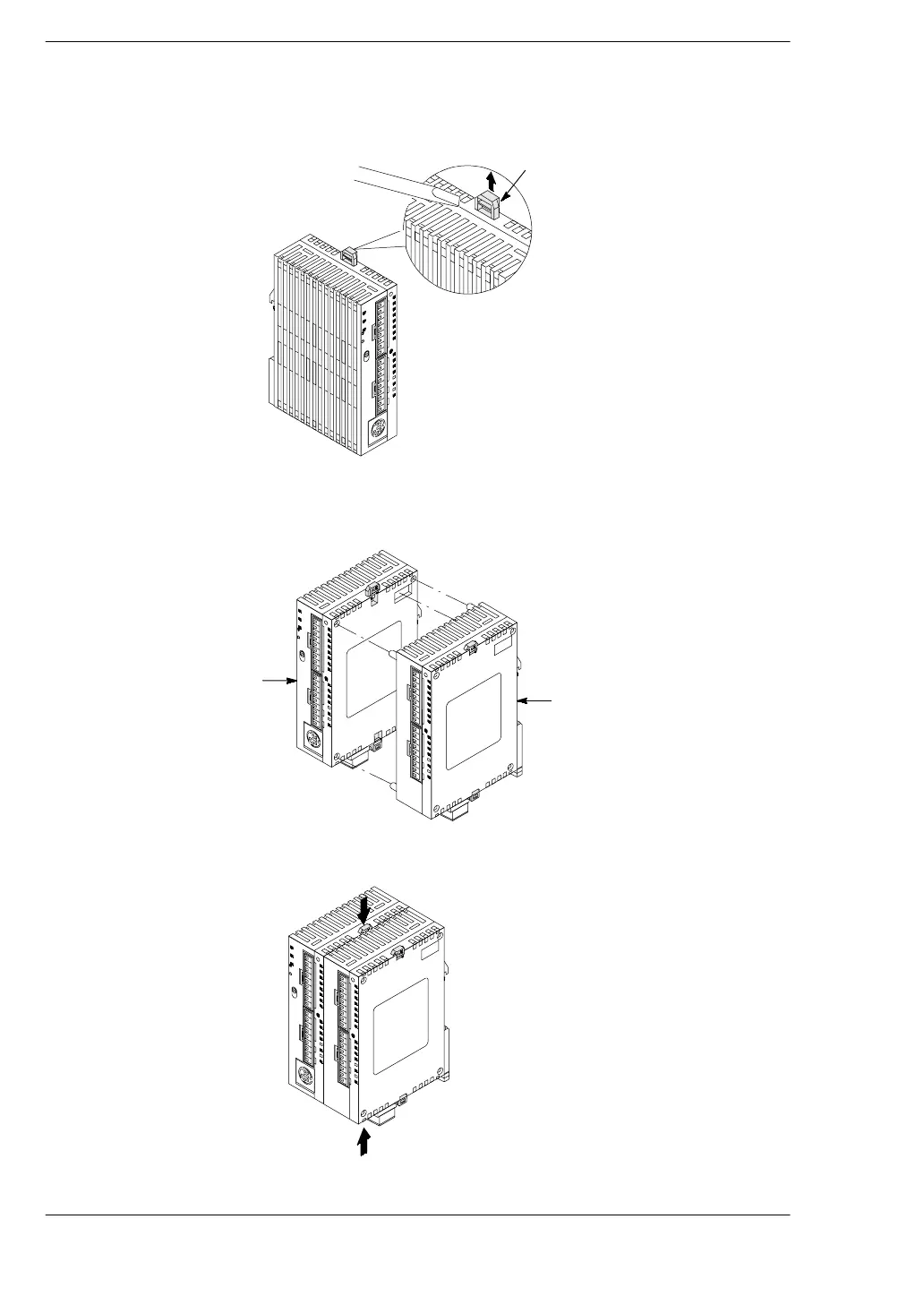Installation
FP0
6-4
Matsushita Automation Controls
6.1 Adding Expansion Units
2. Raise the expansion hooks on the top and bottom sides of
the unit with a screwdriver.
Expansion hook
3. Align the pins and holes in the four corners of the control unit
and expansion unit, and insert the pins into the holes so that
there is no gap between the units.
Control unit
Expansion unit
4. Press down the expansion hooks raised in step 2 to secure
the unit.