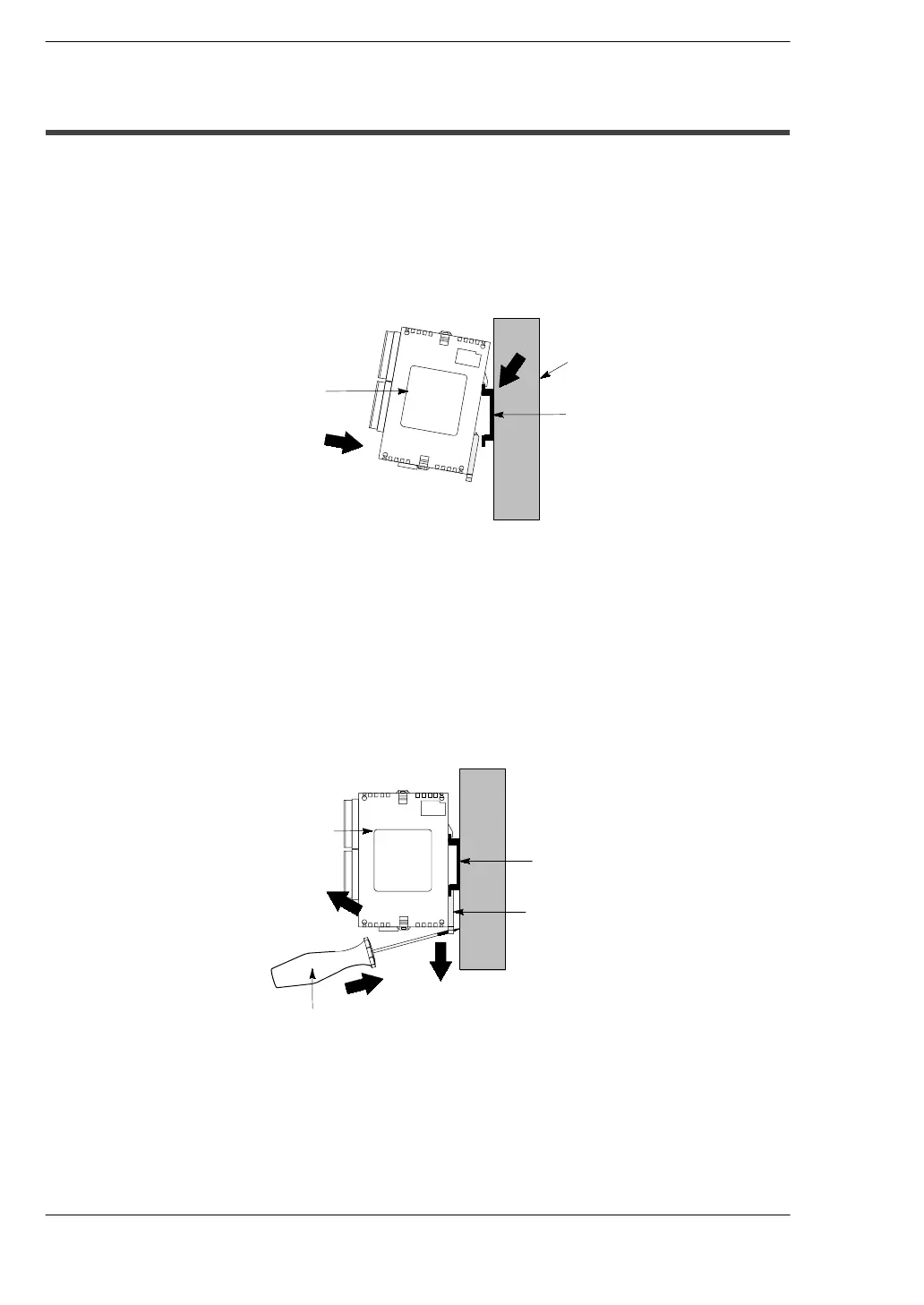Installation
FP0
6-8
Matsushita Automation Controls
6.3 Attachment to DIN Rails
6.3 Attachment to DIN Rails
The FP0 unit enables one-touch attachment to DIN rails.
Procedure:
1. Fit the upper hook of the FP0 unit onto the DIN rail.
2. Without moving the upper hook, press on the lower
hook to fit the FP0 unit into position.
DIN rail
FP0 unit
Mounting panel
1
2
You can easily remove the FP0 unit as described below.
Procedure:
1. Insert a slotted screwdriver into the DIN rail
attachment lever.
2. Pull the attachment lever downwards.
3. Lift up the FP0 unit and remove it from the rail.
1
FP0 unit
DIN rail attachment
lever
Slotted screwdriver
2
3
DIN rail