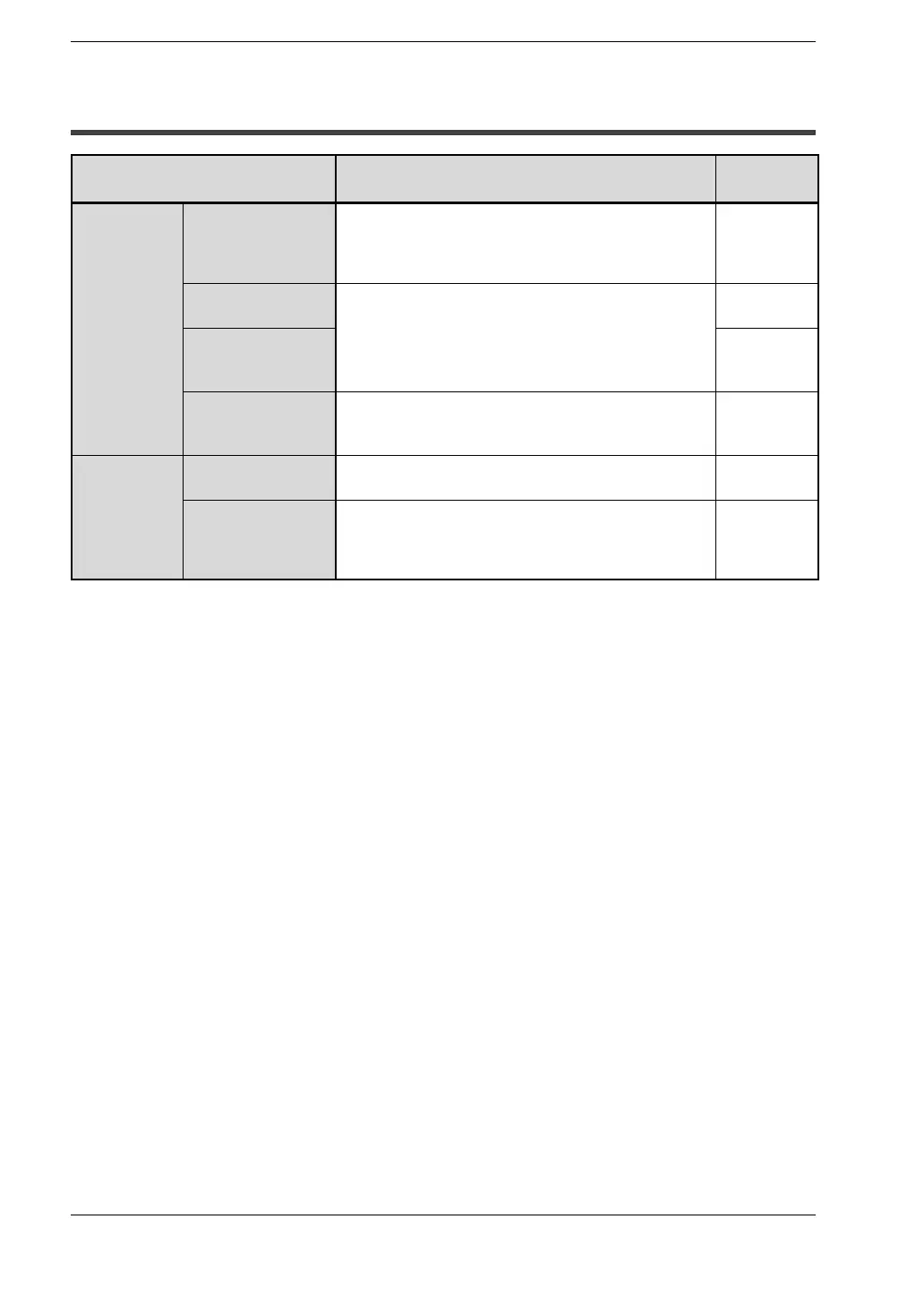Overview
FP0
1-9
Matsushita Automation Controls
1.4 Programming Tools
1.4 Programming Tools
Type
Description
Order
number
PC
software
FPSOFT Ver. 1
Program editing software for windows for use with
commercially available computers. (System
required: IBM PC486/66 or up with 8 MB RAM,
7 MB disk free space, and Windows 3.1 or newer)
AFP266511
NPST-GR
software Ver.4
Program editing software for use with commercially
available computers. (System required: IBM PC-AT
AFP266541
NPST-GR
software Ver.3
(* Note 1)
.
or 100 % compatible with 800 KB or more EMS, 2
MB or more hard disk space, MS-DOS Ver. 6.2 or
later, and EGA or VGA display mode)
AFP266538
FP PC cable
Cable needed for connection between the tool port
of FP0 control unit and the RS232C port (25 pins)
of RS232C port adapter.
AFC8513
(3 m/9.84 ft.)
(
* Note 2
)
Programmer FP programmer II
Ver. 2
Handheld programming device AFP1114V2
FP peripheral
cable
Cable needed for connection between the tool port
of FP0 control unit and the FP programmer
II
’s
communication port.
AFC8521
(1m/3.28ft.)
AFC8523
(3m/9.84ft.)
.
Notes
D
(
*
1): When NPST-GR Ver. 3 and previous FP programmers
(AFP1112A/AFP1114) are used, reading and writing of the
following FP0 instructions are not possible and the
functions cannot be used.
- High -speed counter function (related instructions:
F166/F167)
- Pulse output function (related instructions: F168/F169)
- PWM output function (related instruction: F170)
- 1 ms unit timer instruction (TML)
- 32 -bit auxiliary timer instruction (F183)
- Changing the communication baud rate to 19,200 bps
(factory setting is 9600 bps)
D
(
*
2): If the FP PC cable (AFC8513) is to be connected to a
computer (IBM PC/AT compatible), use a commercially
available 9 pin - 25 pin port adapter.