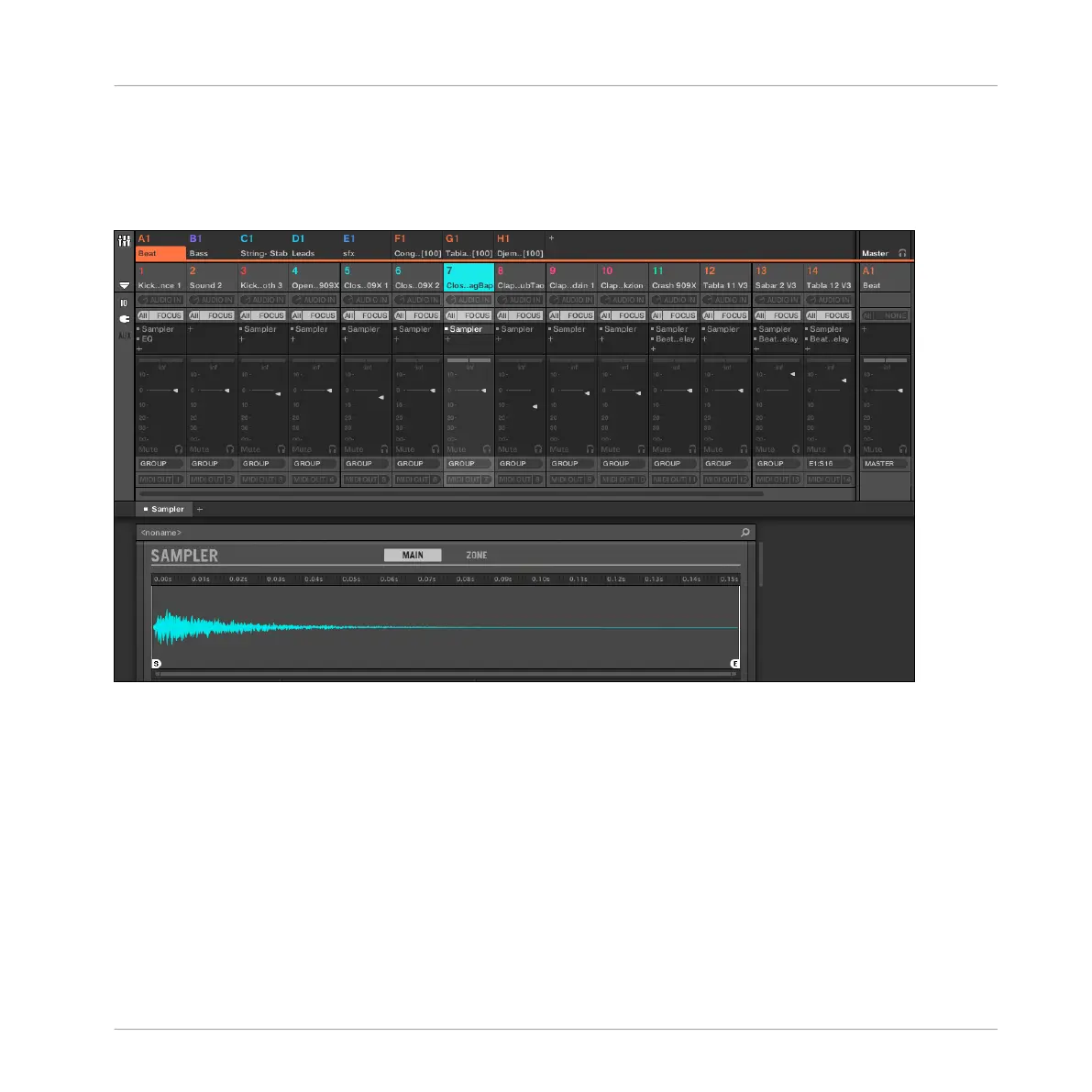When the software is in Mix view, Sounds, Groups, and the Master are represented by channel
strips in the Mixer. This view provides you with an intuitive control on both the audio and MIDI
routings of any Sound, Group, and the Master. Please refer to section ↑12.2, The Mixer for
more information.
The Mixer displaying the channel strips for all Sounds in a Group.
4.1.2 Similarities and Differences in Handling Sounds and Groups
Sounds and Groups are handled in very similar ways — see section ↑4.2, Managing Sounds
and ↑4.3, Managing Groups below for all details. We list here the main differences between
both:
Managing Sounds, Groups, and Your Project
Overview of the Sounds, Groups, and Master
MASCHINE - Manual - 178
