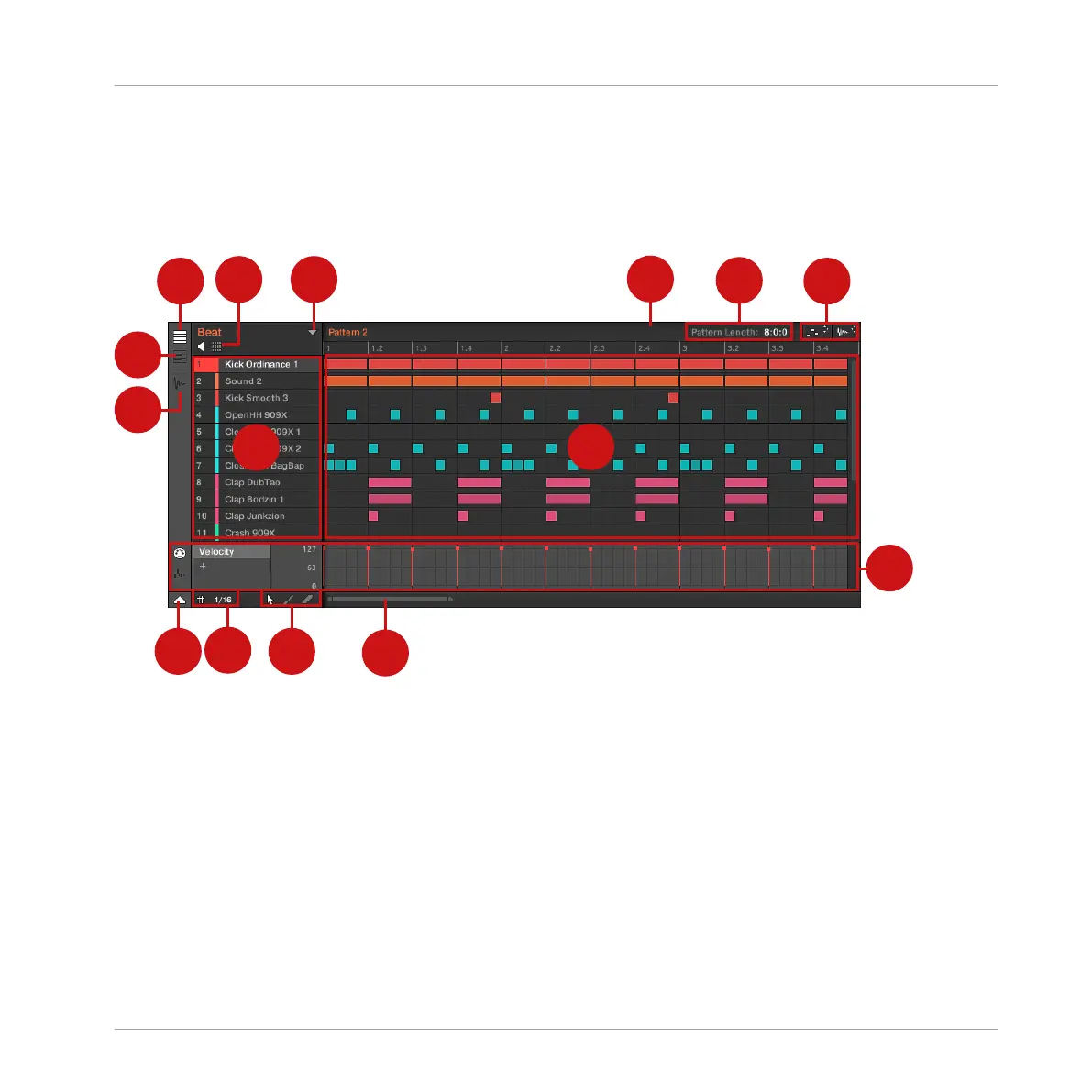10.1.1 Pattern Editor Overview
The Pattern Editor is the all-in-one Pattern editing tool of the MASCHINE software.
This overview of the Pattern Editor introduces you its main parts and control elements.
The Pattern Editor (Group view depicted).
(1) Group View button: Click this button to switch to Group view. See section ↑10.1.5, Group
View and Keyboard View.
(2) Keyboard View button: Click this button to switch to Keyboard view. See section ↑10.1.5,
Group View and Keyboard View.
(3) Sample Editor button: Click this button to switch between the Pattern Editor and the Sample
Editor. The Sample Editor is covered in chapter ↑16, Sampling and Sample Mapping.
(4) Sound List: Sound slots 1–16 of the selected Group are listed here. In Keyboard view (2),
click a Sound slot to display its events in the Event area (7).
Working with Patterns
Pattern Basics
MASCHINE - Manual - 425
