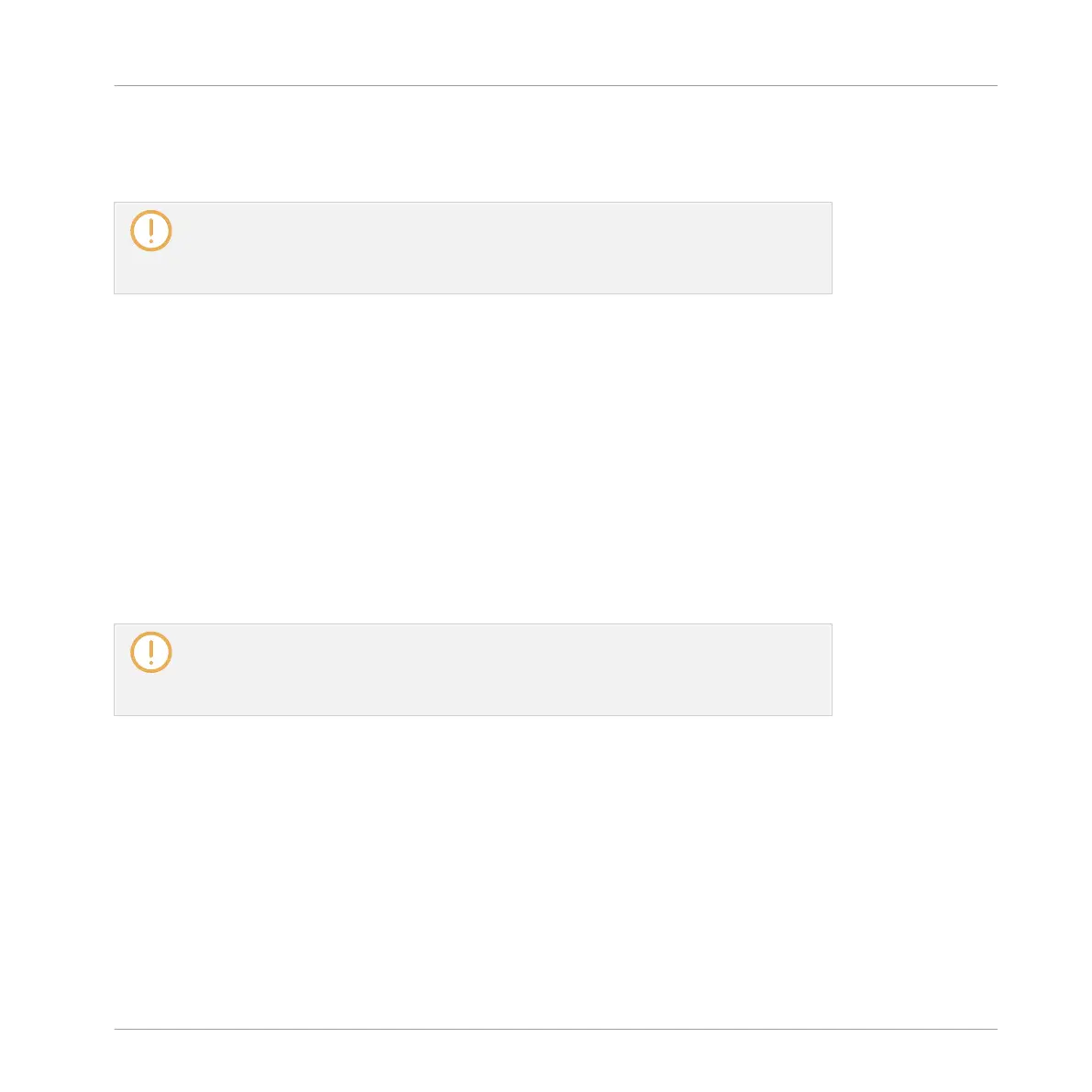For an exhaustive description of the parameters available in each panel, please refer to chapter
↑8, Using the Drumsynths for Drumsynths and chapter ↑14, Effect Reference for Internal Ef-
fects.
Parameter modulation is not indicated in the panel for Internal Plug-ins. As a conse-
quence, the value of modulated parameters might change even if their control element
doesn’t move in the panel. See section ↑10.5, Recording and Editing Modulation for
more on modulating parameters.
12.4.3 Panel for the Sampler
For the Sampler, the Plug-in Strip provides a custom panel containing a judicious mix of pa-
rameters available in the three first pages of the Control area along with parameters available
in the Zone page of the Sample Editor.
As with all other Plug-ins, the panel for the Sampler shows the Plug-in Header at the top. This
Header contains the name of the current preset and the Quick Browse icon — see section
↑12.4.1, The Plug-in Header above for more details.
The Sampler panel contains two distinct panes: MAIN and ZONE. These can be displayed by
clicking the MAIN and ZONE button in the Pane selector at the top of the Sampler interface,
respectively.
Parameter modulation is not indicated in the panel for Internal Plug-ins. As a conse-
quence, the value of modulated parameters might change even if their control element
doesn’t move in the panel. See section ↑10.5, Recording and Editing Modulation for
more on modulating parameters.
Controlling Your Mix
The Plug-in Strip
MASCHINE - Manual - 614
