
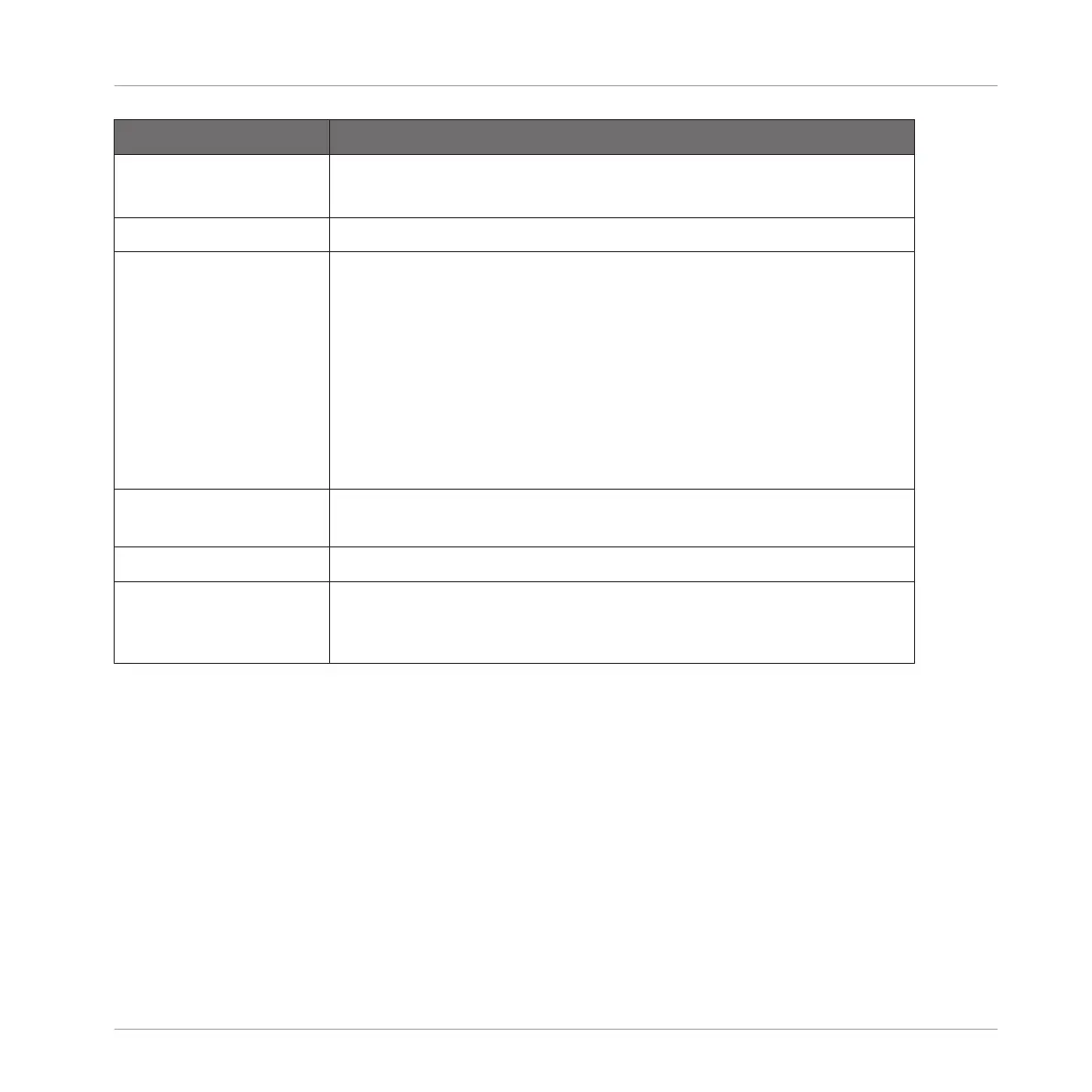
Do you have a question about the Native Instruments MASCHINE MK3 and is the answer not in the manual?
| Encoders | 8 touch-sensitive knobs |
|---|---|
| Audio Interface | 24-bit / 96 kHz |
| MIDI I/O | 1 x MIDI In, 1 x MIDI Out |
| USB | USB 2.0 |
| Pads | 16 x Multi-color Pads, Velocity-Sensitive, Aftertouch |
| Display | 2 full-color screens |
| Outputs | 1/4" TRS Line Outputs, Stereo Headphone Output |
| Software | Maschine Software |
| Power Supply | USB bus-powered |
| Dimensions | 320 x 301 x 41 mm |
| Weight | 2.2 kg |
| System Requirements | Intel Core i5, 4 GB RAM |
| Inputs | 1 x 1/4" TRS Mic Input, 2 x 1/4" TRS Line Inputs |