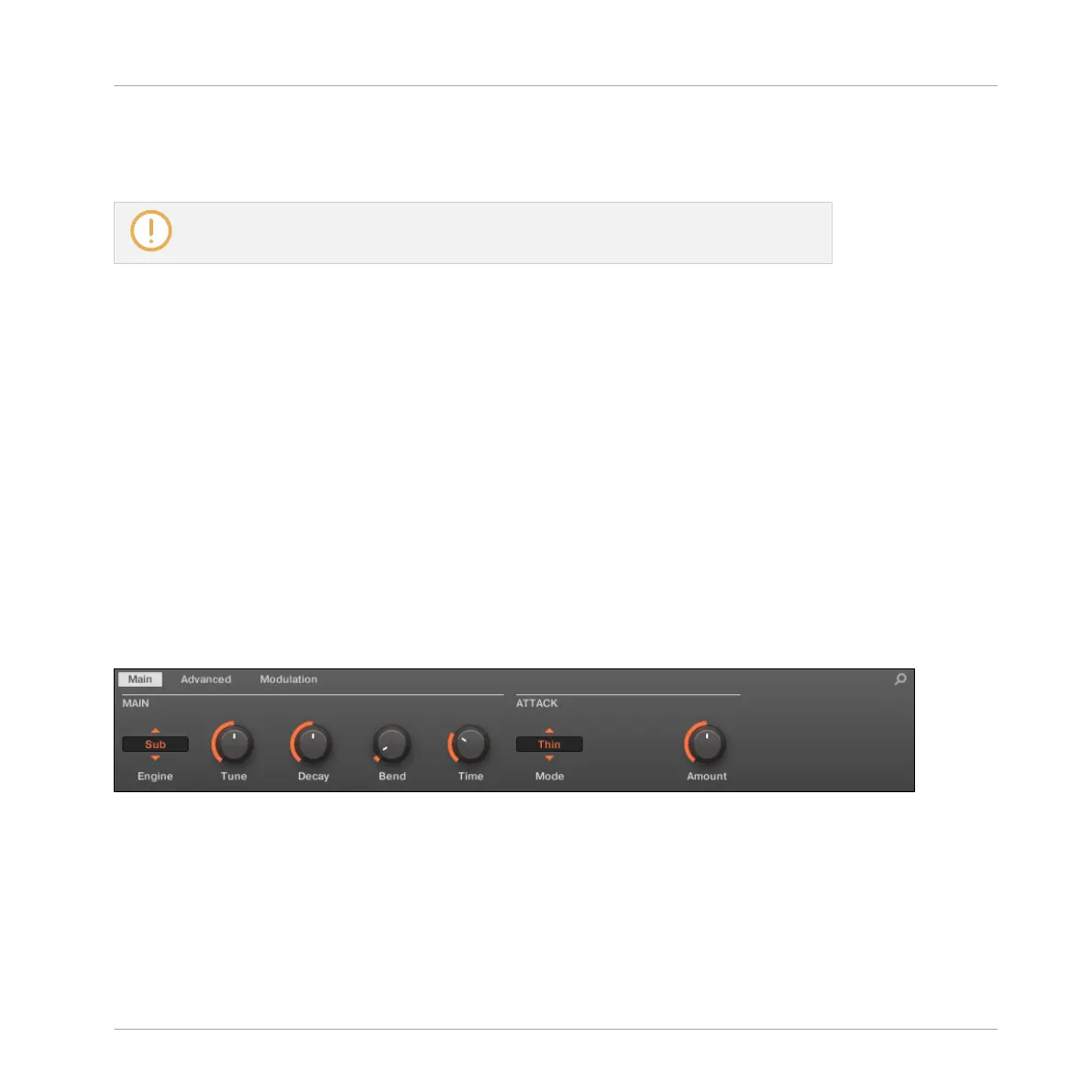For all engines, the Tune parameter lets you define which pitch will be played when hitting the
pad of that Sound (with pads in Group mode) or playing the middle C (MIDI note 60) base
note.
In the MASCHINE convention the MIDI note 60 is noted C3.
The engines have different pitch ranges:
▪ Most engines have limited pitch ranges: For example, in the Snare, the Chrome engine can
play pitches from MIDI note 60 to 84, while the Iron engine can play pitches from MIDI
note 46 to 70. If the pitch of an incoming MIDI note falls outside the pitch range of the
engine, the pitch will be bounded to that engine’s allowable pitch range.
▪ Some engines have an unlimited pitch range: For example the Kick’s Sub engine, the Tom’s
Fractal and Tronic engines, and the Percussion’s Fractal engine.
In some drum engines it is impossible to set an exact tuning in MIDI notes. For them the Tune
parameter is set in percents (from 0 % to 100 %).
8.2 The Kicks
The Kick Drumsynth can generate a myriad of kick sounds.
The Kick in the Control area (Main page depicted).
Using the Drumsynths
The Kicks
MASCHINE - Manual - 340
