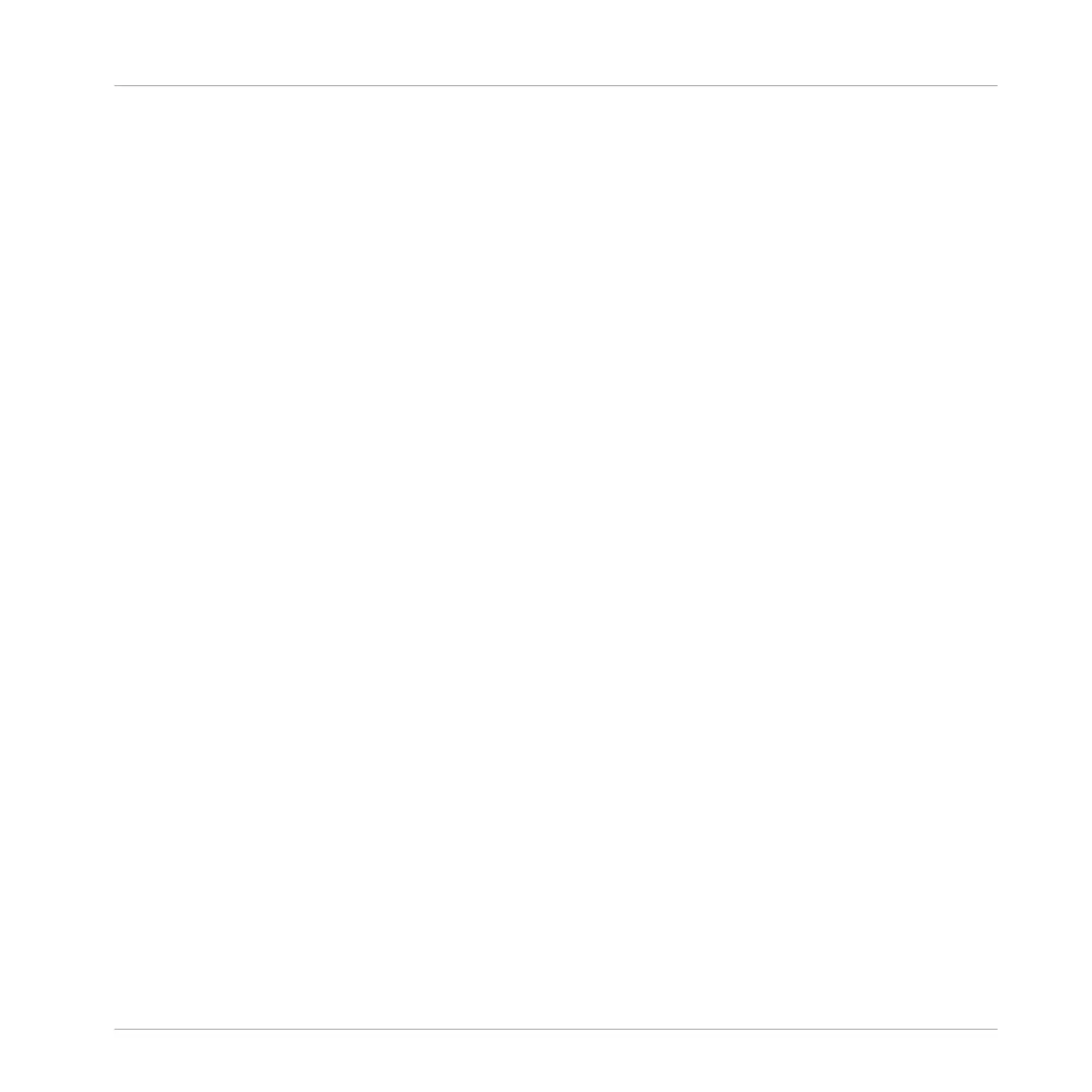6. Press SHIFT + LOCK (Ext Lock) to return to Extended Lock view.
7. Press button 5 UPDATE to update your snapshot.
▪ The selected snapshot is updated.
Repeat the process to update other Lock snapshots.
5.6.4 Recalling a Lock Snapshot
Within Extended Lock you can recall a stored Lock snapshot.
To recall a Lock snapshot:
1. Press the CHANNEL or PLUG-IN button.
2. Press SHIFT + LOCK (Ext Lock)
3. Select the snapshot you want to recall from the pads. If necessary, press Button 7 or 8 to
access a Lock snapshot from another bank.
The snapshot is recalled and parameters return to their stored setting. You can also morph be-
tween settings using the settings in the on-screen overlay.
5.6.5 Morphing Between Lock Snapshots
When switching between two stored snapshots you can set MASCHINE to morph between
them, adding movement and interest to a song. Within Extended Lock you can switch on
morphing, and set the morph sync and timing parameters.
To morph between your Lock snapshots:
1. Press the CHANNEL or PLUG-IN button.
2. Press SHIFT + LOCK (Ext Lock).
3. Turn knob 1 to turn the MORPH setting on.
4. Adjust the Morph mode and time to your requirements. A description of each mode is de-
scribed in the table below.
→ As you switch between your snapshots a controlled transition from one to another at the
selected time rate can be heard.
Playing on the Controller
Using Lock Snapshots
MASCHINE - Manual - 270
