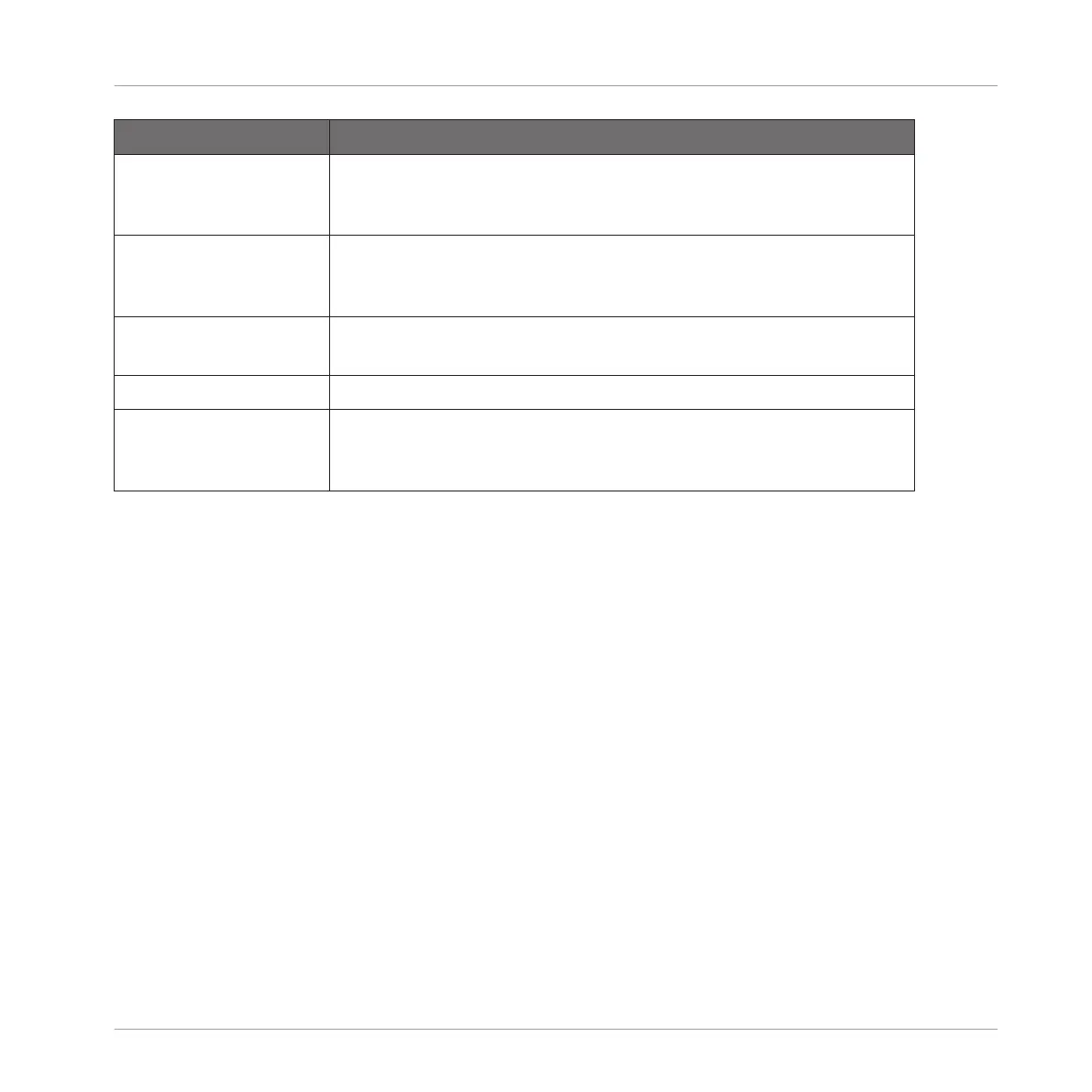Element Description
Tone Sets the frequency for the high cut filter. Filtering the harmonically
rich distorted signal produces a softer tone. Available values range
from 0.0 to 100.0% (default: 100.0%).
Focus Switches the frequency range of the processed signal, pulling it
slightly further forwards in the mix. The effect is more pronounced
when Definition is set to lower values.
Definition Determines how pronounced the distortion effect is. Available
values range from 0.0 to 100.0% (default: 50.0%).
OUTPUT Section
Mix Mix lets you adjust the amount of the effect in relation to the dry
original audio signal. Available values range from 0.0 to 100.0%
(default: 100.0%).
14.7 Perform FX
Designed for spontaneous, tactile control in recording or live performance, these eight complex
multi-effects alter motion, space, dynamics, and more for added expression.
▪ Filter: The Filter is a raw-sounding, analog-modelled LP/BP/HP filter with additional satura-
tion parameters and resonance that can be pushed into self-oscillation. For more informa-
tion see section ↑14.7.1, Filter.
▪ Flanger: The Flanger is a comb filter effect. It can behave like a standard flanger or phaser
but can also go pretty wild and sound more like a creative delay if you push the decay and
delay time. Various tone-shaping controls are available. For more information see section
↑14.7.2, Flanger.
▪ Brst Echo: The Burst Echo is a warm, versatile echo with plenty of character. It's great as a
dub echo but can also be used for quite extreme sound design. For more information see
section ↑14.7.3, Burst Echo.
▪ Reso Echo: The Reso Echo is a crazy psychedelic echo which can be tightened up into a
punchy resonator. For more information see section ↑14.7.4, Reso Echo.
Effect Reference
Perform FX
MASCHINE - Manual - 727