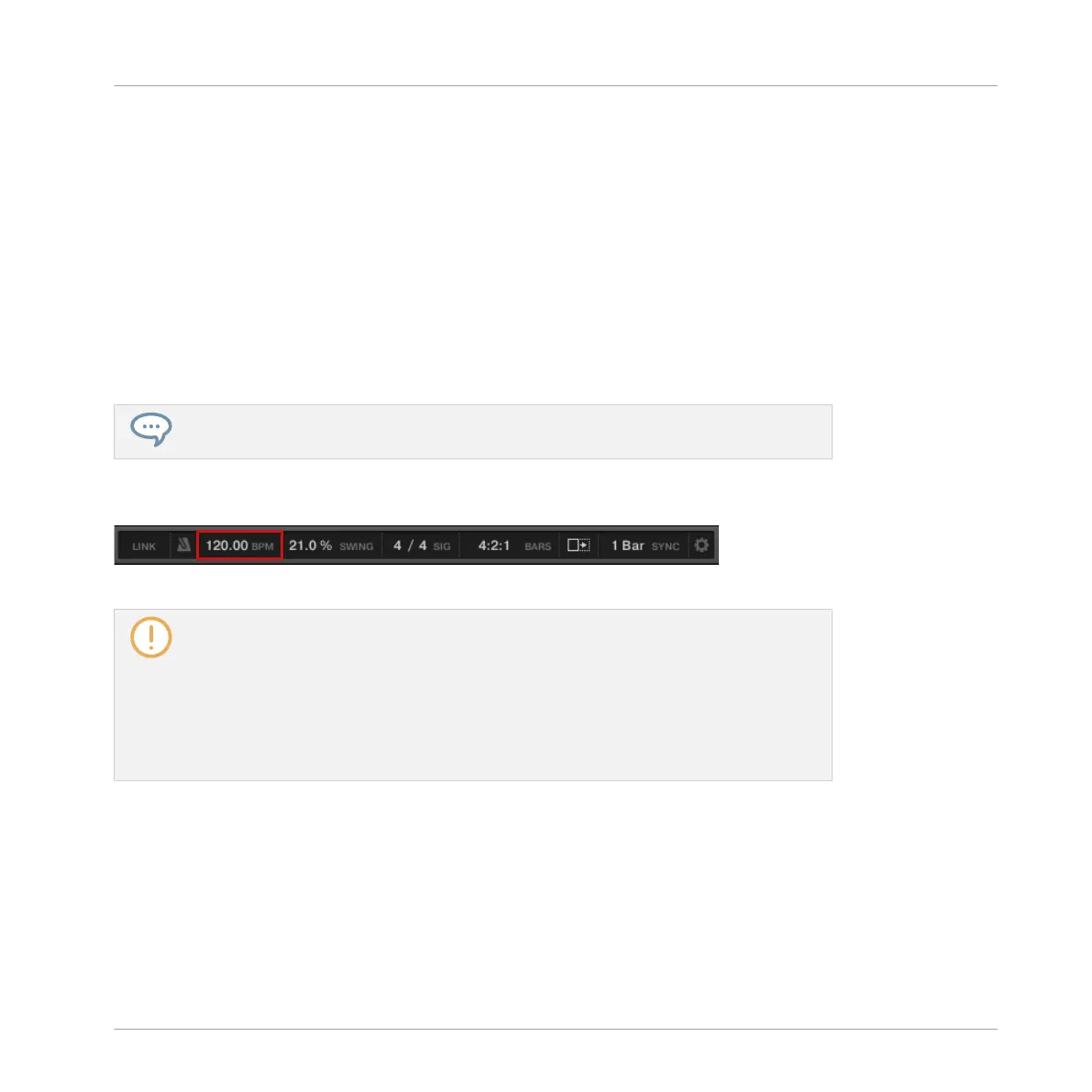2. To change the tempo of the Master (i.e. the tempo of your Project), simply turn the 4-
D encoder.
3. To change the tune of all Sounds in a Group, hold the desired Group button (first navigate
to its Group bank if necessary) and turn the 4-D encoder.
4. To change the tune of an individual Sound, hold its pad and turn the 4-D encoder.
In Step mode:
► To change the tune of a selected step in Step mode, hold its pad and turn the 4-D encod-
er.
→ The adjusted value is temporarily shown on the left display.
To adjust the value in finer increments, press and turn the 4-D encoder (or hold SHIFT
while you turn it).
At the Master level, the shortcut controls the Tempo parameter in the Header:
The Tempo parameter in the software’s Header.
At the Group and Sound level, the shortcut works only with Sounds containing a Sam-
pler or a Drumsynth Plug-in. The shortcuts control the TUNE parameter of the PITCH /
GATE section in the PITCH / ENVELOPE page of the Sampler, and the TUNE parameter
of the MAIN section in the MAIN page of any Drumsynth. If you hold a Group button,
the shortcut will affect all Sounds of the Group that contain a Sampler or Drumsynth
Plug-in. For more details on the TUNE parameter, please refer to section ↑8.1.5, Pitch
Range, Tuning, and MIDI Notes for the Sampler and section ↑6.2.1, Page 1: Voice Set-
tings / Engine for the Drumsynths.
5.4.5 Tap Tempo
You can quickly define the tempo of your Project via the TAP button in the Transport section of
the controller:
► Repeatedly tap the TAP button to set the desired tempo.
Playing on the Controller
Playing Tools
MASCHINE - Manual - 252
