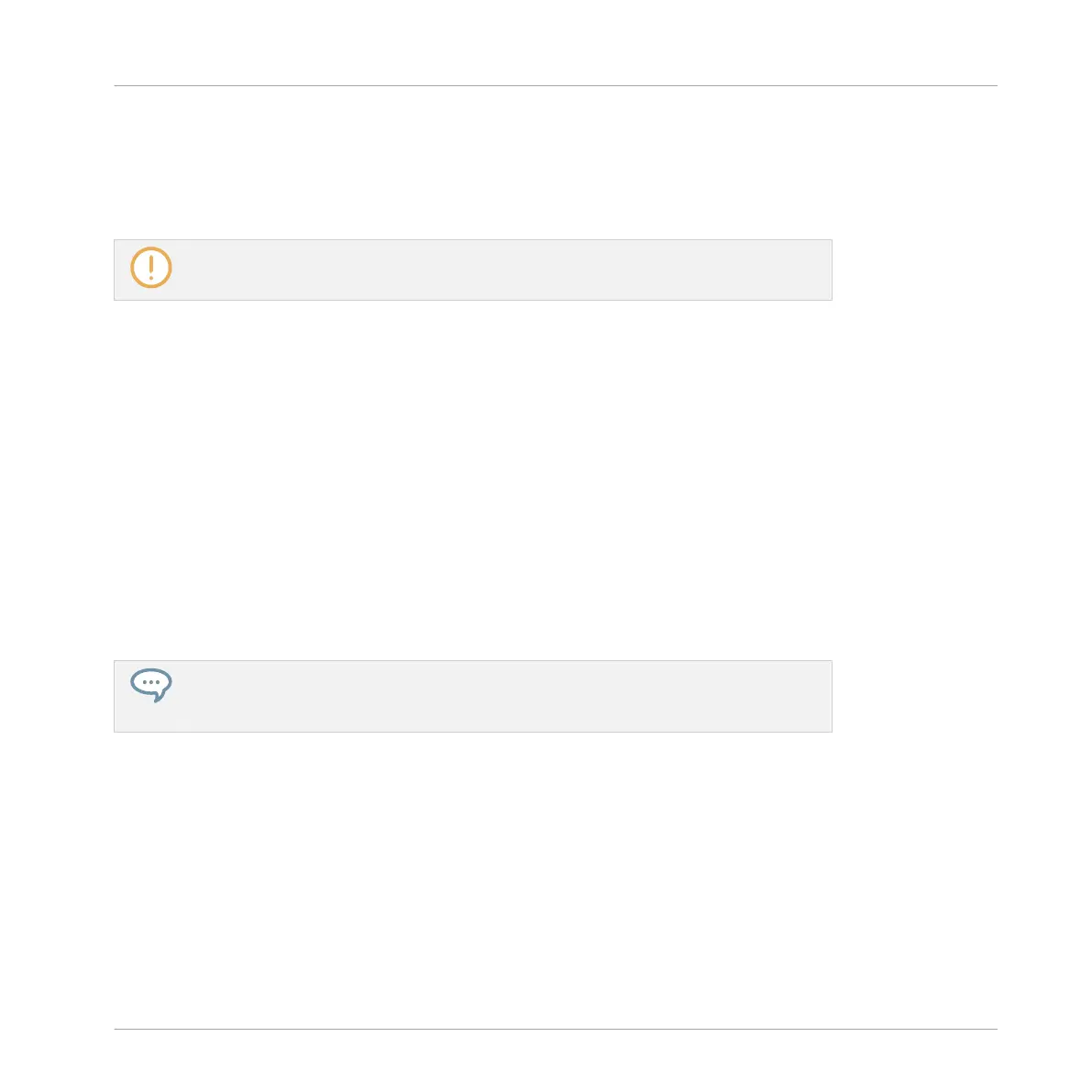10.3.3 Recording Modulation in Step Mode
You can also record modulation in Step mode. This is helpful when you want to set value
changes at a specific time in a Pattern.
For all details on modulation please refer to section ↑10.5, Recording and Editing Mod-
ulation.
1. Press and hold the pad(s) representing the step(s) you want to modulate (you may need to
use Knob 6 to navigate beforehand to the desired part of the Pattern).
The displays will switch to a mode similar to Control mode displaying parameter values.
2. Like in Control mode, use Button 2 or 3 to select the Group or Sound level, respectively;
press PLUG-IN or CHANNEL to display the Plug-ins or Channel properties at this level;
use the 4-D encoder to select the desired Plug-in slot or set of Channel properties; and
use the Page button (left of the displays) to select the Parameter page containing the pa-
rameter you want to record modulation for.
Only parameters that can be modulated will appear at the bottom of the displays.
3. While holding the pad(s), turn any of the Knobs 1–8 under the displays to edit the modu-
lation value of the corresponding parameter for this step.
→ The modulation values are recorded for this step.
A modulation value that is set for a step is valid for this step only. If you want it to af-
fect several steps of the Pattern, hold all the corresponding pads while setting the mod-
ulation value.
10.4 Editing Events
Many creation and editing commands on events/notes are available directly via mouse actions
in the Event area of the Pattern Editor. They will be applied according to the selected Step
Grid resolution (see ↑10.1.7, Adjusting the Step Grid and the Nudge Grid). In Group view, the
Sound in focus will change according to the row you click in. Selected notes are highlighted.
Working with Patterns
Recording Patterns with the Step Sequencer
MASCHINE - Manual - 459
