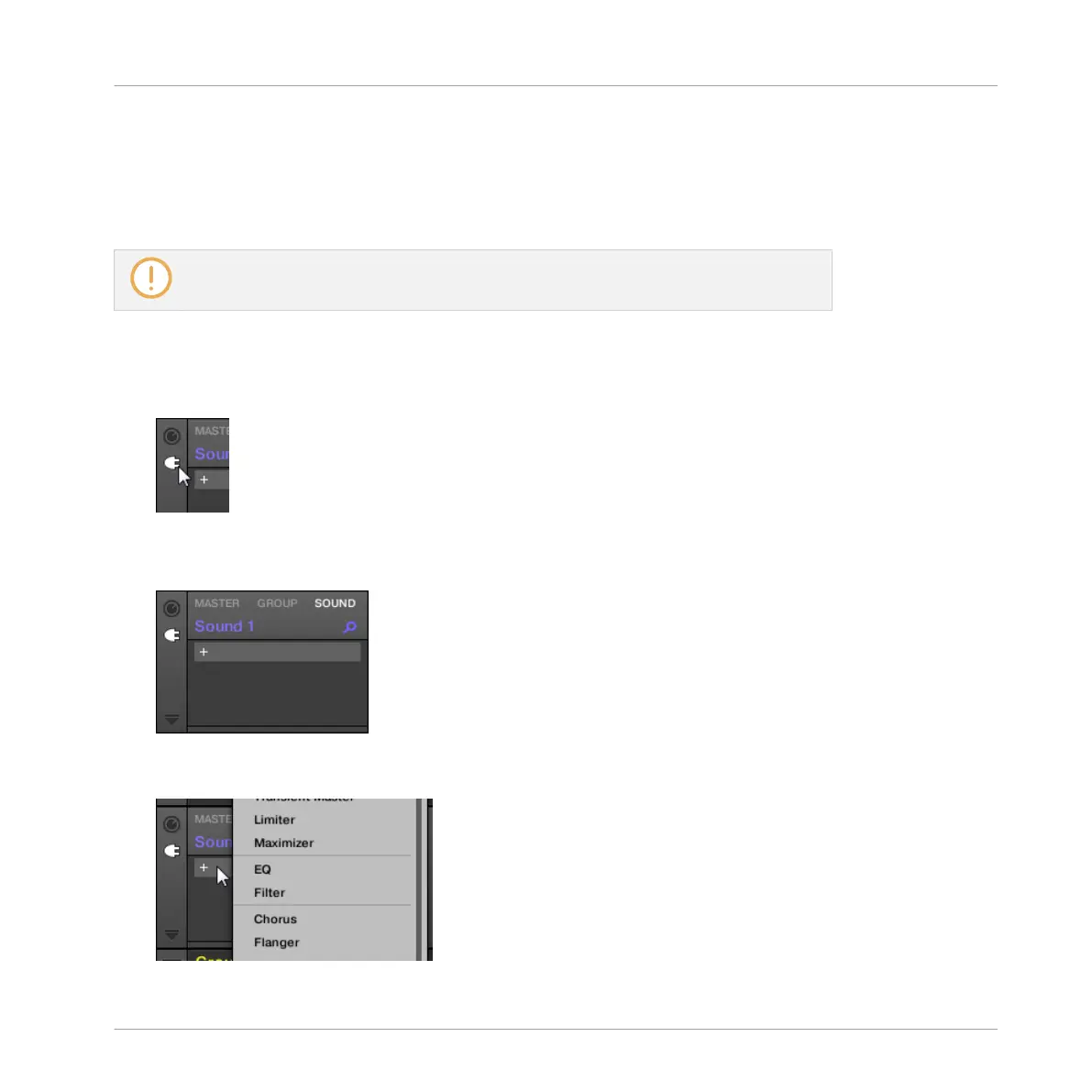→ Now the external audio is routed to your Sound! You can adjust the level of the incoming
signal by turning Knob 2 (GAIN).
13.2.3 Step 3: Load an Effect to Process an Input
Here we describe the procedure in Arrange view. You can also do this in Mix view — see
section ↑13.1.1, Adding an Effect.
You can now insert an Effect Plug-in into this Sound so that it processes the incoming audio.
1. At the far left of the Control area, click the Plug-in icon to display the Plug-ins of the
Sound:
The icon lights up. The Plug-in List appears nearby. Since we have chosen an empty
Sound in section ↑13.2.2, Step 2: Set up a Sound to Receive the External Input above,
the Plug-in List should be empty:
2. Click the “+” icon at the top of the Plug-in List.
The Plug-in menu opens and shows a list of all available Instrument and Effect Plug-ins.
Using Effects
Applying Effects to External Audio
MASCHINE - Manual - 646
