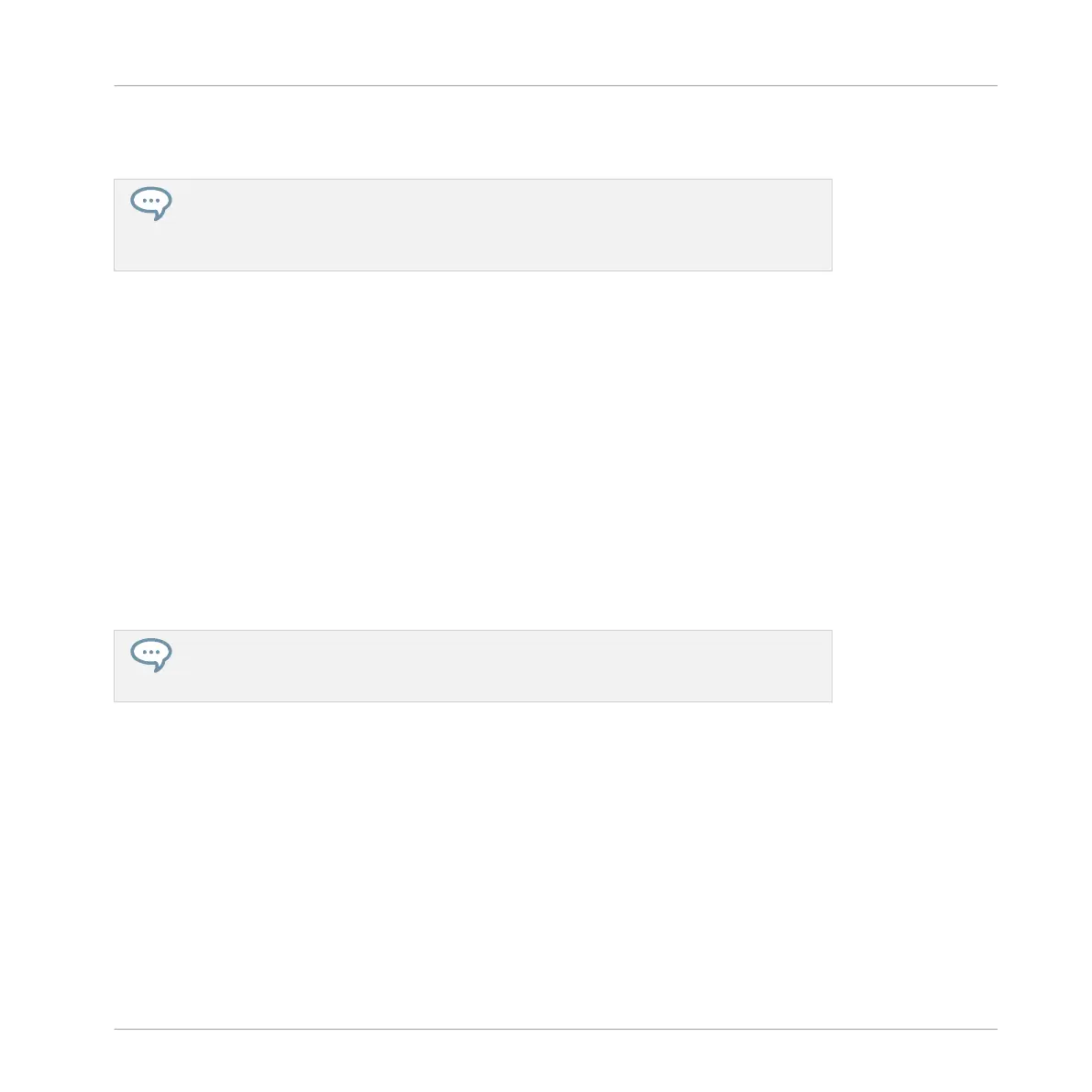▪ You can select custom sounds for the metronome’s downbeats and upbeats in the Prefer-
ences’ Default page (see section ↑2.6.4, Preferences – Default Page for more details).
The time signature of the metronome can be set to differ from the time signature of your
Project! This can be useful to record unusual rhythms in a Pattern. Reminder: the time
signature of your Project is defined in the MASCHINE Header (MASCHINE in stand-
alone mode) or by your host application (MASCHINE running as a plug-in).
On your controller:
► Press SHIFT + TAP (Metro) in the Transport section to activate or deactivate the metro-
nome.
Adjusting the Metronome’s Volume and Time Signature
On your controller you can adjust the volume and time signature of the metronome in the re-
cording settings:
1. Press SETTINGS to show the recording settings.
2. Press Button 1 (GENERAL).
3. Turn Knob 1 (Metronome LEVEL) to adjust the metronome volume.
4. Turn Knob 2 (Metronome TIME) to select a time signature.
While adjusting the metronome settings you can enable/disable the metronome via But-
ton 5 (METRONOME). This is strictly equivalent to pressing SHIFT + TAP (Metro) as
mentioned above.
10.2.4 Recording with Count-in
Count-in allows you to start the metronome before the sequencer and recording begins. This is
very handy if you want to start recording a Pattern exactly on the downbeat.
When recording starts with a Count-in, the following happens:
▪ The playhead jumps to the beginning of the Loop Range.
▪ You hear the metronome alone during the count-in phase (1, 2 or 4 bars).
Working with Patterns
Recording Patterns in Real Time
MASCHINE - Manual - 452