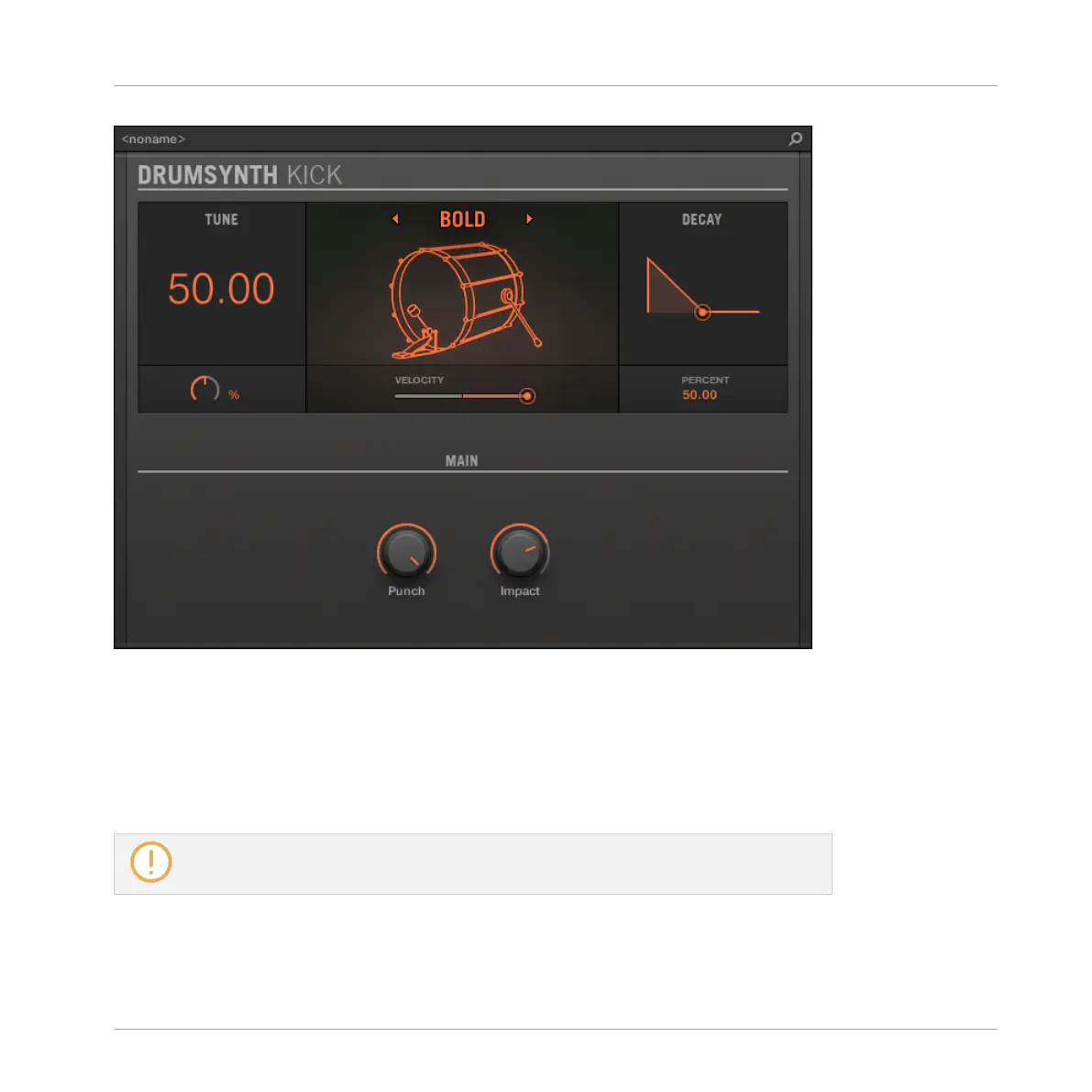All Drumsynths share the same global layout in the Plug-in Strip.
▪ In the top part of the panel you can adjust the Tune parameter, select the desired engine,
adjust the velocity response, and adjust the Decay parameter (or the Filter parameter for
the Shaker engine of the Percussion).
▪ In the bottom part of the panel you find the other parameters adjusting the sound of the
selected engine.
For more information on the various Plug-in panels found in the Plug-in Strip, please re-
fer to section ↑12.4, The Plug-in Strip.
Using the Drumsynths
Drumsynths – General Handling
MASCHINE - Manual - 338
