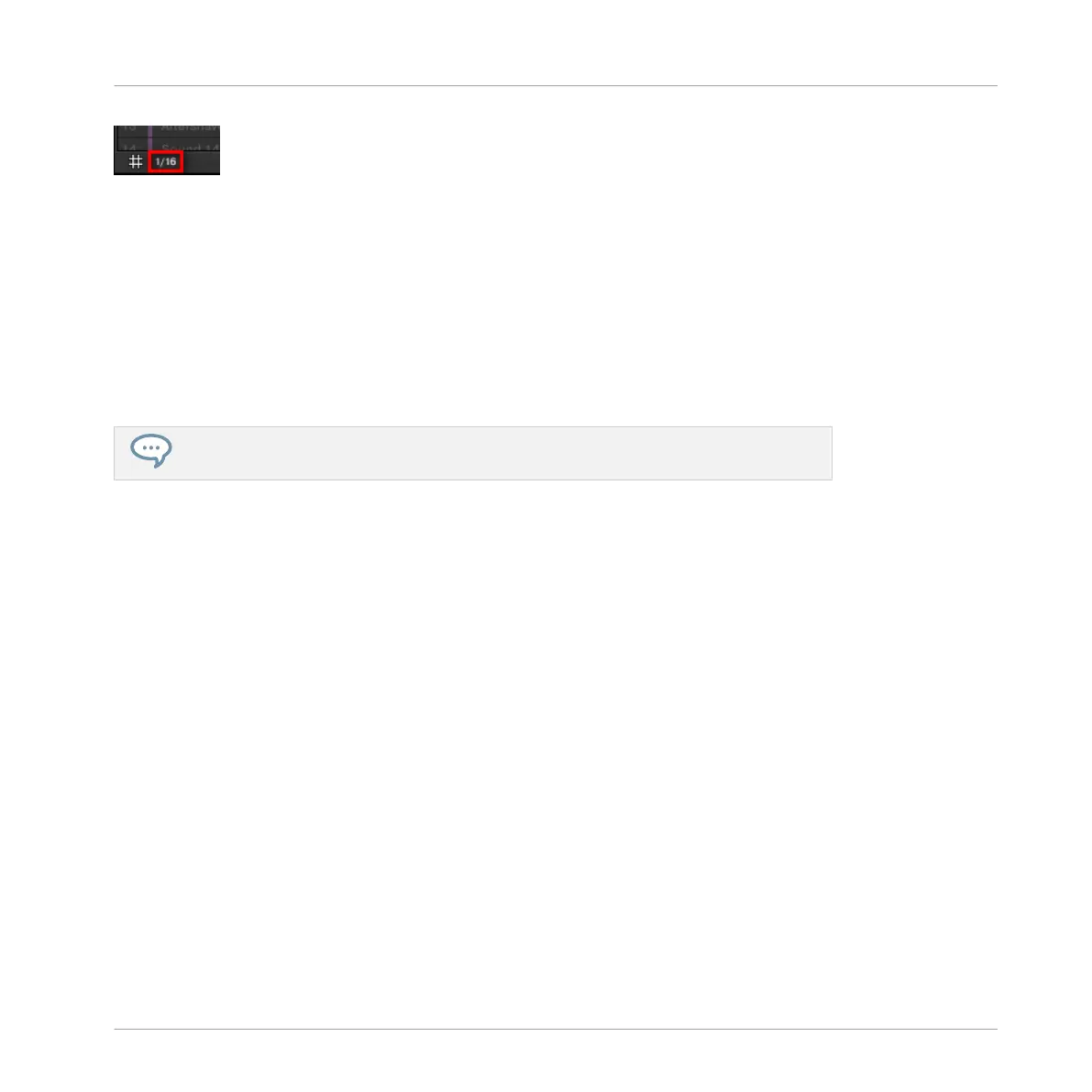The Step Size menu lets you adjust the Step Grid resolution.
► To select the step size that will apply to all your editing actions, click the value next to
the grid icon at the bottom left of the Pattern Editor and choose the desired step size
from the drop-down menu. Values range from 1 Bar to 1/128 and also include triplet val-
ues. The default value is 1/16th note.
The Nudge Grid
In addition to the Step Grid described above, a secondary grid specifically controls the timings
at which existing events/notes can be nudged in the Pattern: the Nudge Grid.
Nudging events means shifting them a small amount ahead or behind their current posi-
tion. See ↑10.4.4, Editing Selected Events/Notes for more information.
The Nudge Grid is based on the Step Grid:
▪ The Nudge Grid is active when the Step Grid is active. If the Step Grid is disabled, nudging
events will shift them at the maximum resolution of the sequencer.
▪ By default, the Nudge Grid resolution is half a step, meaning that events will be nudged by
half a step at a time.
▪ If you set the Nudge Grid resolution to a full step, the Nudge Grid will mirror the Step Grid
and you can nudge events with the same resolution as when creating or quantizing events.
▪ You can also set the Nudge Grid resolution to a smaller fraction of the Step Grid resolution.
This allows you to nudge events with even finer increments.
The Nudge Grid resolution can be adjusted in the context menu of the Event area:
Working with Patterns
Pattern Basics
MASCHINE - Manual - 444
