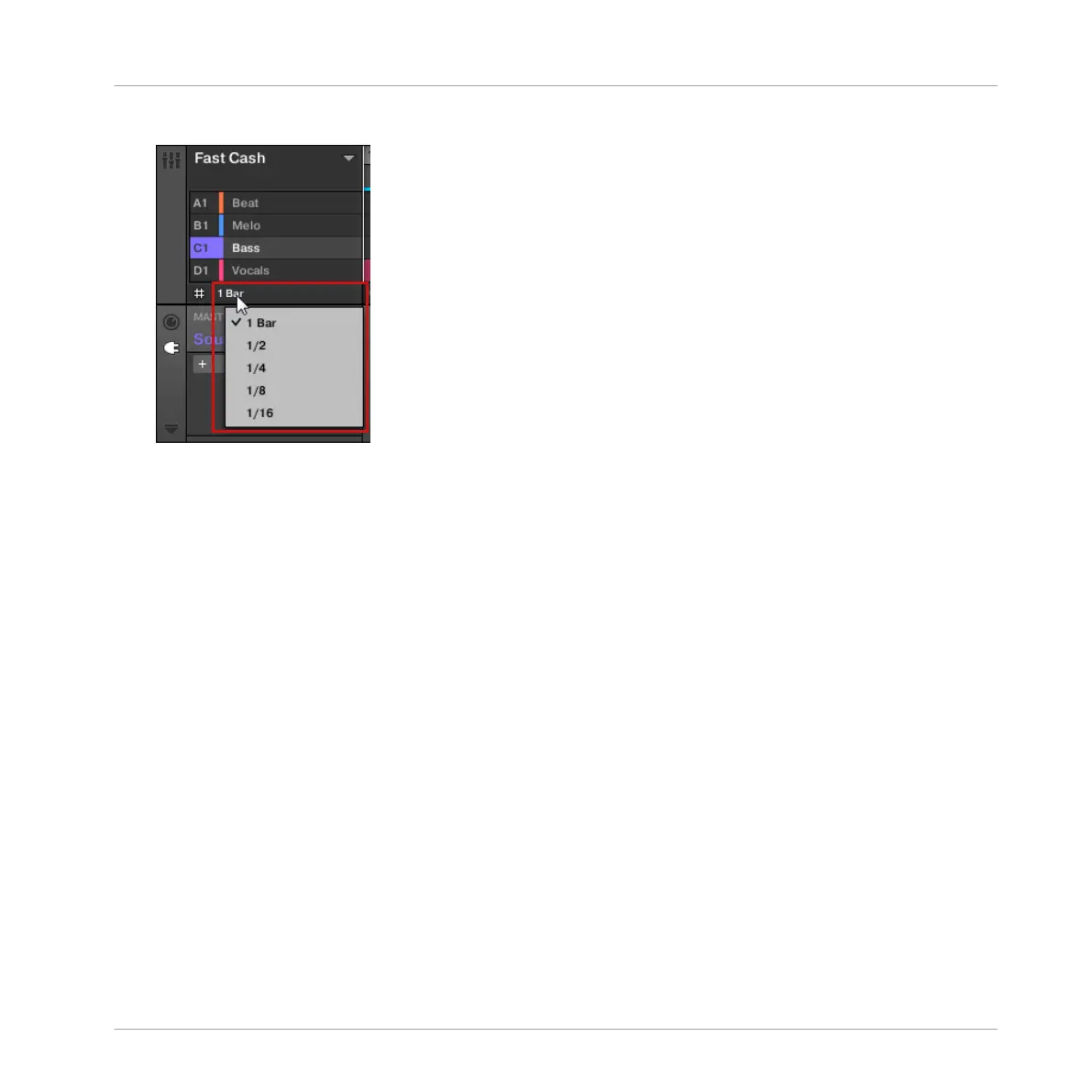2. Click the current Arrange Grid value to open the drop-down menu.
3. Select a new value for the Arrange Grid.
→ The selected Arrange Grid value is applied.
On your controller:
1. Press the SHIFT + FOLLOW (Grid) button to access the Grid page.
2. Press Button 3 to select ARRANGE.
3. Press Button 5, or the corresponding pad to select an Arrange Grid value.
→ The selected Arrange Grid value is applied.
To Disable the Arrange Grid
► Press pad 16 to select OFF.
The Arrange Grid is disabled.
On your controller:
1. Press the GRID button to access the Grid page.
2. Press Button 3 to select ARRANGE.
3. Press Button 5, or the corresponding pad to select an Arrange Grid value.
Working with the Arranger
The Arrange Grid
MASCHINE - Manual - 808
