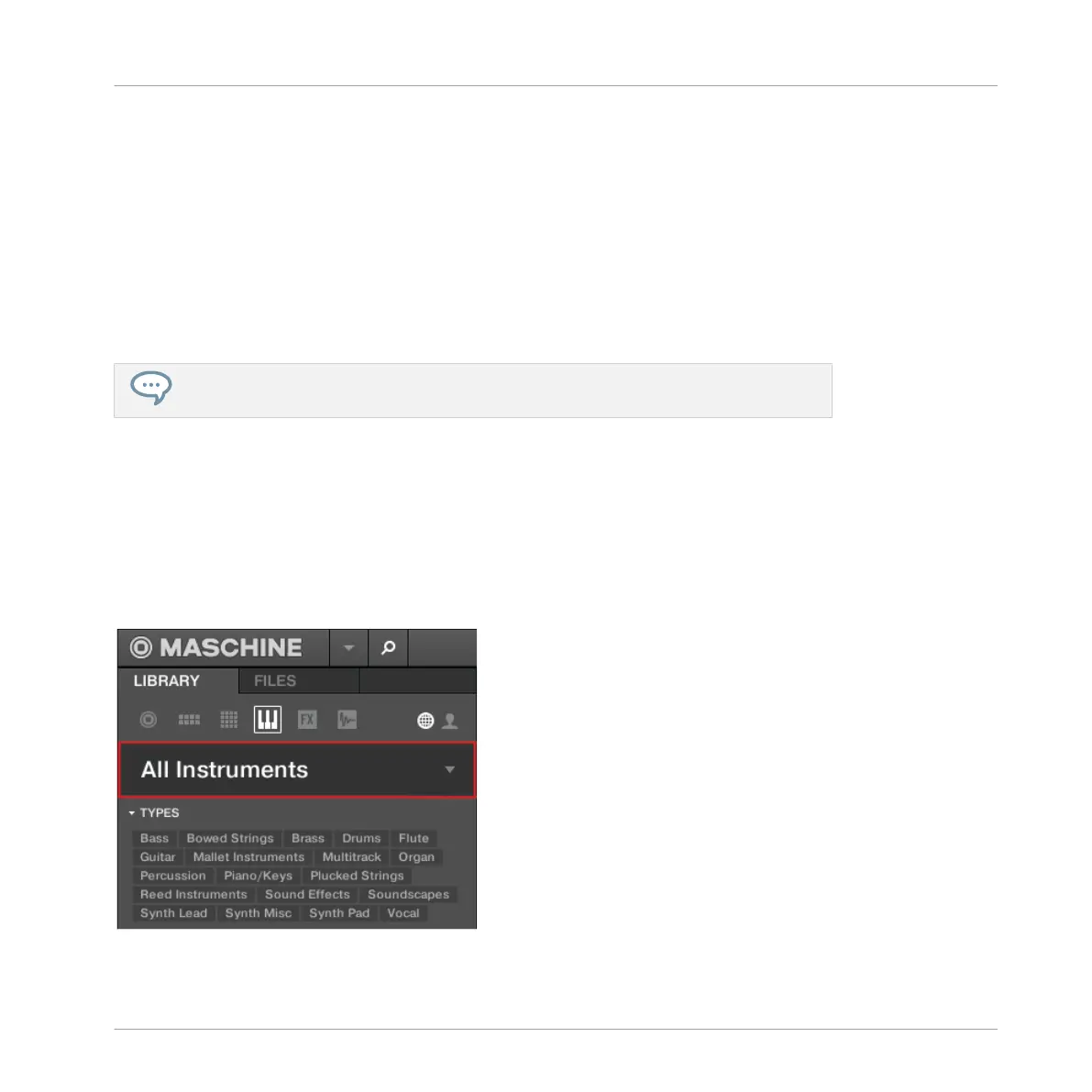▪ The left display and the Buttons and Knobs on either side allow you to narrow your search
by selecting the file type, the content type (factory or user files), the product/bank/sub-
bank, and the desired Type (and possibly Mode) tags.
▪ The right display shows you the corresponding result list. It allows you to select and load
the desired file. Turn the Control encoder or Knob 8 to select any entry from the list, and
press the Control encoder or Button 8 (LOAD) to load it.
The above steps are described in detail in the following sections. In addition, you will find on
your controller most of the browsing aids available in the software, as described in section
↑3.3, Additional Browsing Tools.
If you want to use your hardware a lot make sure you tag all the files you want to use
extensively! This makes it a much easier to access them using the hardware.
3.2.2 Selecting or Loading a Product and Selecting a Bank from the Browser
The Product selector allows you to limit your search to a certain product category, a particular
product, or a specific bank of the product. You can also load a product along with its default
preset file directly from the Product selector (see below).
By default there is no particular selection in the Product selector; it reads All Instruments:
The closed Product selector header.
Browser
Searching and Loading Files from the Library
MASCHINE - Manual - 106
