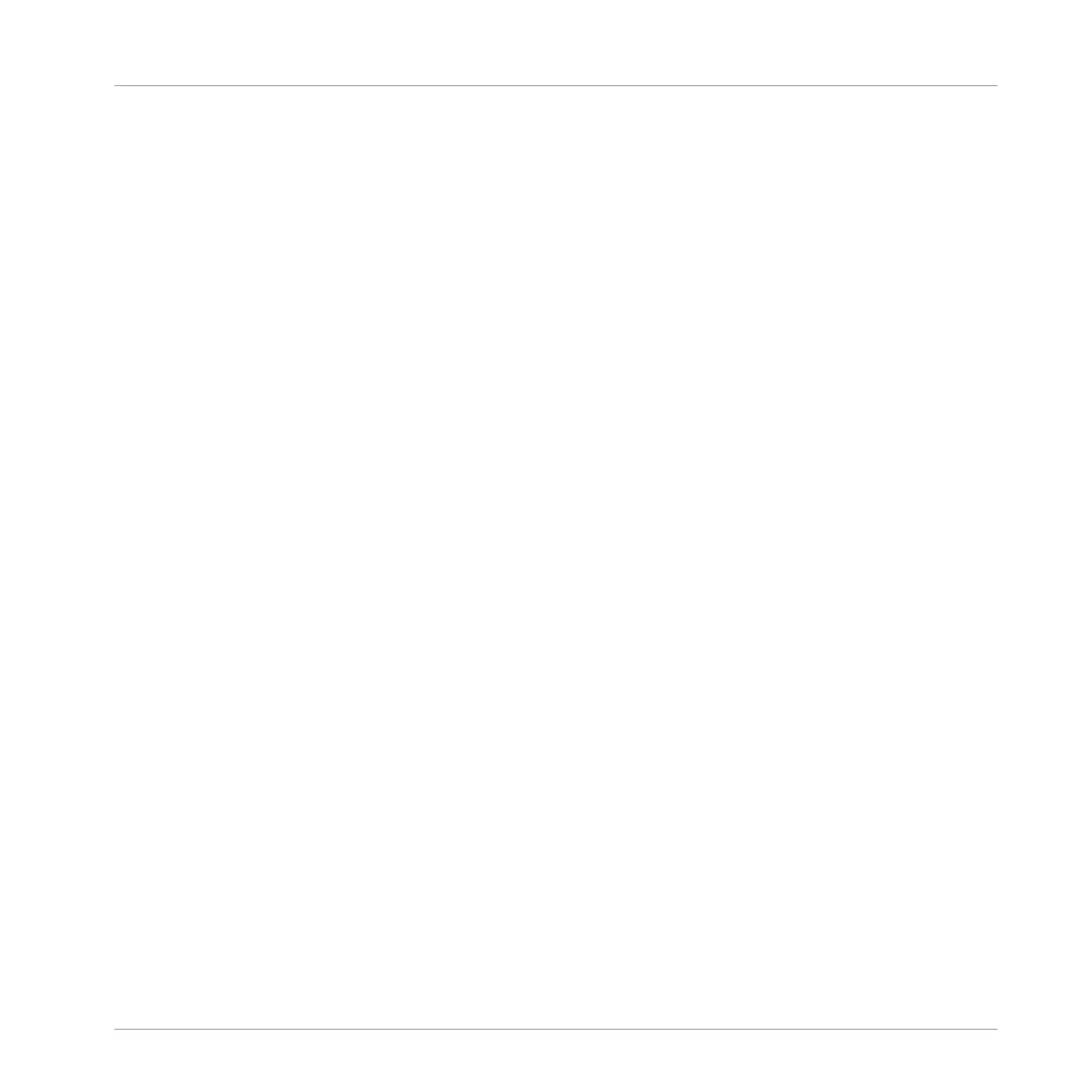1. Press SHIFT + SCENE.
2. Select the Scene you want to make unique by pressing the pad.
3. Press Button 2 UNIQUE.
→ The Scene will become independent of any Scenes it was linked to and the Patterns can
be edited without affecting any the original Scenes.
Making a Scene Unique on the Hardware
To make a Scene unique on the hardware:
1. Press SCENE.
2. Select the Scene you want to make unique by pressing the pad.
3. Press button F1 UNIQUE.
→ The Scene will become independent of any Scenes it was linked to and the Patterns can
be edited without affecting any the original Scenes.
13.2.11 Adjustable Scene Length
Scenes and Clips obey following rules:
By default the length of a Scene is automatically set to the longest Clip used within the Scene
(Auto Length), unless the length of the Scene is manually set to a specific bar range (Manual
Length).
▪ Auto Length: By default, the length of a Scene corresponds to the longest Clip used in the
Scene. Inserting a new Clip that is longer than the Scene automatically extends the Scene.
Removing the longest Clip from the Scene automatically shrinks the Scene. Extending/
shrinking the longest Clip automatically extends/shrinks the Scene accordingly.
▪ Manual Length: A Scene can be manually adjusted to a set length. This can be shorter or
longer than the Clips contained within the Scene. Inserting or removing Clips from the
Scene will not alter the length of the Scene, however the length of a Scene can be altered
by dragging the mouse directly in the timeline or by using your MASCHINE controller.
Creating a Song Using Scenes
Managing Scenes
MASCHINE - Manual - 731
