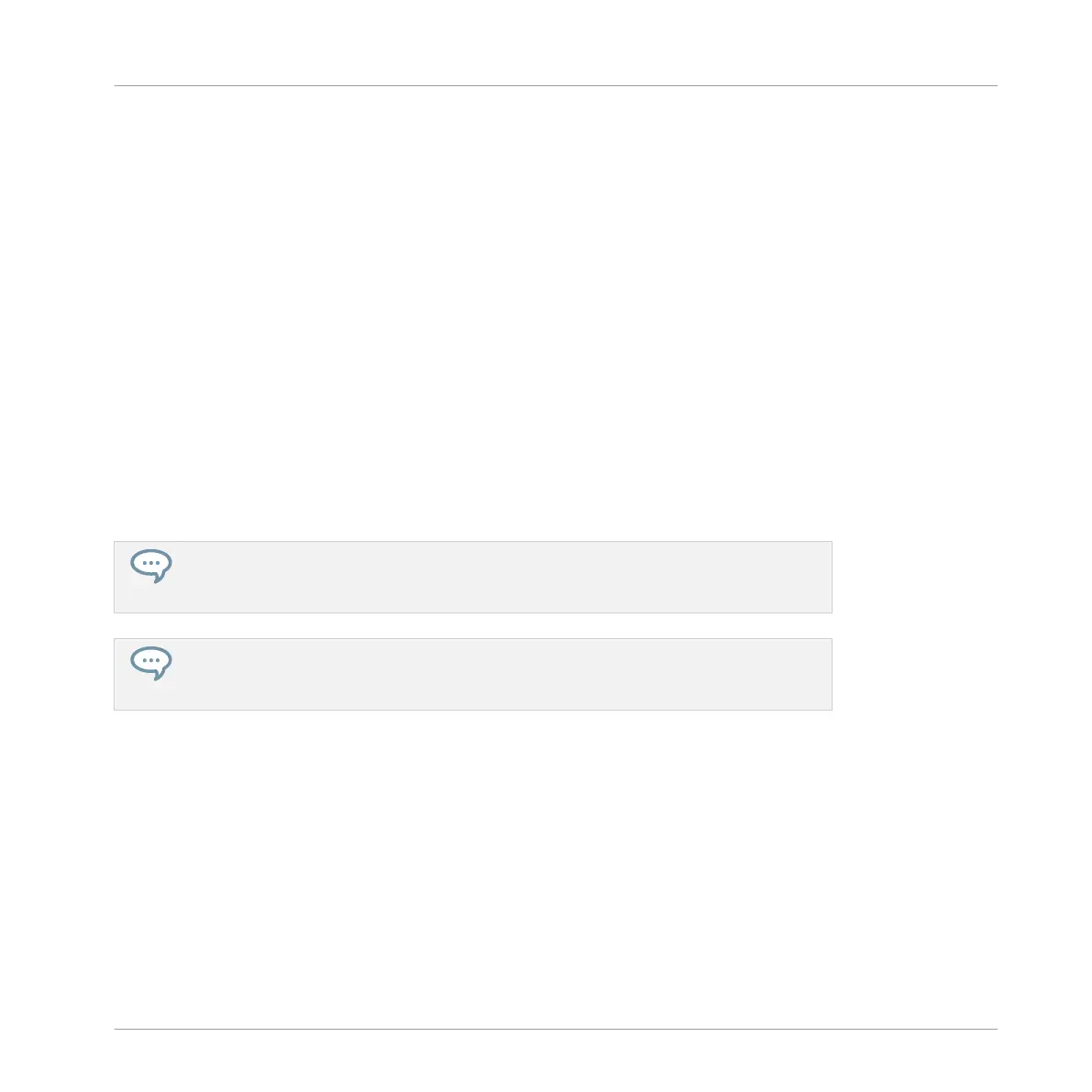→
Now the mode will only be active as long as you hold the mode button.
Here is a list of all buttons on your controller that you can pin by pressing Button 1 simultane-
ously:
▪ All buttons in the column at the left of the pads (SCENE, PATTERN, …, SOLO, MUTE)
▪ GRID button
▪ NOTE REPEAT button
▪ AUTO WRITE button (F2 on older controllers): Instead of using Button 1, press SHIFT +
AUTO WRITE to pin the AUTO WRITE mode. Moreover, when you leave this mode it is au-
tomatically unpinned — it will be temporary again next time you press AUTO WRITE.
2.3.6 Using Two or More Hardware Controllers
If two or more MASCHINE controllers of different types (MASCHINE STUDIO, MASCHINE
MK2, MASCHINE MIKRO MK2, MASCHINE, and MASCHINE MIKRO) are connected to your
computer, only one controller can be used to control the MASCHINE software at a time.
If you have more than one instance of the MASCHINE software running on your comput-
er, you can control each instance with a different controller. See ↑2.5.3, Controlling Var-
ious Instances with Different Controllers for more information.
A controller not connected to any MASCHINE software instance can be used in MIDI
mode (i.e. as a MIDI controller) at the same time as the other controller(s). See the Con-
troller Editor Manual for more information on MIDI mode.
You can choose which controller you want to use with the MASCHINE software. This can be
done both from your controller and in the software.
You can select the desired controller from the Controller menu in the Application Menu Bar or
from the Controller submenu in the MASCHINE menu:
Basic Concepts
Common Operations
MASCHINE - Manual - 51
