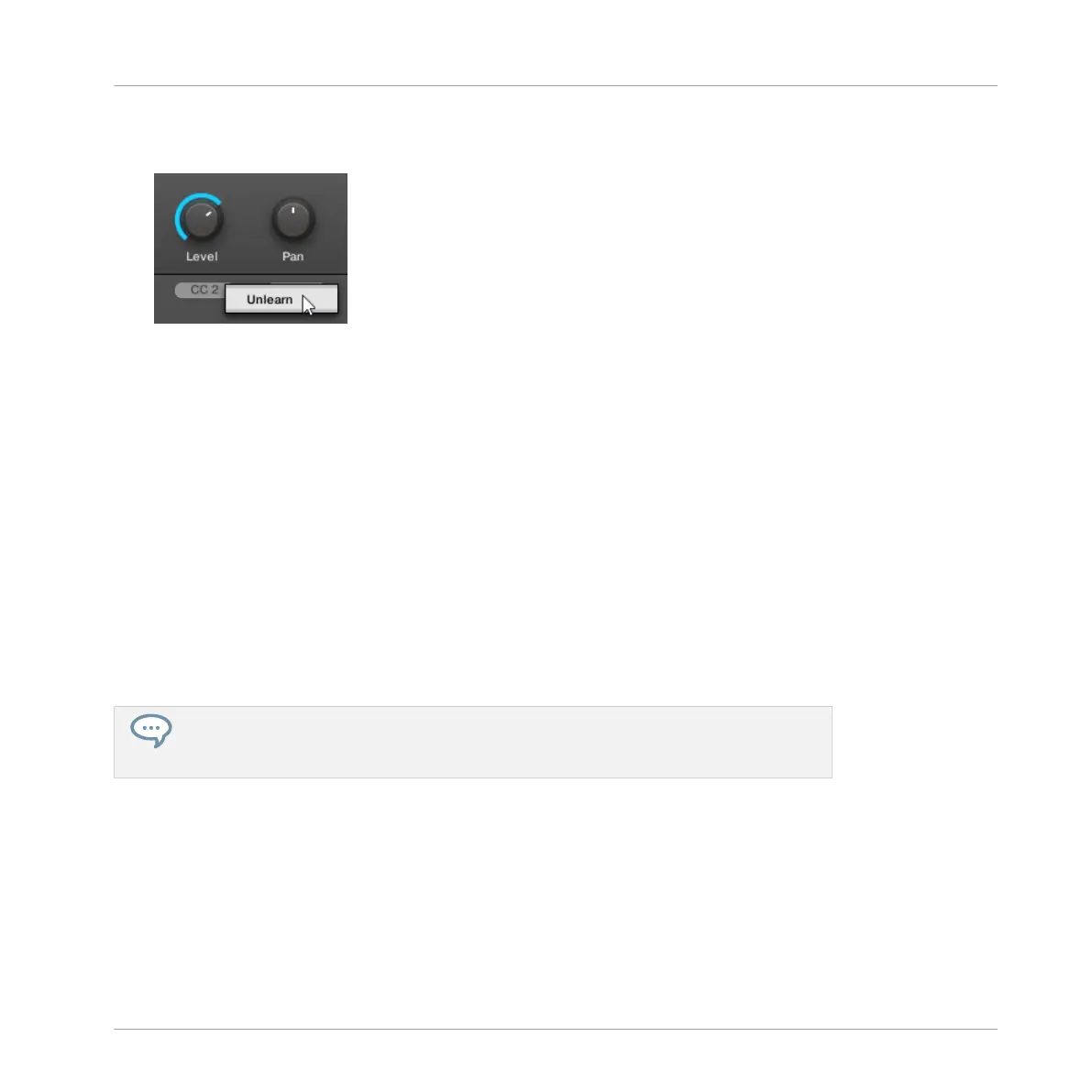►
Right-click ([Ctrl]-click on Mac OS X) the non-empty Assignment field under a parameter
and select Unlearn in the menu to remove the MIDI assignment for that parameter.
→
The MIDI assignment is removed from the Assignment field and the parameter is not con-
trollable via MIDI anymore.
Of course, this procedure also works for Native Instruments and External Plug-ins loaded in
MASCHINE.
8.2.4 Selecting VST/AU Plug-in Presets via MIDI Program Change
If you have a Native Instruments or third-party VST/AU plug-in loaded in a Sound, you can re-
motely switch presets (or patches, programs, etc.) in your plug-in via MIDI Program Change
messages.
For this to work, your plug-in must expose its presets (or a particular set of presets) to the host.
Each VST/AU instrument or effect might handle its presets (or patches, programs…) different-
ly. Please refer to the plug-in documentation to know how to make its presets available to the
host.
For example, in MASSIVE, ABSYNTH 5, and FM8, you need to enable the Program List
and fill it up with the desired patches in order to expose these to MASCHINE and switch
between them via MIDI Program Change messages.
The Native Instruments or third-party VST/AU plug-in will listen to Program Change messages
according to the Source and Channel settings you have defined on the MIDI page of the Input
properties for the respective Sound — this page is described in detail in section ↑8.2.1, Trig-
gering Sounds via MIDI Notes above.
Audio Routing, Remote Control, and Macro Controls
Using MIDI Control and Host Automation
MASCHINE - Manual - 443