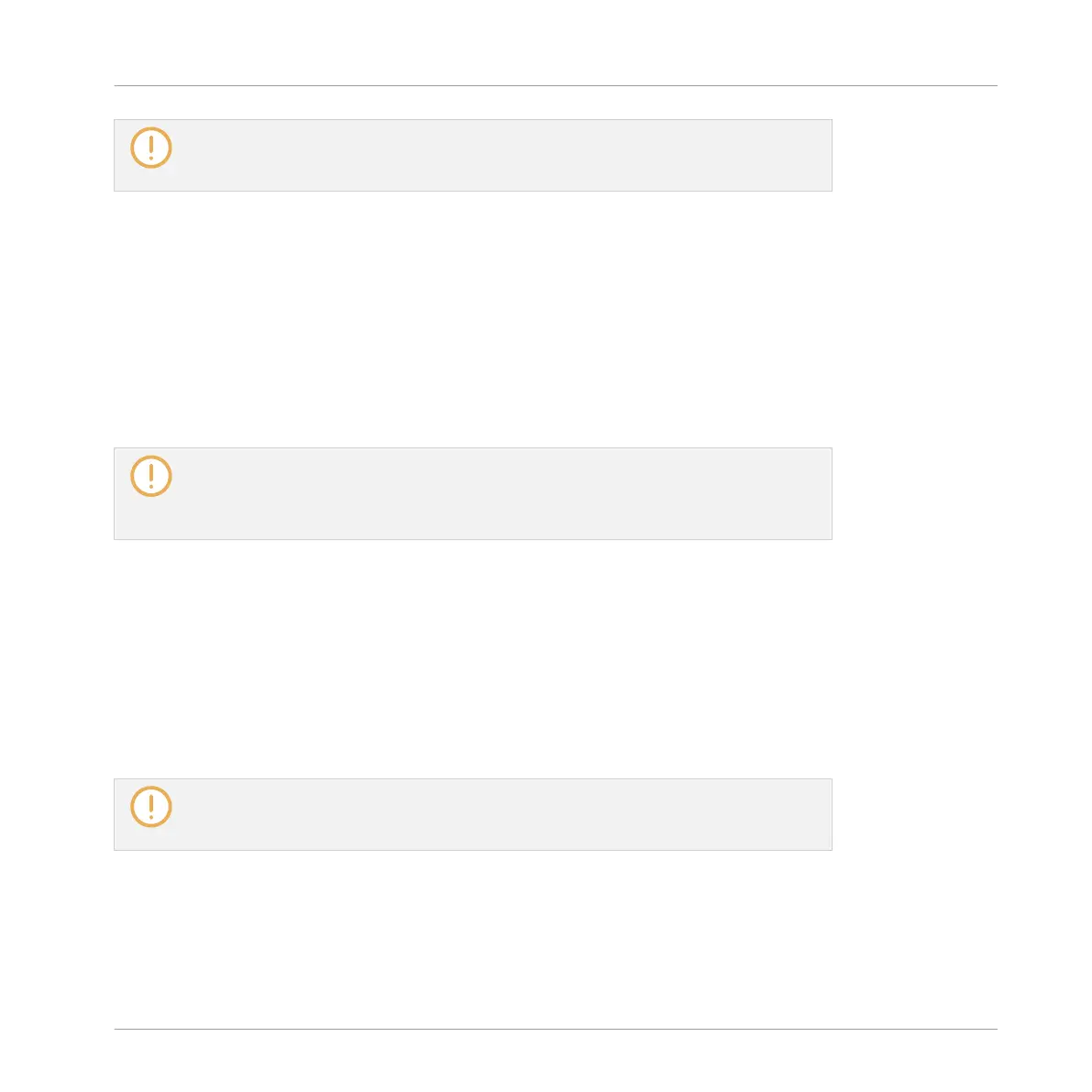KOMPLETE KONTROL S-SERIES owners: Input from your KOMPLETE KONTROL S-
SERIES keyboard can also be processed by the Arp engine. This is described in section
↑15.5, Using the Perform Features.
▪ The Note Repeat / Arp engine detects and makes use of any changes in the pressure you
apply on each single pad you hold (Polyphonic Aftertouch). This allows you to generate ar-
peggios and repeated notes with varying velocities!
▪ The output of the Note Repeat / Arp engine is recorded into the Pattern Editor.
▪ The Note Repeat / Arp parameters cannot be modulated nor automated in MASCHINE.
▪ You can use Note Repeat and Arp even if the transport is not running: In this case the Note
Repeat / Arp engine will use its own central clock. This clock will be reset as soon as you
start the playback.
KOMPLETE KONTROL S-SERIES owners: The central clock is shared by all connected
devices, so that e.g. repeated notes triggered from your MASCHINE controller and ar-
peggios triggered from your KOMPLETE KONTROL S-SERIES keyboard will be synchron-
ized even if the transport is not running.
5.5.5 Swing Also Applied to Note Repeat / Arp Output
In previous MASCHINE versions, the Swing modules at the Sound, Group, and Master levels
were adding swing only to notes coming from the Pattern Editor. In MASCHINE 2.2 the Swing
engines (at the Master, Group, and Sound level) process notes coming from the Pattern Editor
and from the Arp engine (pads in Keyboard mode) or Note Repeat engine (pads in Group mode).
In other terms, the swing is applied not only to your Patterns but also to any live sequence gen-
erated by the Arp or Note Repeat engine.
The applied swing is not recorded in the Pattern Editor. For an overview of the signal
flow starting from your pads, have a look at the diagrams in section ↑5.5.1, Overview of
the Perform Features.
For example, when you play live beats on top of a running Pattern, you can use Note Repeat
without destroying the Pattern’s groove: the repeated notes will be processed using the same
swing parameters as the playing Pattern.
Playing on Your Controller
Performance Features
MASCHINE - Manual - 252