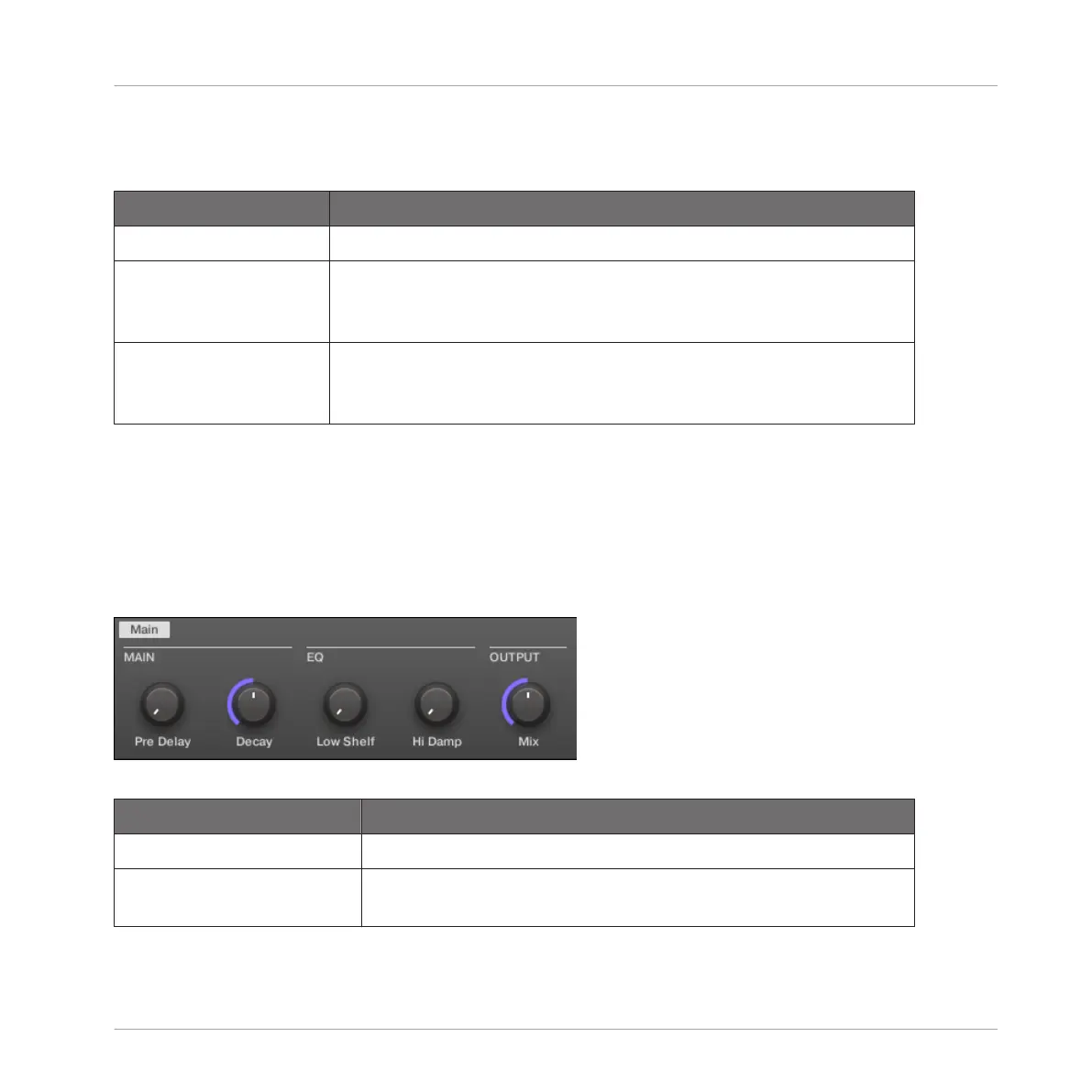EQ page
The EQ page contains parameters to adjust the EQ of the reverb.
Element Description
EQ Section
High Cut Adjusts the high frequencies in the reverberated signal. Available
values range in kilohertz from 20.0 kHz to 2.0 kHz (default: 20.0
kHz).
Low Shelf Adjusts the low-frequency content in the reverberated signal.
Available values range in decibels from -0.0 dB to -12.0 dB
(default: -0.0 dB).
12.4.5.3 Plate Reverb
This effect emulates a plate reverberator. Partly inspired by a legendary plate reverb system,
this efficient reverb effect can be used in numerous situations. Its controls make the Plate Re-
verb easy to use while still flexible and unique sounding. The Plate Reverb is the best choice if
a vintage metallic sound is desired. It is particularly good for vocals, but popular for other ma-
terial as well, such as snare drums.
The Plate Reverb in the Control area.
Parameter
Description
MAIN Section
Pre Delay Adjusts the time between the original signal and the early
reflections.
Effect Reference
Spatial and Reverb Effects
MASCHINE - Manual - 650
