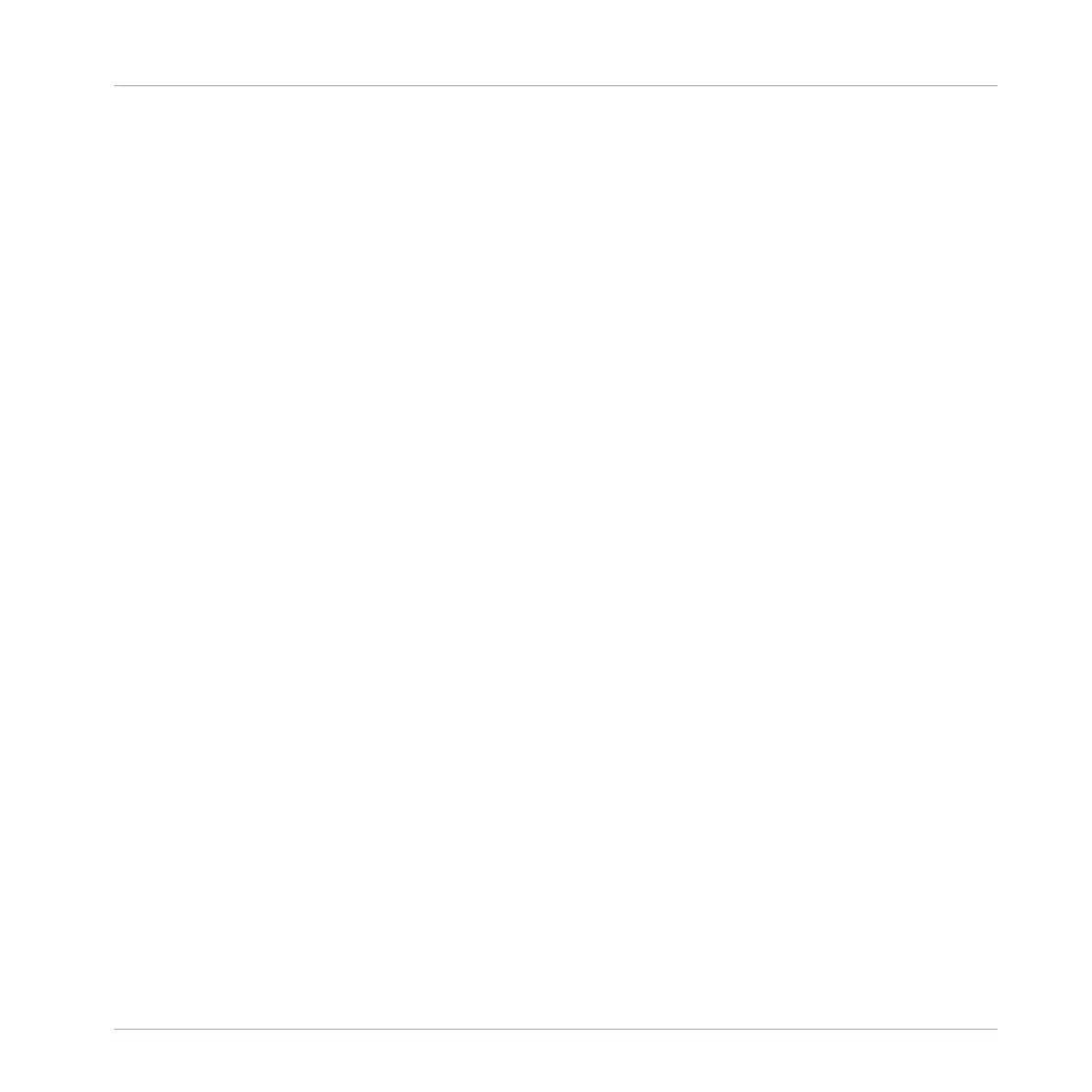18 Glossary
In this glossary you will find short definitions for numerous terms used in the MASCHINE con-
text. If you have any doubts about the meaning of a word, this is the place to check!
Arranger
The Arranger is the big area located in the upper part of the MASCHINE window, right under
the Header, when the MASCHINE software is in Mix view (default view). On its left you can
select Groups. The Arranger allows you to combine Clips (references to Patterns) into Scenes,
and arrange these Scenes into a song. You can adjust the Perform Grid resolution in order to
adjust transitions between Scenes, as well as the Loop Range in order to loop various parts of
your arrangement.
Autoload
When Autoload is enabled, any Group, Sound, Plug-in preset (instrument or effect), or Sample
that you select in the Browser is instantly loaded into the selected Group, Sound slot or Plug-in
slot. This way, you can listen to this object in the current context of your Project.
Automation
Automation means the control of MASCHINE parameters from an external source (MIDI or
host). You can automate most continuous parameters of both Plug-ins and Channel properties
in Sounds, Groups, and the Master.
Control Lane
The Control Lane is located at the bottom of the Pattern Editor in the MASCHINE window.
Firstly, the Control Lane contains a Modulation pane showing the modulation recorded for any
parameter. The Modulation pane contains a modulation track for each modulated parameter.
Each modulation track contains a series of modulation points. You can add, remove, or manip-
ulate existing modulation points as well as add new parameters to modulate. Secondly, the
Control Lane contains a MIDI pane allowing you to create MIDI tracks for the desired Sounds:
These MIDI tracks will send MIDI data to the outside world — both in real-time and when ex-
porting the Pattern as MIDI file.
Glossary
MASCHINE - Manual - 876
