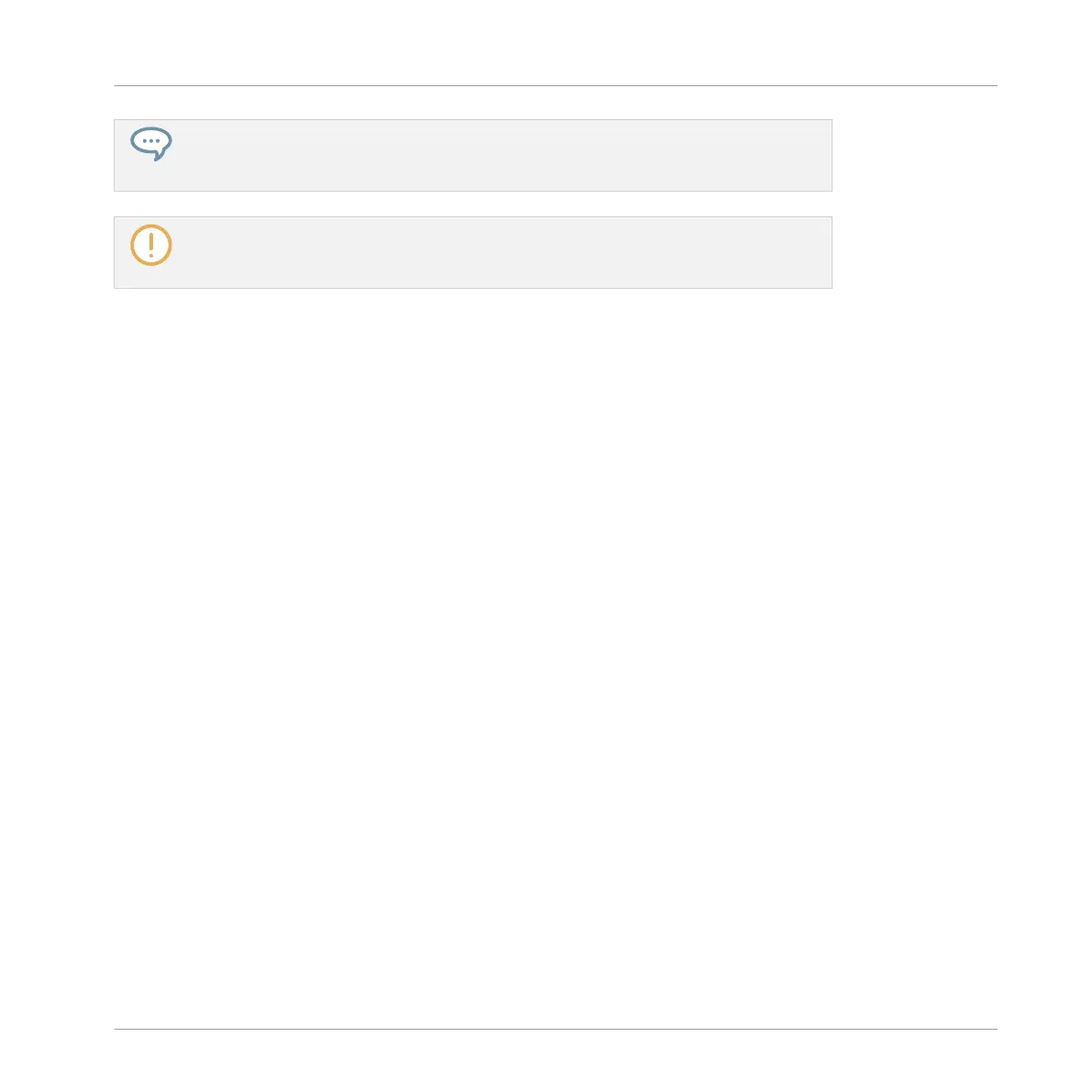You can assign tags to the Plug-in presets that you saved. This is done in the Browser in
the MASCHINE software. For more information, please refer to section ↑3.5, Editing the
Files’ Tags and Properties.
KOMPLETE products and MASCHINE EXPANSIONS have to be updated to ensure their
full integration into the MASCHINE Library. To update any Native Instruments product
installed on your computer, please start the Service Center.
You can also load a Plug-in preset from the Plug-in menu by selecting the Open… command,
then navigating your file system and selecting the desired preset file (extension “.mxinst” for
Instrument Plug-in presets, “.mxfx” for Effect Plug-in presets, or “.mfxp” for MASCHINE 1.x
Module presets).
6.1.9.3 Removing a Default Plug-in Preset
For each plug-in you can set a default preset that is loaded automatically every time the plug-
in is opened. If the default plug-in preset is no longer required, use the Plug-in menu to re-
move the saved default preset.
To remove the default preset of a plug-in using the Plug-in menu:
1. Click the Sound containing the Plug-in.
2. Click the Plug-in drop-down menu.
Working with Plug-ins
Plug-in Overview
MASCHINE - Manual - 274
