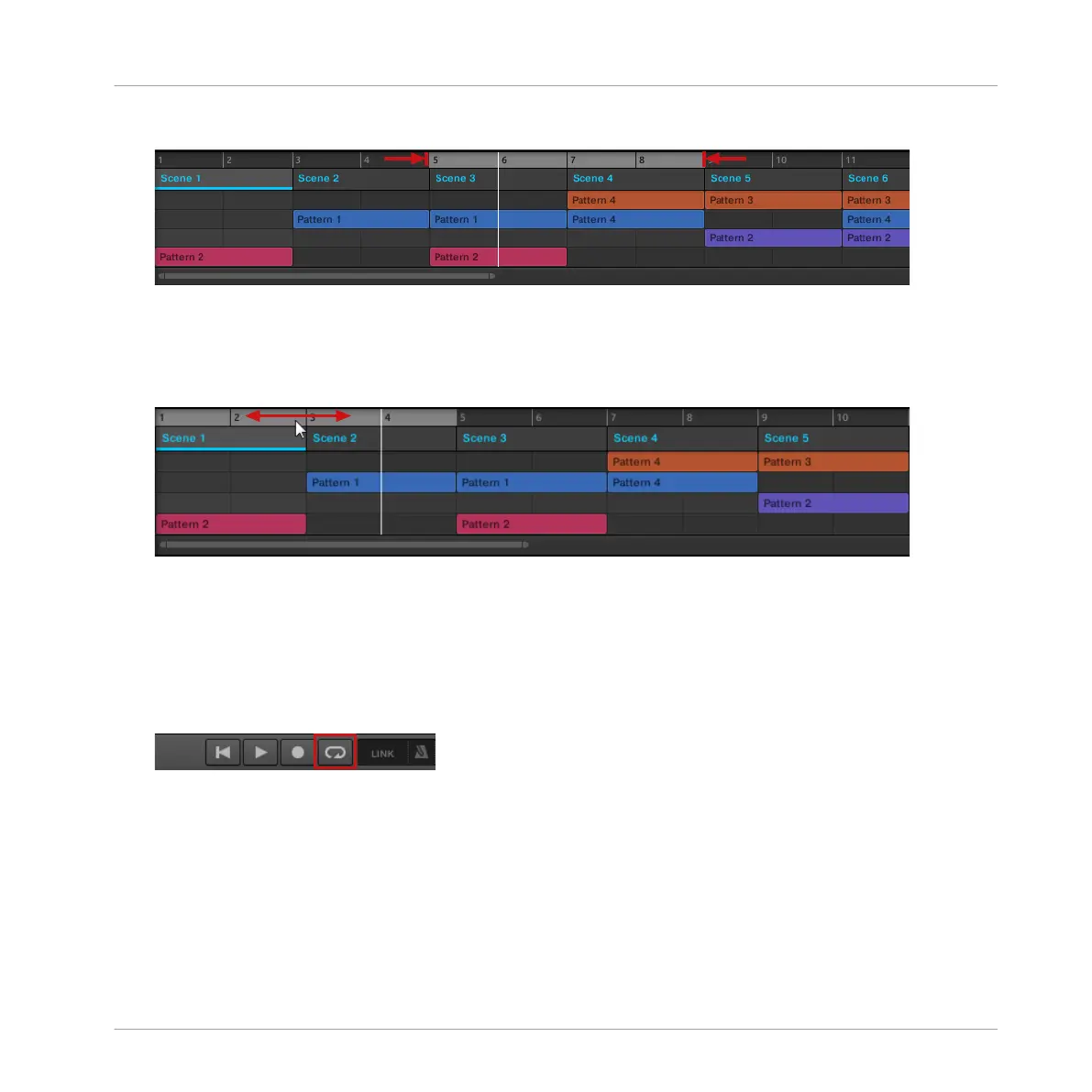►
Drag the left or right end of the Loop marker to make it longer.
→
The Loop range is elongated.
To move the Loop using the software:
►
Click and drag the Loop range left or right.
→
The whole Loop range is moved.
Activating or Deactivating a Loop in the Software
To activate a Loop using the software:
►
Click the Loop button in the header to activate or deactivate the loop.
When the Loop is activated the Scenes within the Loop range are repeated.
13.2.13.2 Setting the Loop Range Using the Controller
Set the start, end and position of the loop using the dedicated Loop page.
To set the loop range using MASCHINE:
1. Press and hold SHIFT + RESTART (LOOP) to access the Loop screen.
Creating a Song Using Scenes
Managing Scenes
MASCHINE - Manual - 736
